12 forward an email message, 13 mark message as unread, 14 delete an email account – AEG Voxtel smart3 User Manual
Page 63
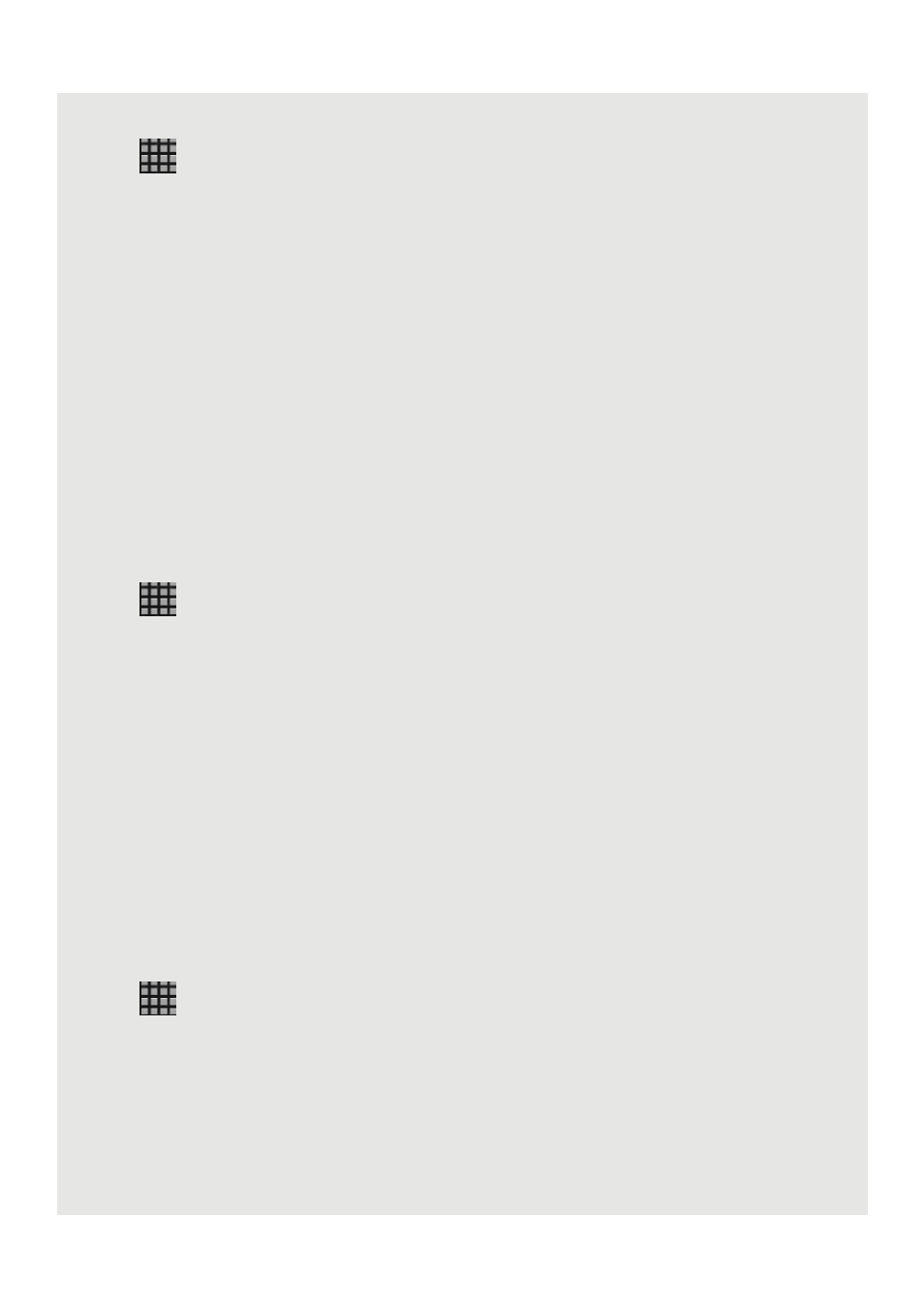
47
15.12 Forward an email message
1 Tap
>
Email.
2 In the Accounts window, tap on the folder icon next to the email account you want to
access.
- The available folders are displayed.
3 Tap to select the folder you want to check.
- The messages are displayed.
4 Tap to select the messagel you want to forward.
5 Press
H
and tap Forward to forward the message.
6 Enter the message recipient's email address in To field.
7 Enter the subject in the Subject field, tap Next, and then compose your message.
8 Tap Send.
15.13 Mark message as unread
1 Tap
>
Email.
2 In the Accounts window, tap on the folder icon next to the email account you want to
access.
- The available folders are displayed.
3 Tap to select the folder you want to check.
- The messages are displayed.
4 Tap to select the message you want to mark as unread.
5 Press
H
and tap Mark as unread to mark the message.
Tip
To go to the previous or next message, tap < or > at the top of the message screen.
15.14 Delete an email account
1 Tap
>
Email.
2 From the Accounts window, tap and hold the email account you wish to delete until an
option box appears.
3 Tap Remove Account and OK to delete the email account.
