7 answer a call in earpiece mode, 8 answer a call in speakerphone mode, 9 reject a call – AEG Voxtel smart3 User Manual
Page 40: 10 end a call, 11 adjust volume level during a call, 12 mute the microphone during a call, 13 caller identity delivery (cid)
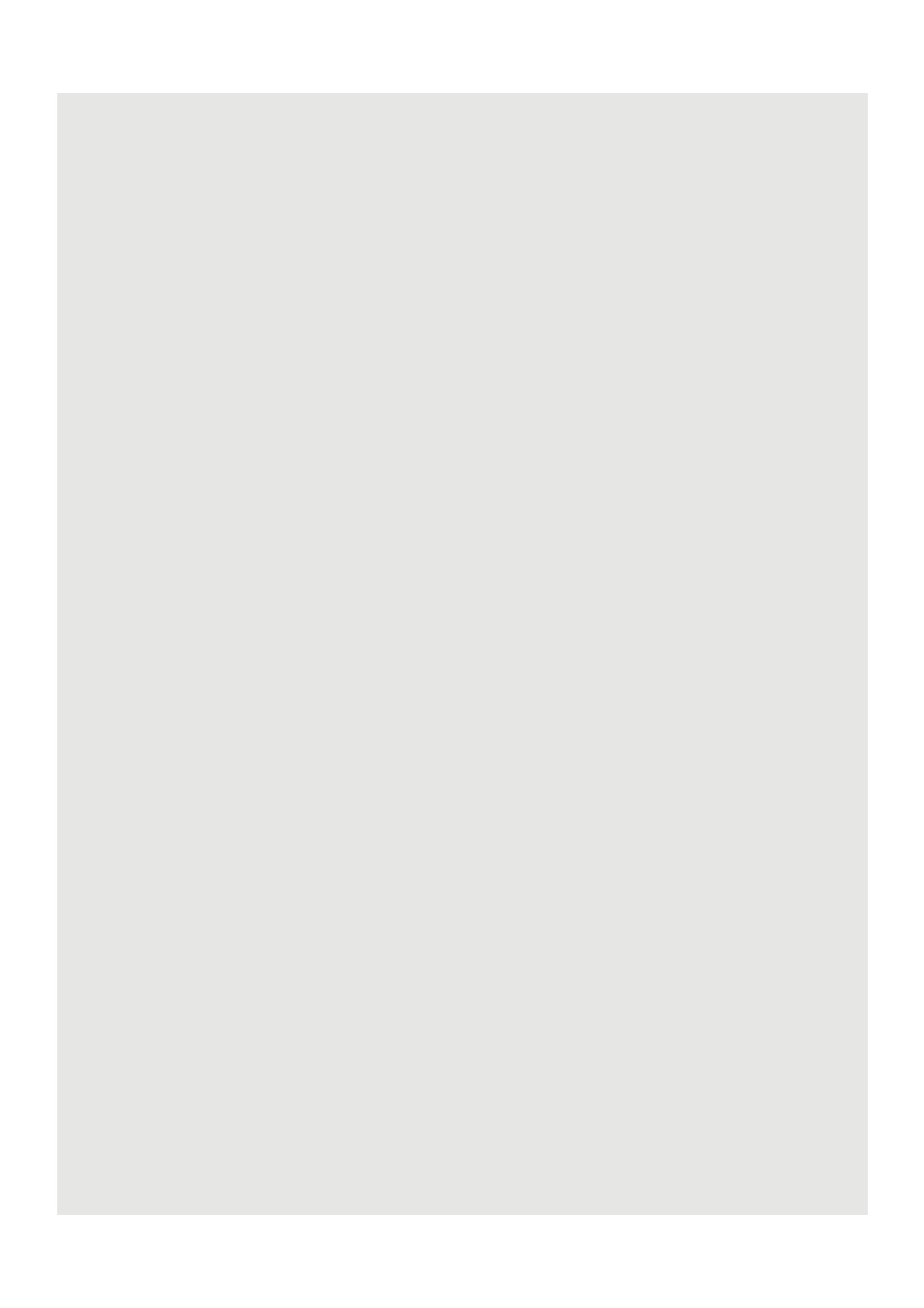
Using the Phone Functions
24
10.7 Answer a call in earpiece mode
When the phone rings, press
C
to accept the call and listen through the earpiece of the
Voxtel Smart 3.
10.8 Answer a Call in Speakerphone mode
1 When the Voxtel Smart 3 rings, press
C
to accept the call.
2 Press
H
, then tap Speaker.
10.9 Reject a call
Press
D
to reject a call and stop the ringing.
10.10 End a Call
Press
D
to end the call.
10.11 Adjust volume level during a call
During a call, press
+
or
-
to increase or decrease the volume.
10.12 Mute the microphone during a call
During a call, press
H
, then tap Mute.
10.13 Caller Identity Delivery (CID)
The Caller Identity Delivery (CID) feature lets you see who is calling on the line. It also lets
you know who called you in your absence. Both answered and missed calls are saved in
the Call Log.
If you have subscribed to the Caller ID service with your network service provider, and
provided the identity of the caller is not withheld or unavailable, the number of the caller
will be displayed together with the date and time of the call (if provided by the network).
Note
• If the telephone number is unavailable for incoming calls (e.g. from a private exchange
or an international call), the handset will display Unavailable.
• If the incoming call is from a withheld telephone number (e.g. by dialling 141, or from an
ex-directory number), the handset will display Withheld.
• Information about incoming calls will vary by country and network operator. Some
operators may charge a subscription for their Caller ID service.
