5getting started, 1 care and maintenance, 2 handset range – AEG Voxtel smart3 User Manual
Page 17: 3 signal strength
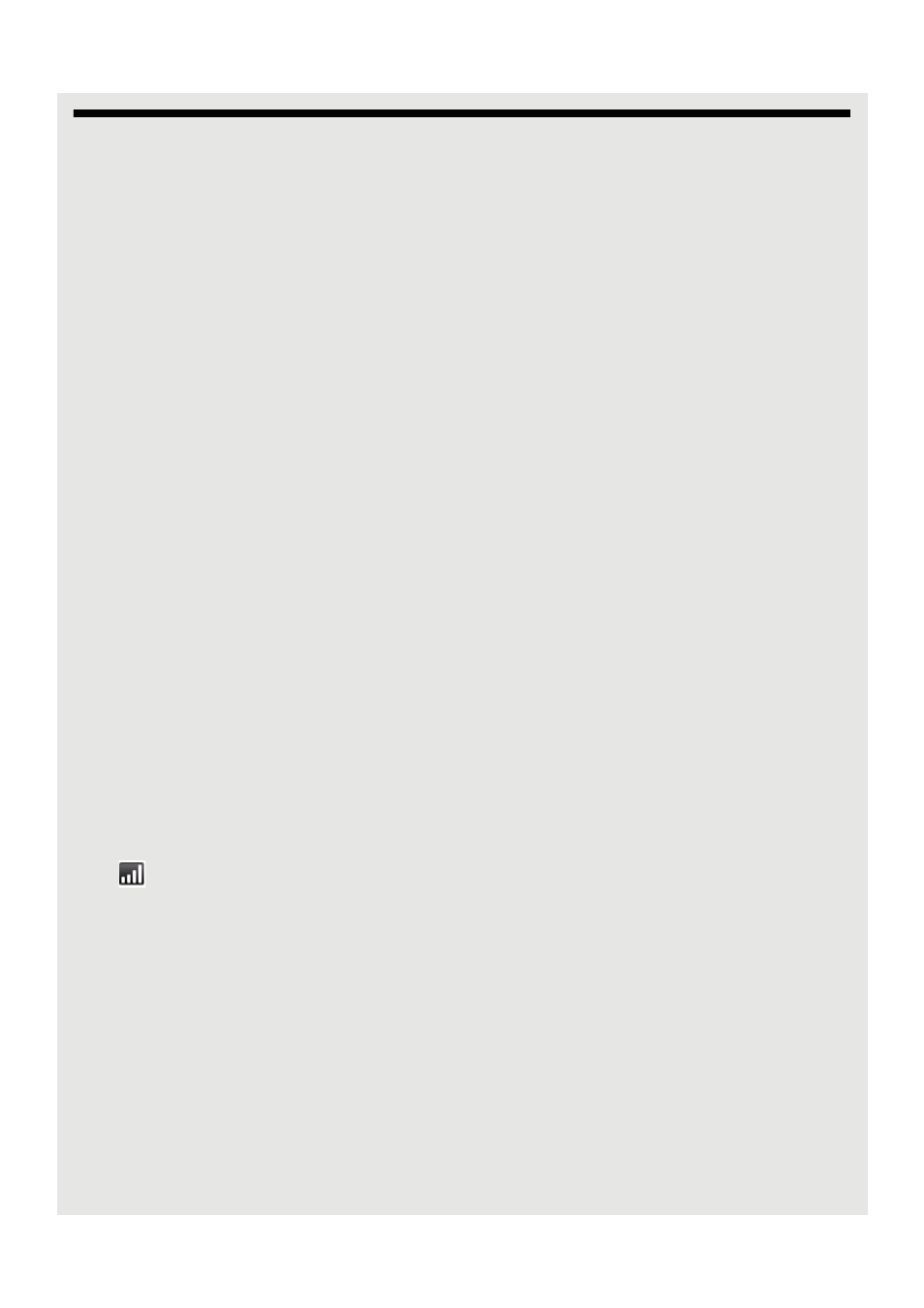
GETTING STARTED
1
5
GETTING STARTED
WARNING
• Do not place your Voxtel Smart 3 in the bathroom or other humid areas.
• Do not place your Voxtel Smart 3 near sources of heat and extreme temperatures, such
as fluorescent lighting, microwave ovens, heating appliances and direct sunlight.
• Do not disassemble your Voxtel Smart 3; there are no user-serviceable parts inside.
• If the LCD screen breaks, do not touch the glass or liquid. Contact customer support for
assistance.
• Use only the power adapter supplied with your Voxtel Smart 3.
5.1
Care and maintenance
• Wipe the LCD screen gently with a soft, clean, dry cloth.
• To remove fingerprints on the LCD screen, wipe gently with a soft, lint-free cloth.
Do not use cleaning solutions unless they are designed specifically for LCD screens.
IMPORTANT!
Always switch off and disconnect the power adapter before cleaning the Voxtel Smart 3.
5.2
Handset range
The Voxtel Smart 3 has a range of up to 300 metres for telephone calls, when there is a
clear line of sight between the base and handset. Any obstruction between the base and
handset will reduce the range significantly. With the base indoors and handset either
indoors or outdoors, the range will normally be up to 50 metres. Thick stone walls can
severely affect the range, and large metal objects, such as refrigerators, mirrors or filing
cabinets, or other electrical equipment may cause interference and/or affect the range.
5.3
Signal strength
The
icon on your handset indicates when you are in range of the base for telephone
or answering machine access.
When out of range of the base, the signal strength indicator will show no bars, and if you
are on a call, the line will hang up. Move back within range. The handset will automatically
re-connect to the base.
