AEG Voxtel smart3 User Manual
Page 12
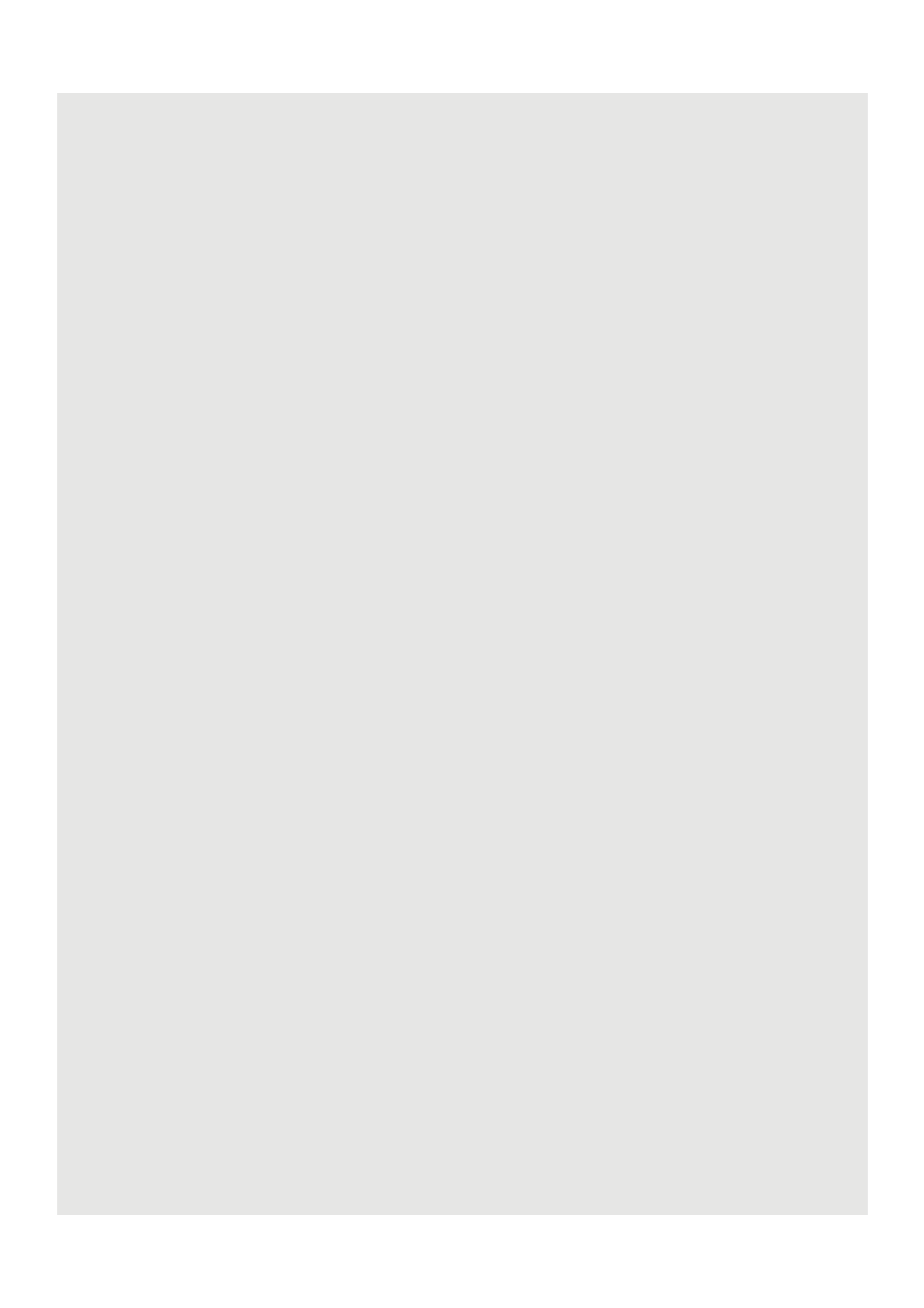
15
7
Personalising your Voxtel Smart 3 .............................................. 14
7.1
Display Settings...............................................................................14
7.2
Sound Settings ................................................................................16
8
DECT Settings ............................................................................... 19
8.1
Handset Settings .............................................................................19
8.2
Base Settings ..................................................................................20
9
Voicemail........................................................................................ 21
9.1
Listen to Voicemail ..........................................................................21
10 Using the Phone Functions.......................................................... 22
10.1
Call another handset registered to the same base station (Intercom).
22
10.2
Make an external call ......................................................................22
10.3
Make an external call from Call Log ................................................23
10.4
Clear call log....................................................................................23
10.5
Make an external call from Contacts list..........................................23
10.6
Make an external call from Favorites ..............................................23
10.7
Answer a call in earpiece mode ......................................................24
10.8
Answer a Call in Speakerphone mode ............................................24
10.9
Reject a call.....................................................................................24
10.10 End a Call........................................................................................24
10.11 Adjust volume level during a call .....................................................24
10.12 Mute the microphone during a call ..................................................24
10.13 Caller Identity Delivery (CID) ...........................................................24
10.14 Caller ID Directory Matching ...........................................................25
11 Using the Answer Machine........................................................... 26
11.1
Open Digital Answer Machine .........................................................26
11.2
Switch Digital Answer Machine off ..................................................26
11.3
Set Number of Rings .......................................................................27
11.4
Set Remote Pin ...............................................................................27
11.5
Playback recorded messages .........................................................27
11.6
Delete recorded messages .............................................................28
11.7
Memo Recording .............................................................................28
11.8
Outgoing Message Setting ..............................................................29
11.9
Remote Operation ...........................................................................30
12 Contacts List.................................................................................. 31
12.1
Open Contacts list ...........................................................................31
12.2
Search for a contact in Contacts list ................................................31
12.3
Add an entry to Contacts list ...........................................................31
