9voicemail, 1 listen to voicemail – AEG Voxtel smart3 User Manual
Page 37
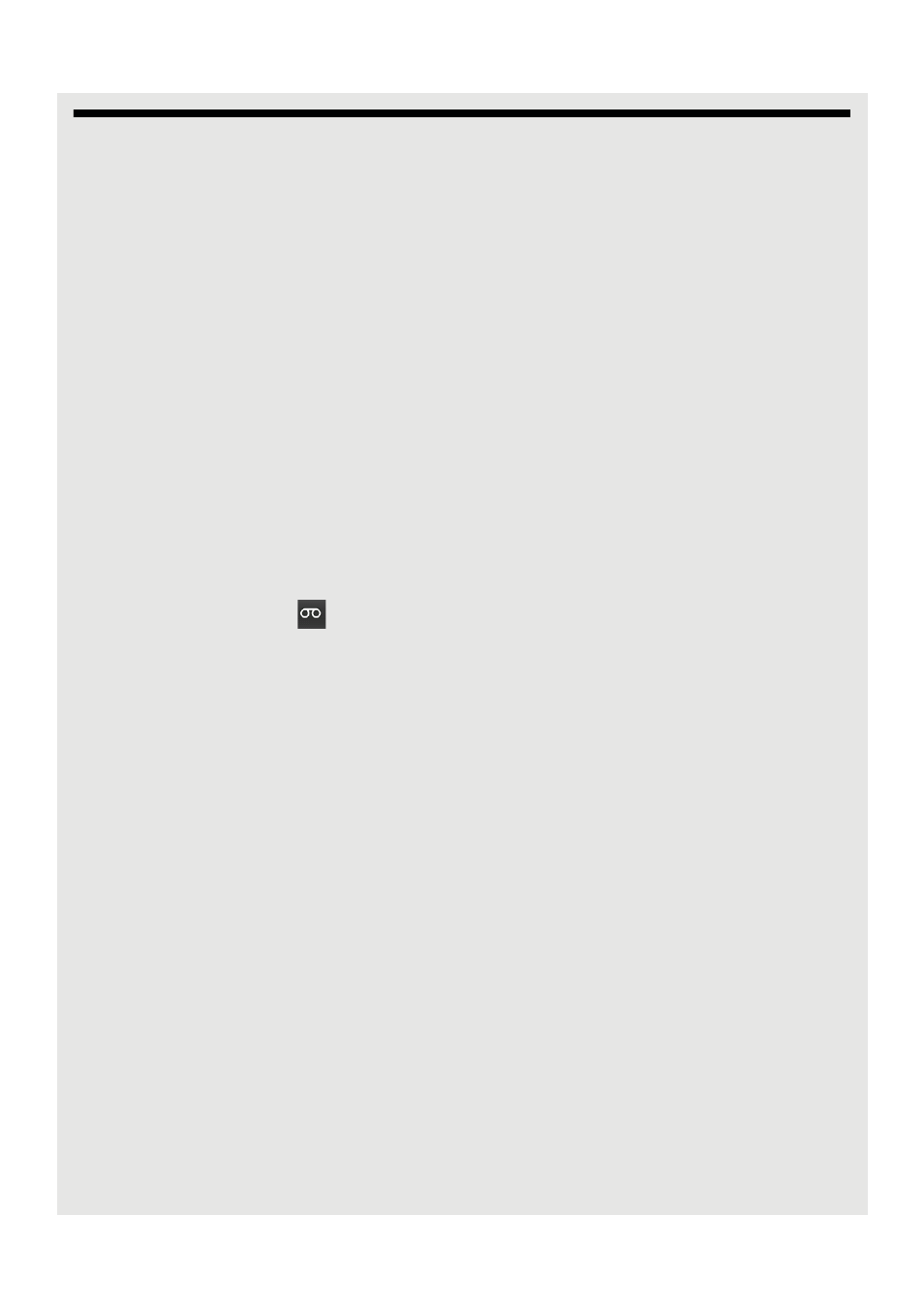
Voicemail
21
9
Voicemail
If you have access to a voicemail service on your telephone line, you can program its
number into the Voxtel Smart 3 to make it easier to call when you want to listen to any
messages.
1571 is the most common UK voicemail number, but otherwise contact your telephone
service provider to check which number their service uses.
1 On your Voxtel Smart 3, press
H
.
2 Tap Settings > Call Settings > Voicemail settings > Voicemail number.
3 Enter the voicemail number and tap OK.
9.1
Listen to Voicemail
You can access your voicemail through your Voxtel Smart 3 handset.
1 From the home screen, press
C
.
2 Tap Phone to access the phone tab.
3 Tap the voicemail icon
and the stored Voicemail Number will dial out. Then follow
the instructions given by your voicemail service.
- KH 5 E (39 pages)
- KH 5 E (39 pages)
- BS 18C (37 pages)
- BSB 18C (37 pages)
- BSB 18 LI (37 pages)
- BS 12C (34 pages)
- BS 12C (35 pages)
- BSS 12C (34 pages)
- KH 5 E (37 pages)
- WS 21-180 E (51 pages)
- WS 21-230 (31 pages)
- WS 21-230 E GVX (31 pages)
- WS 21-230 DMS (67 pages)
- BSS 18C (35 pages)
- BE 650R (39 pages)
- EX 125 ES (64 pages)
- EX 125 E (35 pages)
- BS 14C (37 pages)
- HBS 1000 E (37 pages)
- PN 3500X (13 pages)
- PN 3500X (40 pages)
- PN 3500 (37 pages)
- BSB 12 G (69 pages)
- BS 12G2 (37 pages)
- AL1218 (31 pages)
- BH 26LXE (37 pages)
- SBE 500 R (37 pages)
- WS 24-180 E (33 pages)
- WS 24-230 (126 pages)
- PN 11 E (41 pages)
- PM 10 E (15 pages)
- BH 22E (37 pages)
- BWS 12C (41 pages)
- ERGOMAX (39 pages)
- KH 24XE (37 pages)
- KS 66 C (41 pages)
- S 2500 E (37 pages)
- WS 24-230 (154 pages)
- SMT 355 (39 pages)
- BSS 12C (35 pages)
- FDS 140 (65 pages)
- BS 18G2 (37 pages)
- US 1300 XE (35 pages)
- STEP 70 (41 pages)
- EX 150 E (37 pages)
