13 internet function, 1 register your voxtel smart 3 to a wi-fi network – AEG Voxtel smart3 User Manual
Page 52
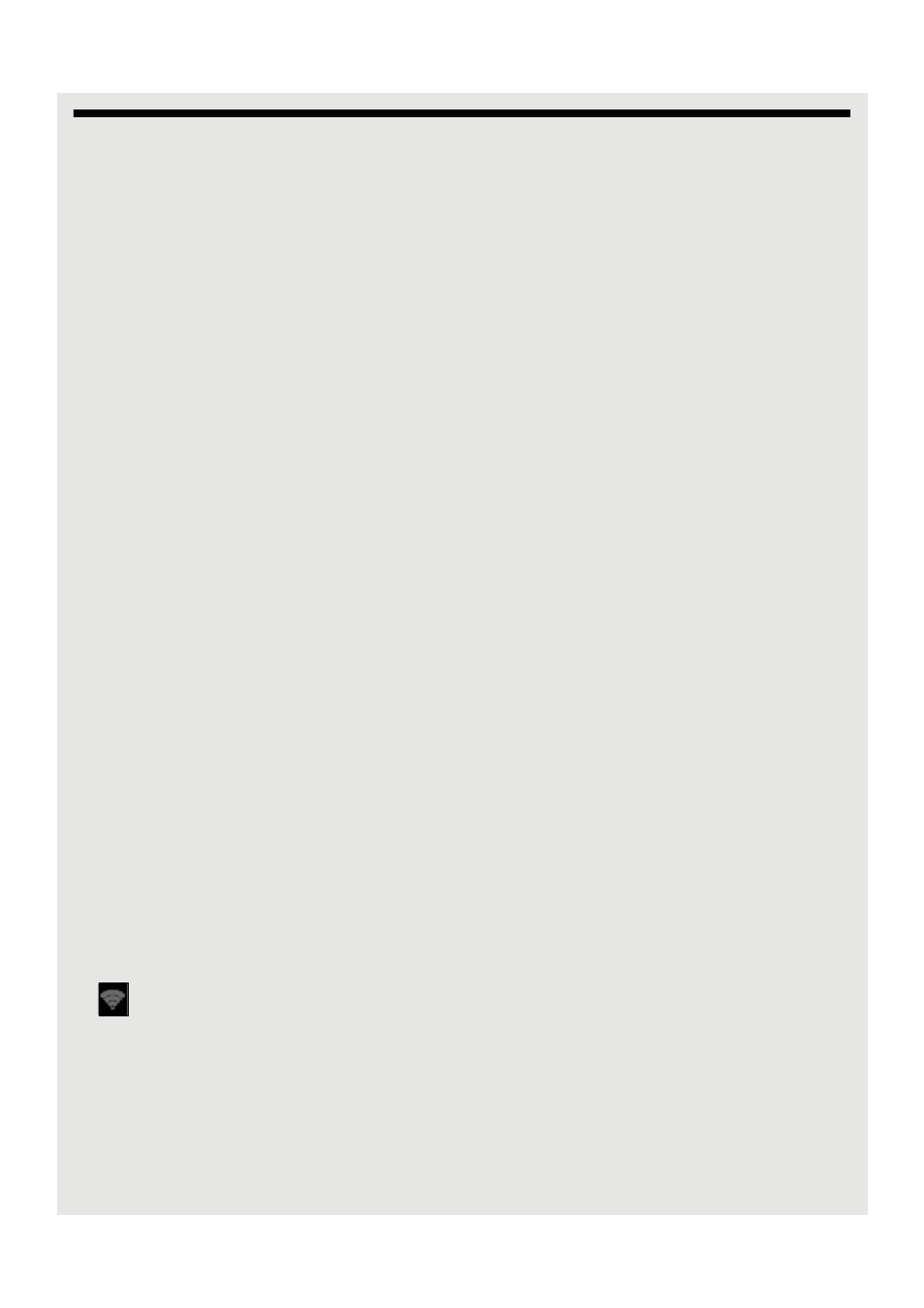
Internet Function
36
13 Internet Function
Before you can surf the Internet, send and receive emails, listen to Internet radio
broadcasts, check weather, stock prices, etc., you must be joined to a Wi-Fi network that
is connected to the Internet.
For Wi-Fi networks that are not secured with a PIN code, you can easily connect to them
and access the Internet freely. However, for Wi-Fi networks that are secured with a
wireless password/key, you need to have the wireless password/key to access the
Internet.
13.1 Register your Voxtel Smart 3 to a Wi-Fi Network
1 Press
H
.
2 Select Settings > Wireless & networks.
- Tap Wi-Fi to activate Wi-Fi connection.
-
✓
appears to indicate that it is activated.
3 Tap Wi-Fi settings > Network notification to activate notification.
-
✓
appears to indicate that it is activated.
- The screen displays a list of available Wi-Fi networks.
4 Tap the Wi-Fi network that you want the Voxtel Smart 3 to be connected to. If you
cannot find your favourite Wi-Fi network name, press
H
and then tap Scan.
- If the network is not secured with a wireless password/key, the Voxtel Smart 3 will
start to establish a link with it.
- If it is a secured network, you will be prompted to enter the wireless password/key.
5 Tap on the password edit box to launch the onscreen keyboard. Enter the wireless
password/key and tap Done.
6 Tap Connect.
- Your Voxtel Smart 3 will start to establish a link to the network. Once it is established,
appears on the status bar of your home screen, and “Connected” is shown
against your selected Wi-Fi network.
You can now use the Internet function.
