6 delete recorded messages – AEG Voxtel smart3 User Manual
Page 44
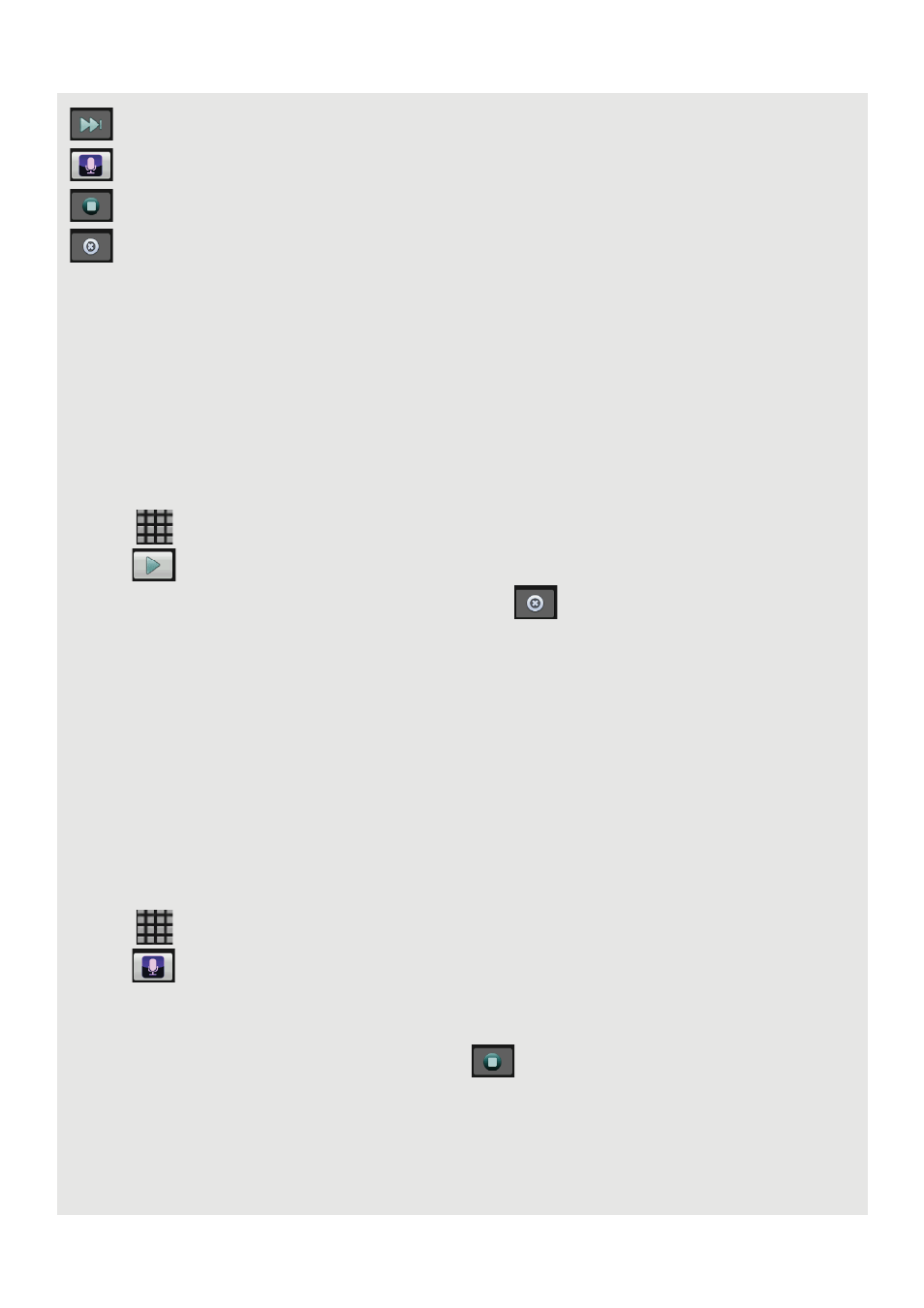
Using the Answer Machine
28
You can choose to playback the messages through the handset earpiece or speaker.
1 During message playback, tap
H
.
2 Select Handset or Speaker playback.
11.6
Delete recorded messages
1 Tap
>
Answering Machine.
2 Tap
to start message playback.
3 To delete current message, during playback tap
.
4 To delete all old recorded messages, while messages are not playing, tap Delete All
and then tap OK to confirm.
- There will be a voice and message notification once all the old messages have been
deleted.
11.7
Memo Recording
You can record a memo that can be played back later. This is useful when you wish to
leave a message for other users of the Voxtel Smart 3.
Note
A memo will be played back along with other recorded messages from external callers.
1 Tap
>
Answering Machine.
2 Tap .
3 Record the memo you wish to leave for other users of the Voxtel Smart 3 when
prompted.
4 When you are done with the recording, tap
.
- The Digital Answer Machine will playback your memo once to confirm that all
essential information has been recorded.
During playback, tap to go to the next message
Tap to record a memo
Tap to stop playing messages
Tap to delete the current message playing.
DTAM On/Off
Tap to turn the Digital Answer Machine on or off
Delete All
Tap to delete all played messages
