16 webdav client settings, Webdav client settings -112 – Konica Minolta bizhub C451 User Manual
Page 357
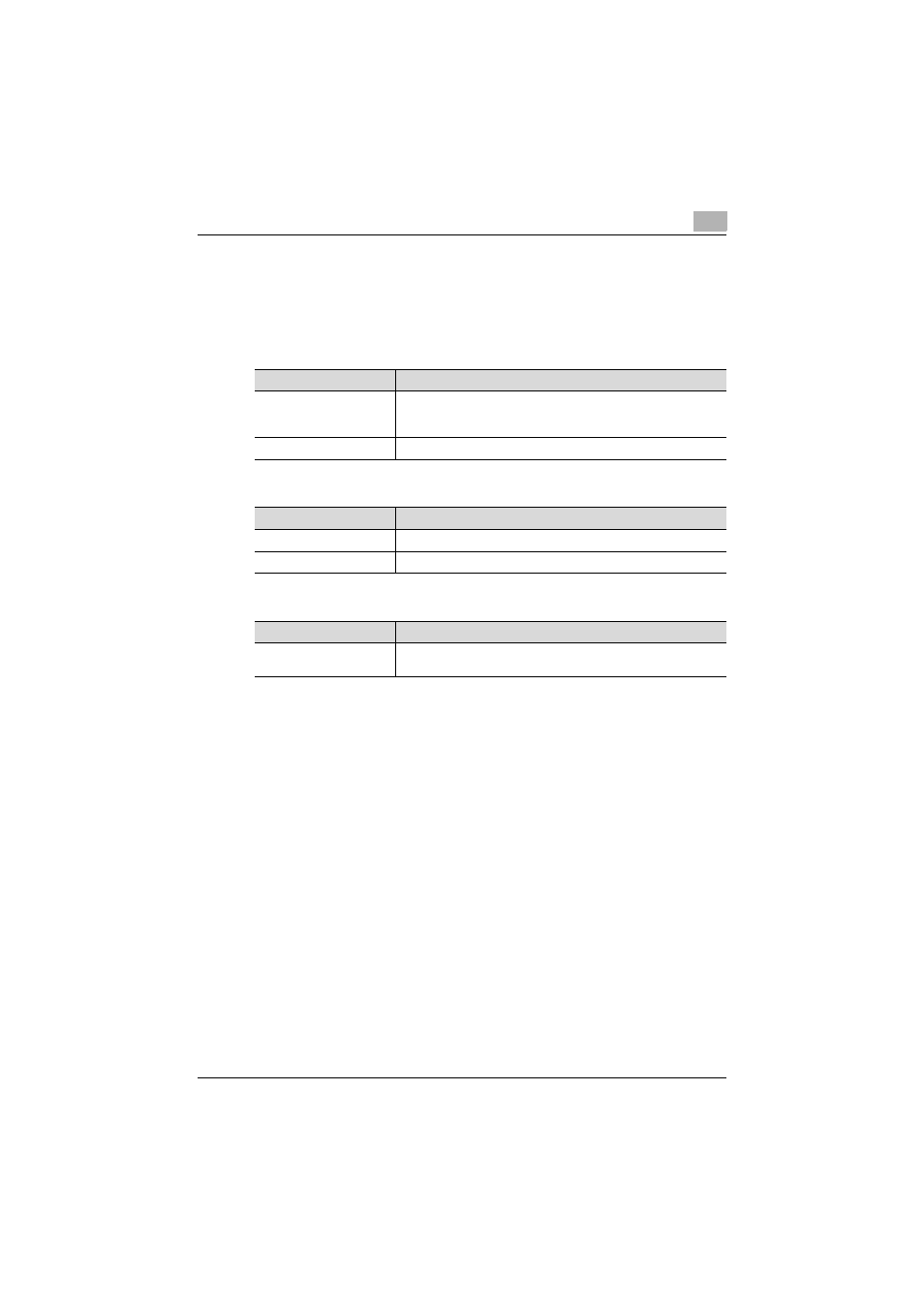
Network Settings
4
C451
4-112
4.16
WebDAV Client Settings
Specify the machine settings for sending WebDAV transmissions. Settings
can be specified for the following.
WebDAV Client Settings screen 1/3
WebDAV Client Settings screen 2/3
WebDAV Client Settings screen 3/3
1
Touch [5 Network Setting] in the Administrator Settings screen.
–
For details on displaying the Administrator Settings screen, refer to
“Displaying the Administrator Settings screen” on page 3-7.
2
Touch [Fwd.
→] in the Network Settings screen, and then touch [3 Web-
DAV Settings].
3
Touch [WebDAV Client Settings].
Parameter
Description
Proxy Server Address
To communicate through a proxy server, specify the address of the
proxy server.
When specifying a DNS server, the host name can be specified.
Proxy Server Port Number
Specify the port number. (Range: 1 to 65535)
Parameter
Description
User Name
Specify the user name (63 characters or less) of the proxy server.
Password
Specify the password (63 characters or less) for the proxy server.
Parameter
Description
Connection Timeout
Specify the length of time until a connection with the server times
out. (Range: 5 to 300 seconds)
