User box, User box -13 – Konica Minolta bizhub C451 User Manual
Page 179
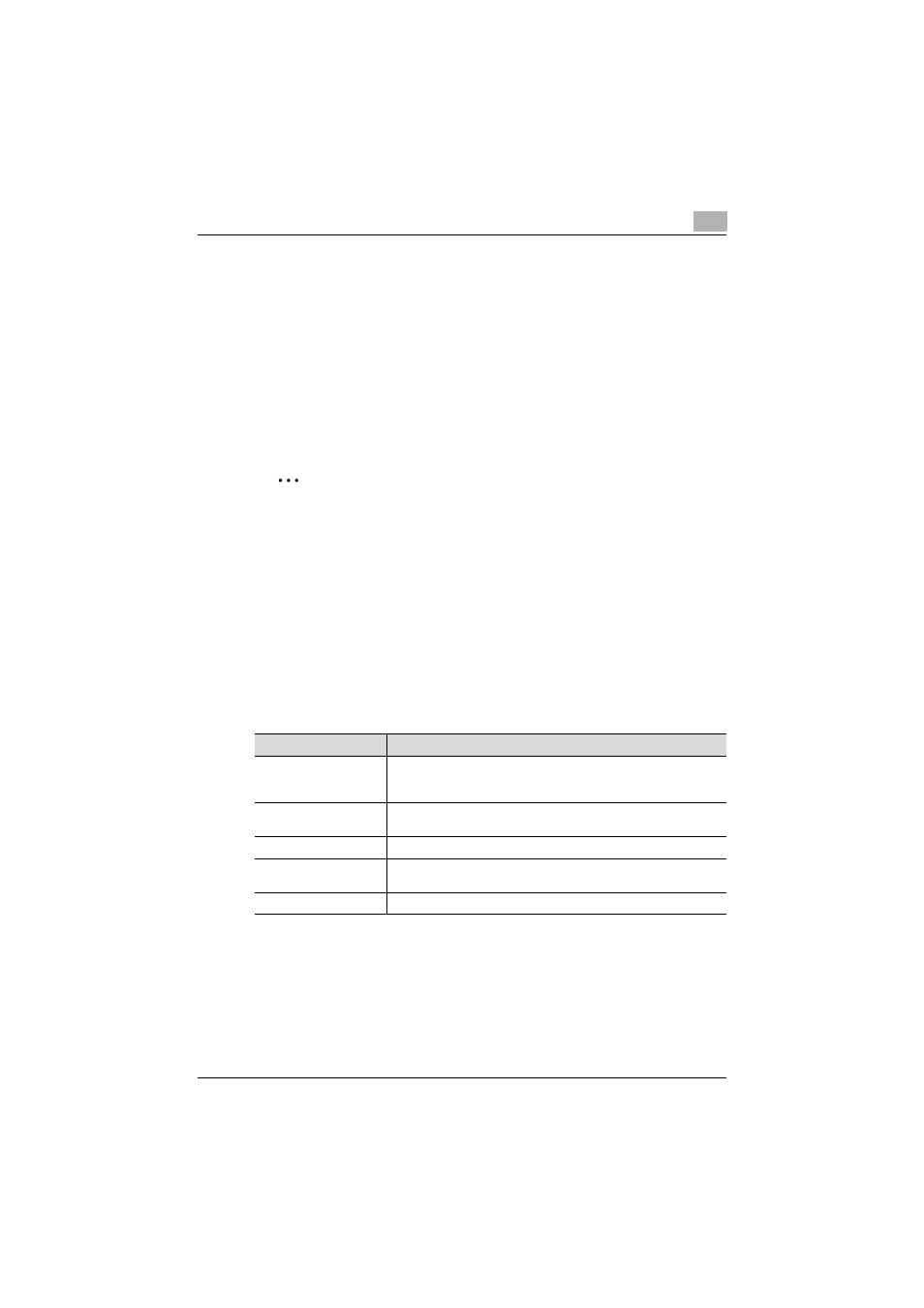
Specifying Utility mode parameters
3
C451
3-13
!
Detail
To check a registered destination, select it, and then touch [Check Job
Set.].
To change the settings for a registered destination, select it, and then
touch [Edit]. The registration number cannot be changed in the Edit
screen.
To delete a registered destination, select it, and then touch [Delete].
2
Note
The registration cannot be completed if no settings are specified for
“Name” and “E-Mail Address”.
To cancel the registration, touch [Cancel].
To finish specifying settings in the Utility mode, press the [Utility/Counter]
key. Otherwise, exit the Utility mode by touching [Close] in each screen
until the screen for the Copy, Fax/Scan or Box mode appears.
User Box
Settings can be specified for the following for the user box destination to be
registered.
Parameter
Description
No.
Type in the registration number (between 1 and 2000) for the ad-
dress book destination. If nothing is entered when [OK] is touched,
the destination is registered with the lowest available number.
Name
Type in a name of 24 characters or less for the registered destina-
tion.
User Box
Select one user box where data is to be saved.
Index
Select the index characters. For frequently used destinations, touch
[Favorites] so that the destination can be found more easily.
Icon
Select an icon.
