Closing the hopper, Basic scanner opera t ions – Konica Minolta Fujitsu Scanner User Manual
Page 31
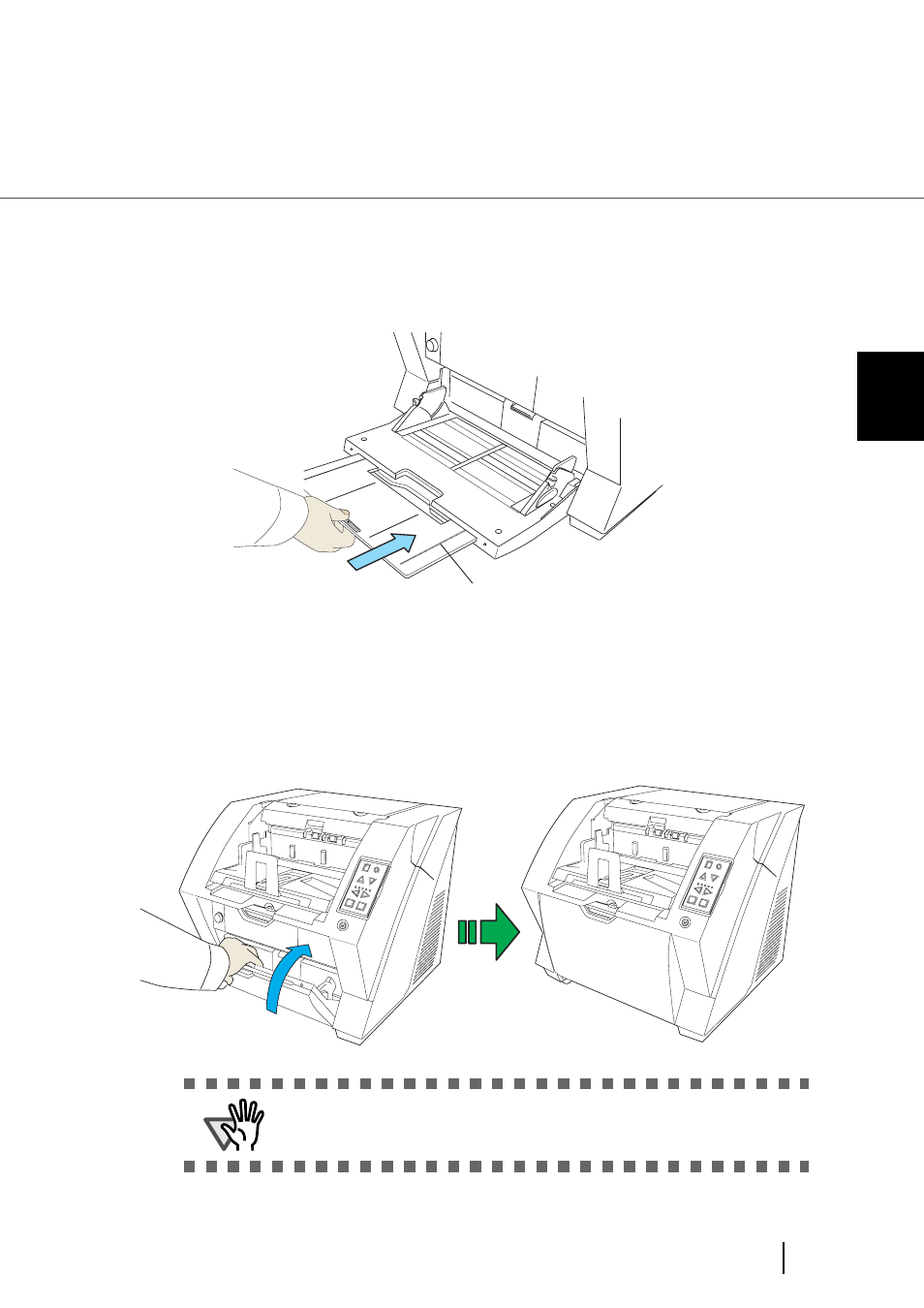
11
2.2 Opening and Closing the Hopper
2
BASIC SCANNER OPERA
T
IONS
■ Closing the Hopper
1.
Remove the document if there is any on the Hopper.
2.
Slide the extension in the Hopper.
3.
Restore the original position of the hopper if the height of Hopper is
adjusted.
Lower the hopper to the bottom by pressing the button. (Refer to
4.
Close the Hopper.
ATTENTION
Push the hopper until it’s securely locked in place.
Hopper extension
Send t
o
Scan
Power T
hickness
Hopper H
eight
Function
Thick
Thin
Send to
Scan
Power T
hickness
Hopper H
eight
Function
Thick
Thin
See also other documents in the category Konica Minolta Printers:
- Magicolor 3100 (42 pages)
- PAGEPRO 9100 (178 pages)
- Magicolor 3100 (28 pages)
- 1300 Series (4 pages)
- bizhub PRO 1200 (31 pages)
- bizhub PRO 920 (76 pages)
- bizhub PRO 920 (8 pages)
- BIZHUB PRO bizhubPRO920 (410 pages)
- bizhub PRO C5500 (12 pages)
- bizhub PRO 920 (178 pages)
- C203 (45 pages)
- Magicolor 2480 MF (46 pages)
- SU3 (112 pages)
- IP-511 (122 pages)
- C652 (6 pages)
- bizhub 180 (256 pages)
- Image Controller IC-205 (106 pages)
- SU-502 (156 pages)
- FK-505 (190 pages)
- bizhub 162 (256 pages)
- Copier 2223 (123 pages)
- 920 (76 pages)
- 7075 (311 pages)
- Magicolor 2300DL (50 pages)
- MAGICOLOR 2300 (72 pages)
- MAGICOLOR 2300 (172 pages)
- MAGICOLOR 2300 (34 pages)
- MAGICOLOR 2300 (156 pages)
- MAGICOLOR 2300 (182 pages)
- FAX2900/FAX3900 (60 pages)
- magicolor 4690MF (9 pages)
- magicolor 1690MF (285 pages)
- magicolor 1690MF (12 pages)
- magicolor 1690MF (325 pages)
- magicolor 1690MF (113 pages)
- magicolor 1690MF (2 pages)
- magicolor 1690MF (49 pages)
- magicolor 2550DN A00V014 (67 pages)
- PagePro 1250E (2 pages)
- 7450 (9 pages)
- magicolor 2430 DL (4 pages)
- BIZHUB 250/350 (14 pages)
- PagePro 5650EN (394 pages)
- magicolor 4650 (260 pages)
- PagePro 5650EN (46 pages)
