Konica Minolta Fujitsu Scanner User Manual
Page 125
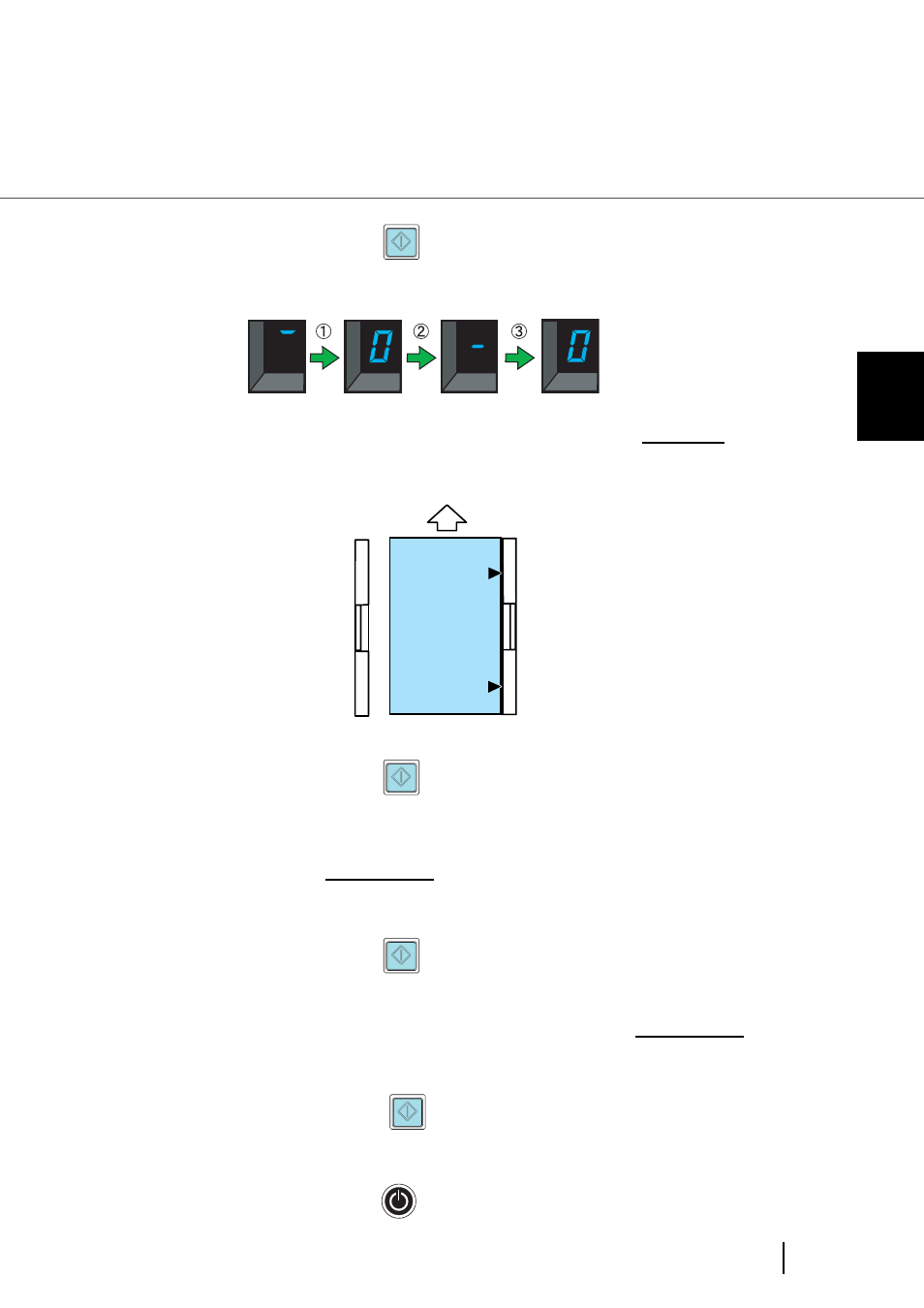
105
4.3 Cleaning the Rollers (using the cleaning sheet)
4
DA
IL
Y
C
A
R
E
9.
Press the [Scan] button
3 times.
⇒ The function number display will change as shown below and the cleaning sheet will be
fed and ejected into the stacker.
10. Place the same cleaning sheet with the adhesive side facing up on the
hopper table, aligning the right side with the side guide, as shown in the
illustration below.
11. Press the [Scan] button
3 times.
⇒ The cleaning sheet will be fed and ejected into the stacker.
12. Remove the protective paper from a new cleaning sheet and place it with
the adhesive side facing down on the hopper table, aligning its left side
with the side guide.
13. Press the [Scan] button
3 times.
⇒ The cleaning sheet will be fed and ejected into the stacker.
14. Place the same cleaning sheet with its adhesive side facing down on the
hopper table, aligning its right side with the side guide.
15. [Press the [Scan] button
3 times.
⇒ The cleaning sheet will be fed and ejected into the stacker.
16. Press the power button
to turn off the scanner.
Scan
Scan
Scan
Scan
