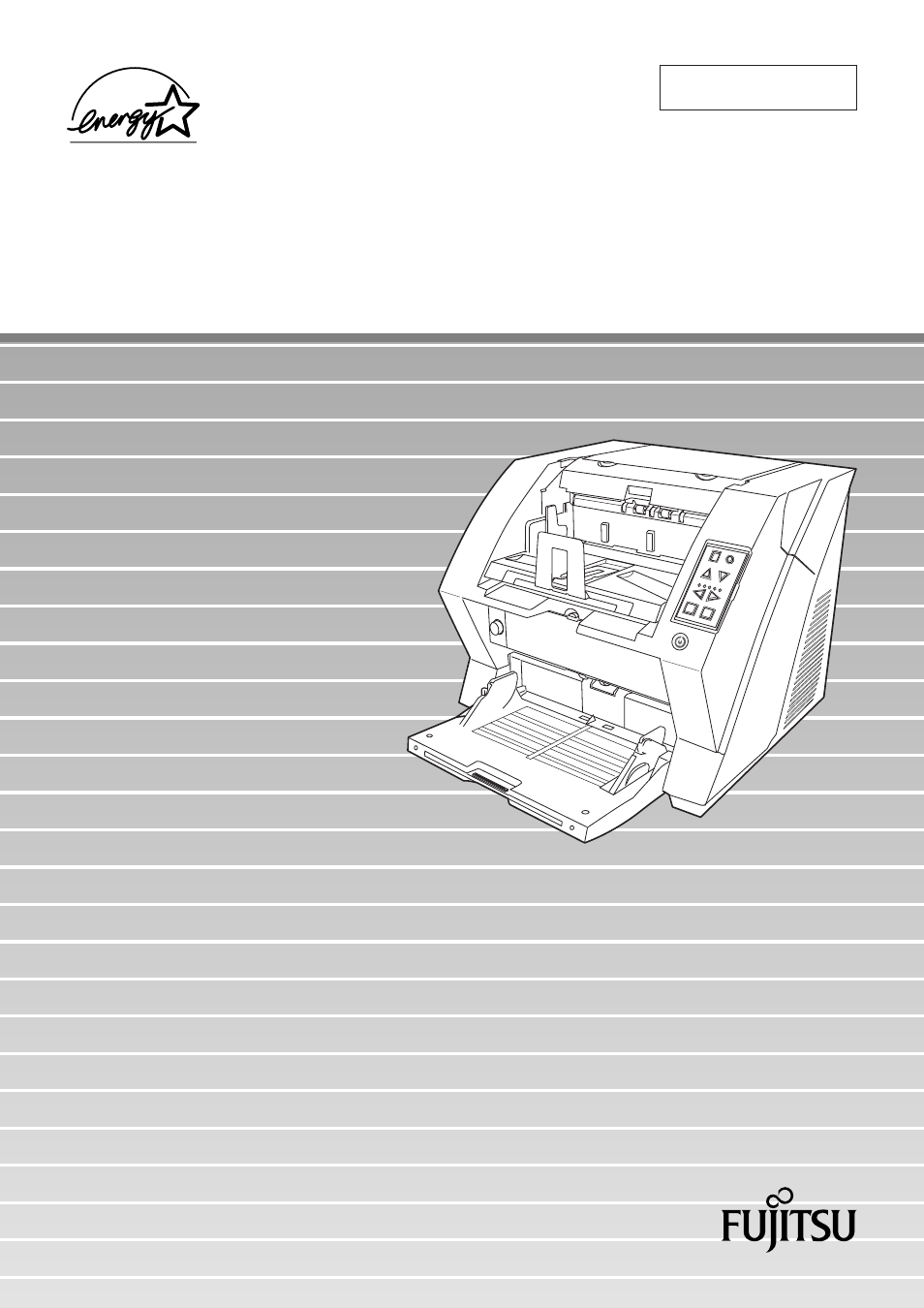Konica Minolta Fujitsu Scanner User Manual
Fi-5900c image scanner, Operator's guide
Table of contents
Document Outline
- CONTENTS
- 1 NAMES AND FUNCTIONS OF PARTS
- 2 BASIC SCANNER OPERATIONS
- 2.1 Turning the Scanner ON /OFF
- 2.2 Opening and Closing the Hopper
- 2.3 Opening and Closing ADF
- 2.4 Opening and Closing Top Cover
- 2.5 Setting the Hopper Height
- 2.6 Loading Documents on the Hopper
- 2.7 Setting up the Stacker
- 2.8 Using the Document smoother
- 2.9 Setting the Paper Thickness
- 2.10 Scanning Documents
- 2.11 Starting Scanning with Button
- 2.12 Feeding Documents Manually
- 2.13 How to use the Scanner Driver
- 2.14 Before Using [Scan] / [Send to] button
- 2.15 Resuming from Power Saving Mode
- 3 SCANNING VARIOUS TYPES OF DOCUMENTS
- 3.1 Double Sided Scanning
- 3.2 Scanning Documents Longer than A3
- 3.3 Scanning Documents with different widths
- 3.4 Saving Scanned Images in PDF Format
- 3.5 Excluding a Color from the image (drop out color)
- 3.6 Skipping blank Pages
- 3.7 Detecting Multifeeds
- 3.8 Correcting skewed Documents
- 3.9 Multi Image Output
- 3.10 Color/monochrome Auto Detection
- 4 DAILY CARE
- 5 REPLACEMENT OF CONSUMABLES
- 6 SOLVING COMMON PROBLEMS
- 7 DOCUMENT SPECIFICATIONS
- 8 SCANNER SETTINGS
- 8.1 Scanner Settings
- 8.2 Power saving setting
- 8.3 Offset/Scan scale
- 8.4 Multifeed Detection
- 8.5 Page Edge Filler (ADF)
- 8.6 Dropout Color
- 8.7 Pre-Pick
- 8.8 Page Edge Filler (Automatic paper size detection)
- 8.9 Thin Paper Mode
- 8.10 Paper Jam Detection
- 8.11 AutoCrop Boundary
- 8.12 SCSI Bus Width
- 8.13 Auto Color Detection
- 8.14 Alarm Setting
- 8.15 Jam Detection Outside of Scannable Area When Transporting...
- 8.16 Imprinter Selection
- 8.17 Timeout for Manual Feeding
- 9 OPTIONS
- 10 SCANNER SPECIFICATIONS