Symptom 11 – Konica Minolta Fujitsu Scanner User Manual
Page 167
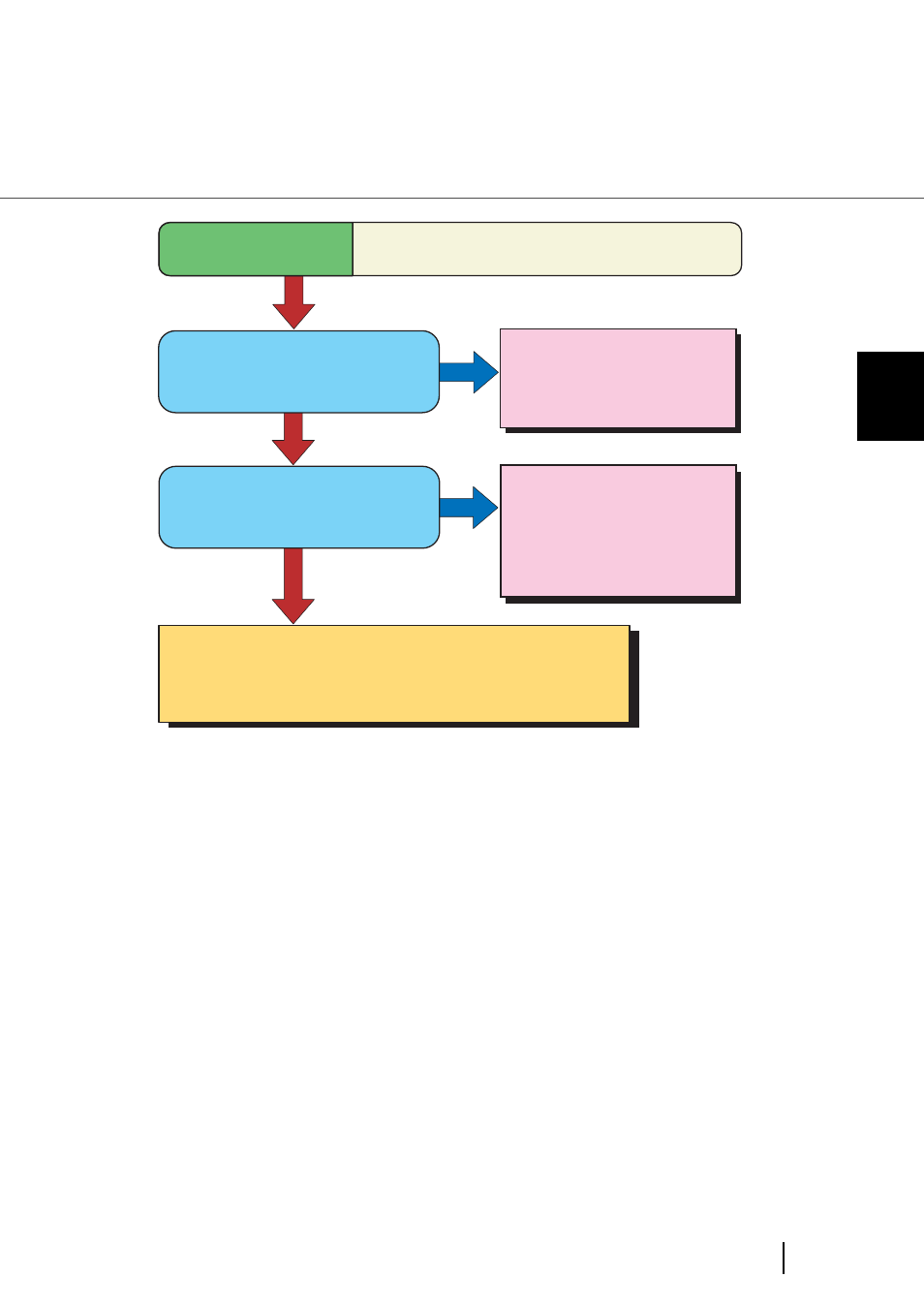
147
6.3 Troubleshooting
6
SOL
V
ING COMMON PR
OBLEMS
(*1)
Refer to
“8 SCANNER SETTINGS” on page 165.
YES
YES
NO
NO
Did you adjust the offset
(starting position for scanning the
document)?
Have you used the "Page Edge Filler"
function?
Use the Software Operation
Panel to adjust the offset. (*1)
When you use this function, the
shadow on the leading edge can
be filled white.
Use the Software Operation
Panel to set the page edge
filling area. (*1)
Symptom 11
There is a shadow on the leading edge of the
generated image.
If the problem canot be resolved with this flowchart, refer to "6.4 Before
contacting a service partner."
After checking the items given in section 6.4, contact an authorized
FUJITSU scanner service provider or your dealer.
See also other documents in the category Konica Minolta Printers:
- Magicolor 3100 (28 pages)
- Magicolor 3100 (42 pages)
- PAGEPRO 9100 (178 pages)
- 1300 Series (4 pages)
- bizhub PRO C5500 (12 pages)
- bizhub PRO 920 (178 pages)
- bizhub PRO 1200 (31 pages)
- bizhub PRO 920 (76 pages)
- bizhub PRO 920 (8 pages)
- BIZHUB PRO bizhubPRO920 (410 pages)
- C203 (45 pages)
- Magicolor 2480 MF (46 pages)
- SU3 (112 pages)
- IP-511 (122 pages)
- C652 (6 pages)
- SU-502 (156 pages)
- FK-505 (190 pages)
- bizhub 180 (256 pages)
- Image Controller IC-205 (106 pages)
- bizhub 162 (256 pages)
- Copier 2223 (123 pages)
- 920 (76 pages)
- 7075 (311 pages)
- MAGICOLOR 2300 (156 pages)
- MAGICOLOR 2300 (182 pages)
- Magicolor 2300DL (50 pages)
- MAGICOLOR 2300 (72 pages)
- MAGICOLOR 2300 (172 pages)
- MAGICOLOR 2300 (34 pages)
- FAX2900/FAX3900 (60 pages)
- magicolor 1690MF (2 pages)
- magicolor 1690MF (49 pages)
- magicolor 4690MF (9 pages)
- magicolor 1690MF (285 pages)
- magicolor 1690MF (12 pages)
- magicolor 1690MF (325 pages)
- magicolor 1690MF (113 pages)
- magicolor 2550DN A00V014 (67 pages)
- PagePro 1250E (2 pages)
- 7450 (9 pages)
- magicolor 2430 DL (4 pages)
- BIZHUB 250/350 (14 pages)
- magicolor 4650 (260 pages)
- PagePro 5650EN (46 pages)
- PagePro 5650EN (394 pages)
