Checking the output method setting details, Checking the output method setting details -11 – Konica Minolta bizhub C200 User Manual
Page 101
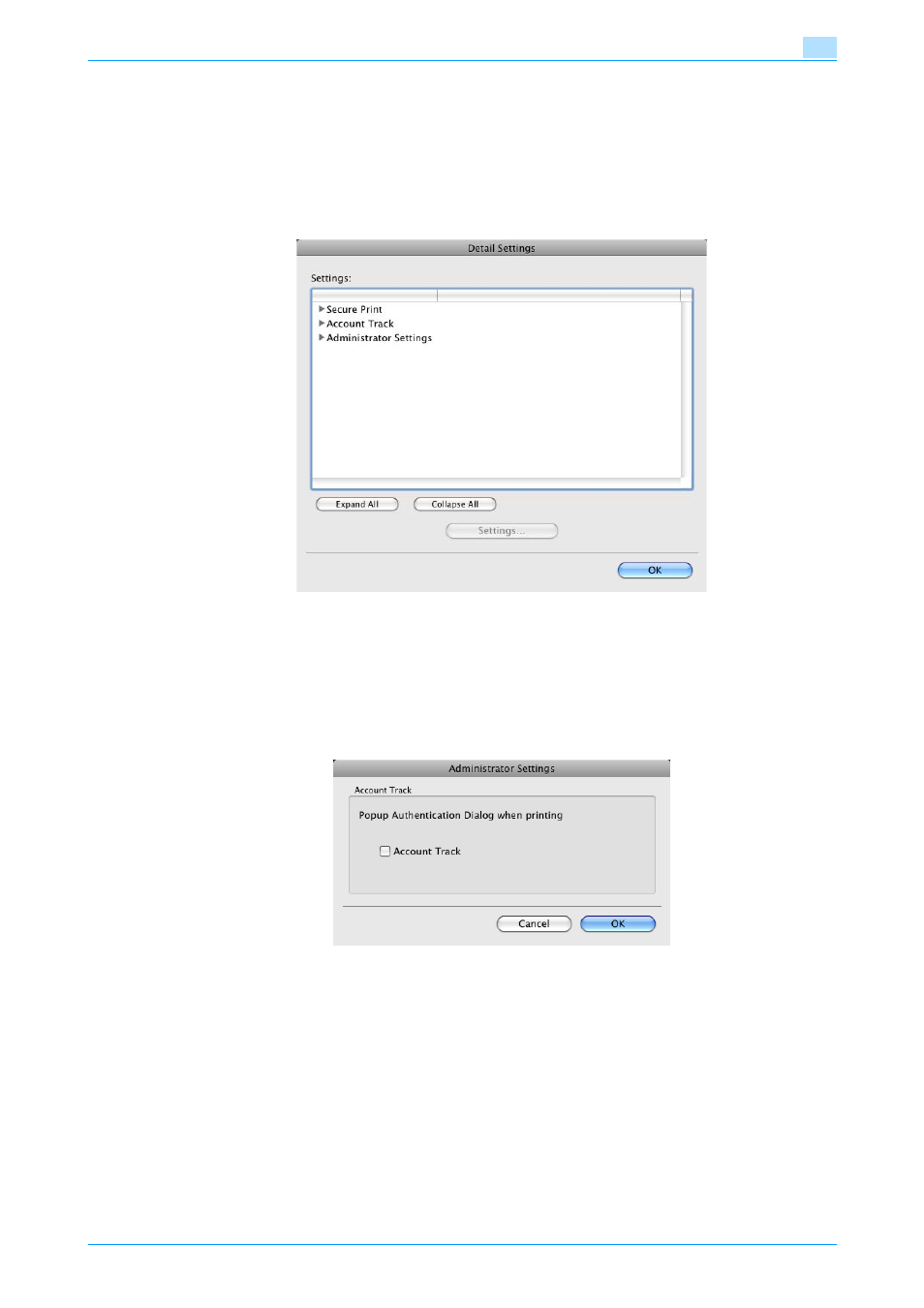
C200
8-11
Print function of Mac OS X
8
Checking the Output Method setting details
By clicking the [Detail Settings] button, the "Output Method"functions for which detail settings have been
specified are shown.
The settings can be shown by clicking the [Expand All] button.
By selecting a function and clicking the [Settings] button, the dialog box for specifying the detailed settings
for the selected function appears.
Secure Print: This is the same dialog box that appears when you select "Output Method" and specify "Secure
Print".
Account Track: This is the same dialog box that appears when you select "Output Method" and select
"Account Track" checkbox.
Administrator Settings: Displays a dialog box for changing the display settings of the authentication setting
input dialog box.
Popup Authentication Dialog when printing: Displays the Account Track dialog box when a print job is
specified and checks entry of a department name each time.
