Cannot receive a fax correctly, Cannot call correctly – Konica Minolta Bizhub 215 User Manual
Page 76
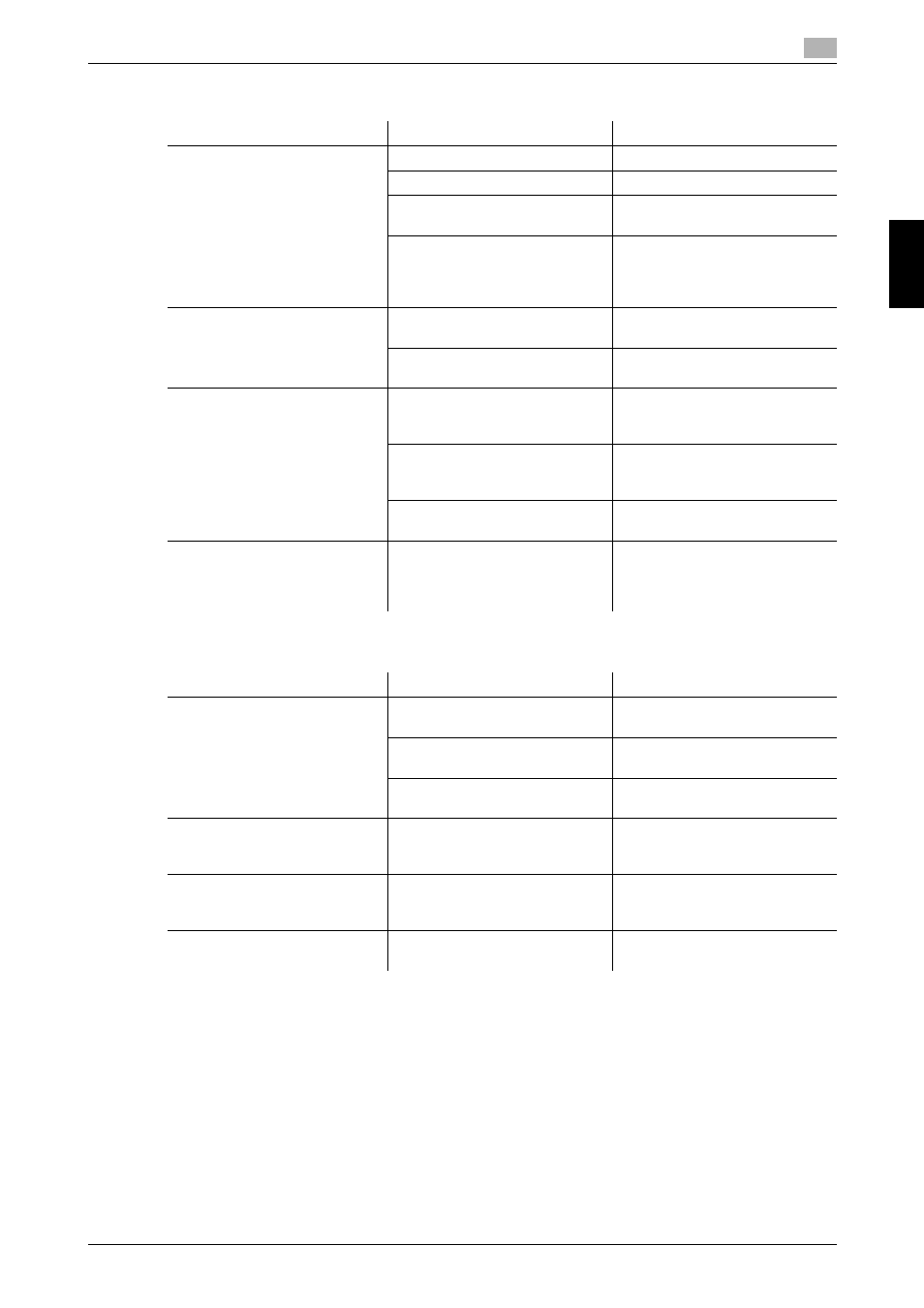
bizhub 215
3-15
3.9
If you suspect a failure then do the following
3
Us
ing
as
a
F
a
x
Mac
h
in
e
Cha
p
ter 3
Cannot receive a fax correctly
Cannot call correctly
Fax status
Major cause
Correction action
The received image is not clear.
Was the specified paper used?
Use the specified paper.
Is the paper damp?
Replace with new paper.
Is there a sufficient amount of
toner?
Install a new Toner Bottle. For
details, refer to page 1-46.
Is there a problem with a destina-
tion fax?
Make a copy in this machine to
check the result. If a copy image
is clear, ask the sender to send
the fax again.
Blank paper is received.
Is there a sufficient amount of
toner?
Install a new Toner Bottle. For
details, refer to page 1-46.
Did the sender load the original
the wrong way?
Check with the sender.
A fax is not received automati-
cally.
Is Receive Mode set to Manual
RX?
Set to Auto RX. For details, refer
to [User's Guide Fax Opera-
tions].
Is the memory full?
If a paper out occurs, add paper
and print out files saved in the
memory.
Is a message displayed?
Release the message as instruct-
ed in the screen.
Black lines have been printed on
the received paper.
Is there a problem with a destina-
tion fax?
Make a copy in this machine to
check the result. If a copy image
is clear, ask the sender to send
the fax again.
Fax status
Major cause
Correction action
No sound is heard through an
external phone.
Is the telephone cord connected
to this machine?
Connect the telephone cord to
this machine.
Is the line cable connected to
this machine?
Connect the line cable to this
machine.
During communication.
After a communication has end-
ed, check the connection again.
Cannot hear no tone after dial-
ing.
Is the line type specified correct-
ly?
Specify the correct line type. For
details, refer to [User's Guide Fax
Operations].
Difficult to hear the recipient's
voice in on-hook dial mode.
Is the monitor volume low?
Adjust the monitor volume to the
higher level. For details, refer to
[User's Guide Fax Operations].
The phone ring volume is low or
high.
Is the ring volume of the external
phone set to a low or high level?
Adjust the ring volume of the ex-
ternal phone.
