18 removing a jam, Removing a jam -42 – Konica Minolta Bizhub 215 User Manual
Page 47
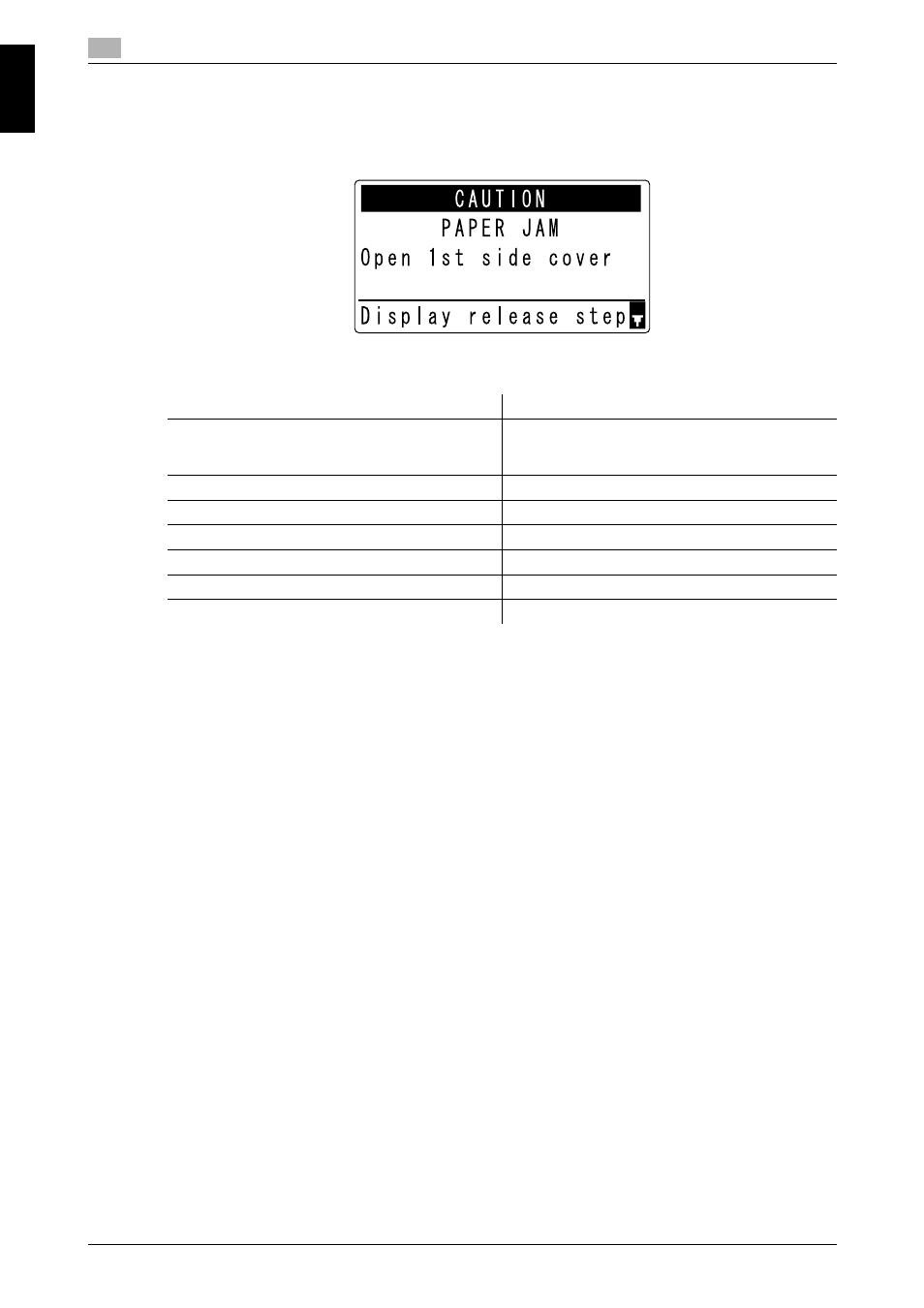
Removing a jam
1
1-42
bizhub 215
1.18
Int
ro
duc
ti
on
Chap
ter
1
1.18
Removing a jam
If a paper jam occurs in this machine, Error on the Control Panel lights up and a message appears. Be sure
to see the Display to check the location of the jam before removing the jam.
A message indicating the location of the jam appears in the Display.
Message
Location of the jam
[Open 1st side cover]
•
Inside the main unit
•
Bypass Tray
•
Tray 1
[Open 2nd side cover]
Tray 2
[Open 3rd side cover]
Tray 3
[Open 4th side cover]
Tray 4
[Open 5th side cover]
Tray 5
[Open doc. feed cover]
ADF
[Open duplex cover]
Automatic Duplex Unit
