Sequential broadcast transmission – Konica Minolta Bizhub 215 User Manual
Page 65
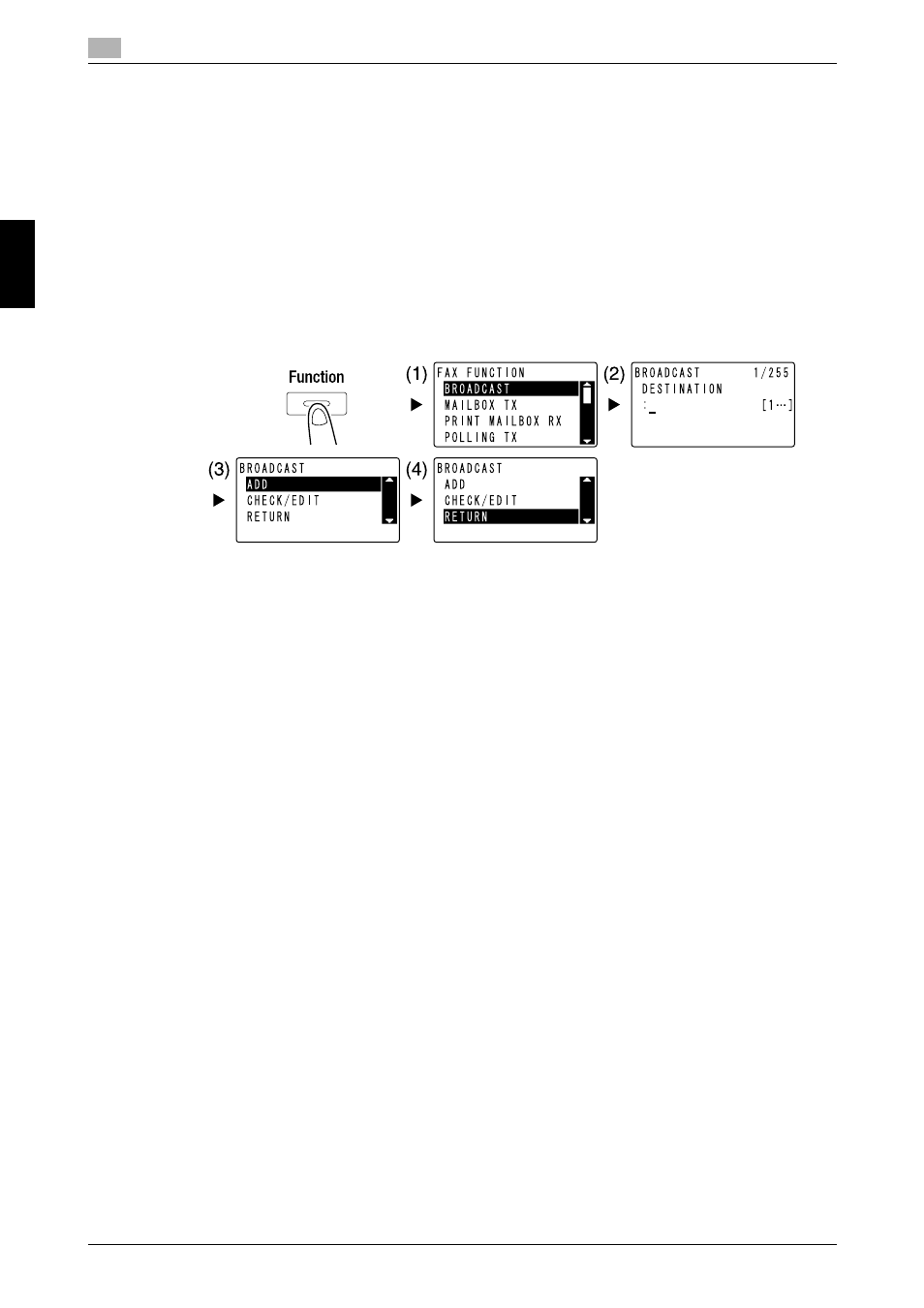
Sending a fax to multiple destinations at the same time
3
3-4
bizhub 215
3.2
Us
ing
as
a
F
a
x
Mac
h
in
e
Cha
p
ter 3
3.2
Sending a fax to multiple destinations at the same time
Sequential broadcast transmission
The original can be sent to multiple destinations by one operation. This function is referred to as a sequential
broadcast transmission.
You can specify multiple destinations using two methods. One is to enter the destinations using the Keypad,
and the other is to select them from those registered. You can combine these two methods.
1
Press Fax and load the original.
% For details on how to load the original, refer to page 1-37.
2
Specify the destinations.
% Use +, to select [BROADCAST], then press OK. (1)
% Specify a destination, then press OK. (2)
% Use +, to select [ADD], then press OK. (3)
% Repeat Steps (1) to (3) to specify all destinations.
% When you have specified all destinations, select [RETURN] then press OK. (4)
% To check the destinations, select [CHECK/EDIT].
3
Configure the other necessary settings then press Start.
% When you have loaded the original onto the Original Glass, specify the scanning size. For details,
refer to page 3-2.
% To interrupt the transmission, press Clear/Stop and select [YES] in the displayed screen. For de-
tails, refer to page 3-10.
