The paper jam message does not disappear, An error message has appeared – Konica Minolta Bizhub 215 User Manual
Page 118
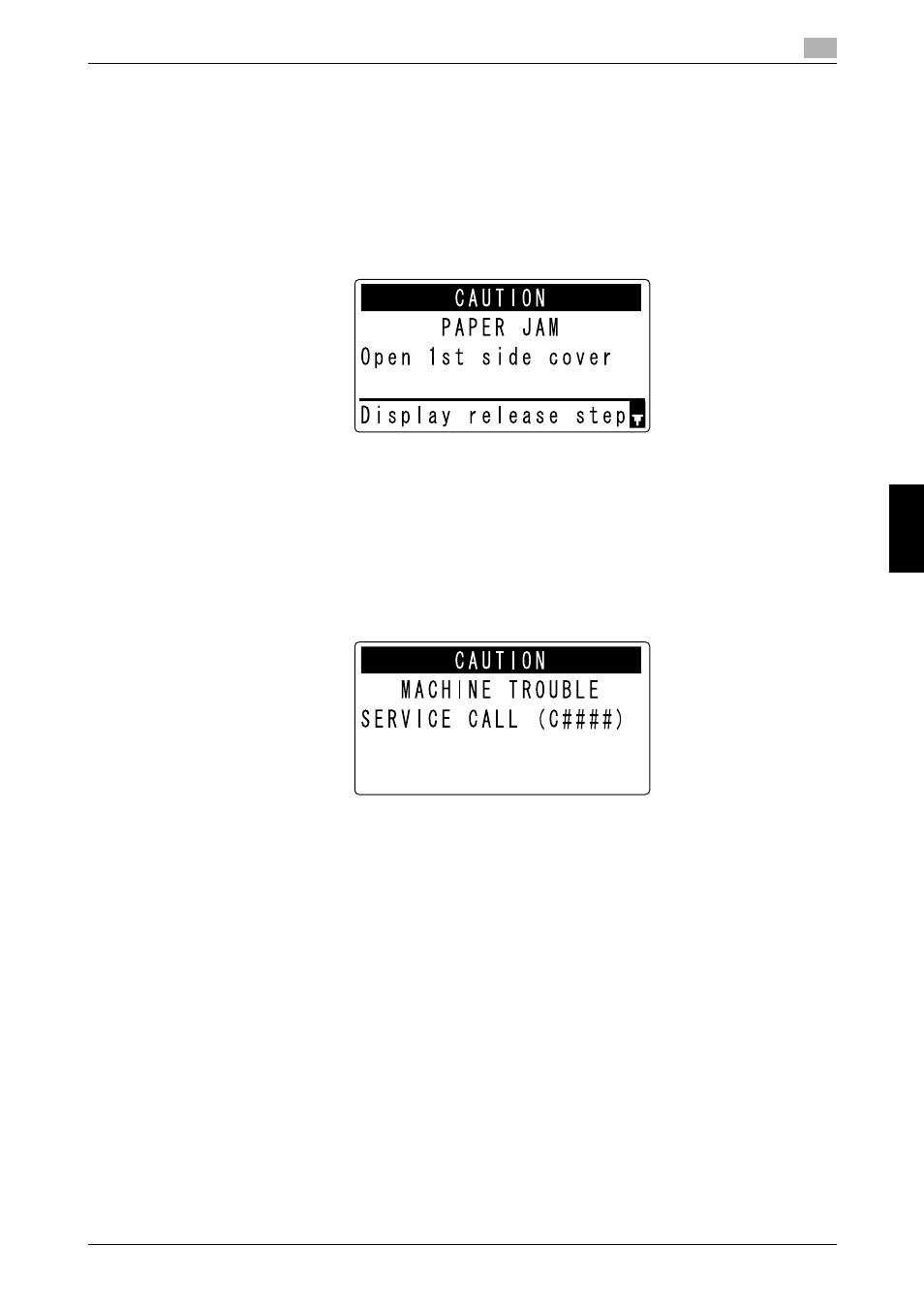
bizhub 215
6-3
6
T
ro
ubl
es
hoo
tin
g
C
hapt
er
6
The paper jam message does not disappear
Another paper jam may have occurred in a location other than that indicated in the Display.
Check the locations other than that indicated in the Display.
-
Check whether a piece of paper has not been removed from a deeper area of the location indicated in
the Display. If it is difficult for you to remove the jammed paper, do not try too hard. Contact your serv-
ice representative.
-
The door may not be closed correctly. Open and close the door again in the location indicated in the
Display. Doing this may cause the message to disappear.
Tips
If the paper jam message still persists after checking, contact your service representative.
An error message has appeared
If there is a problem that cannot be remedied by the customer, the [MACHINE TROUBLE SERVICE CALL
(C####)] message appears.
In the Service Call screen, an error code that usually begins with C appears.
If this message appears in the Display, turn off the power switch, wait for about 10 seconds, then turn on the
power switch again.
If the message remains displayed, check the error code displayed in the Display, disconnect the power cord
from the outlet, then contact your service representative.
