Extended operation panel mk-733 (option), Extended operation panel mk-733 (option) -34 – Konica Minolta Bizhub 215 User Manual
Page 39
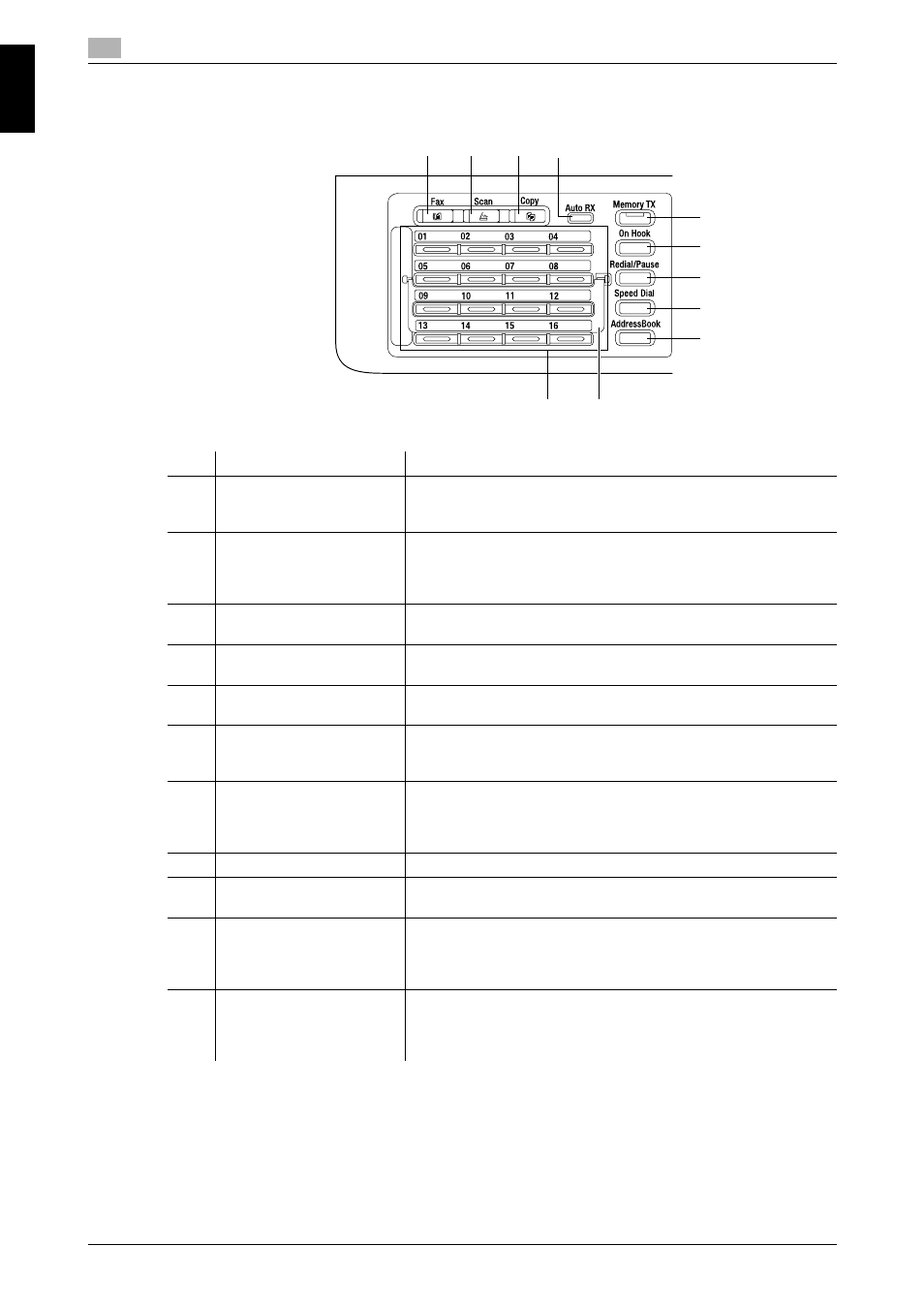
Control Panel
1
1-34
bizhub 215
1.13
Int
ro
duc
ti
on
Chap
ter
1
Extended Operation Panel MK-733 (Option)
No.
Name
Function
1
Fax
Press this key to switch to fax mode.
The lamp lights up green to indicate that the machine is in fax
mode.
2
Scan
Press this key to switch to scan mode.
The lamp lights up green to indicate that the machine is in scan
mode. (This function is available only when Network Card NC-504
or Image Controller IC-209 is installed. )
3
Copy
Press this key to switch to copy mode. The lamp lights up green to
indicate that the machine is in copy mode.
4
Auto RX Indicator
This indicator lights up green when the machine is set in Auto RX
mode.
5
Memory TX
Press this key to configure a Memory TX. This lamp lights up green
when the Memory TX mode is set to ON.
6
On Hook
Press this key to set the machine in the state where the phone can
be taken off the hook. Repressing this key returns the machine to
the state where the phone can be hung up.
7
Redial/Pause
•
Press this key to redial the last recipient you called.
•
This function is available in the wait time to make a call from an
extension line to an external line, or to receive information from
an information service.
8
Speed Dial
Press this key to dial a fax number pre-registered in the speed dial.
9
AddressBook
Press this key to display the information registered in the One-
touch Dial, group dial, and speed dial.
10
Switching Plate
Use this plate to switch the One-Touch Dial Key numbers. When
the Switching Plate is closed downward, One-touch Dial keys 01
to 16 are available. When it is opened upward, One-touch Dial keys
17 to 32 are available.
11
One-Touch Dial Key
•
Press this key to dial a pre-registered destination.
•
Use keys 01 to 32 to configure One-Touch Dial Key and group
dial settings.
•
Use keys 29 to 32 to configure program dial settings.
1
2
3
4
11
10
5
6
7
8
9
