Loading paper into the bypass tray (optional), Loading paper into the bypass tray (optional) -41 – Konica Minolta Bizhub 215 User Manual
Page 46
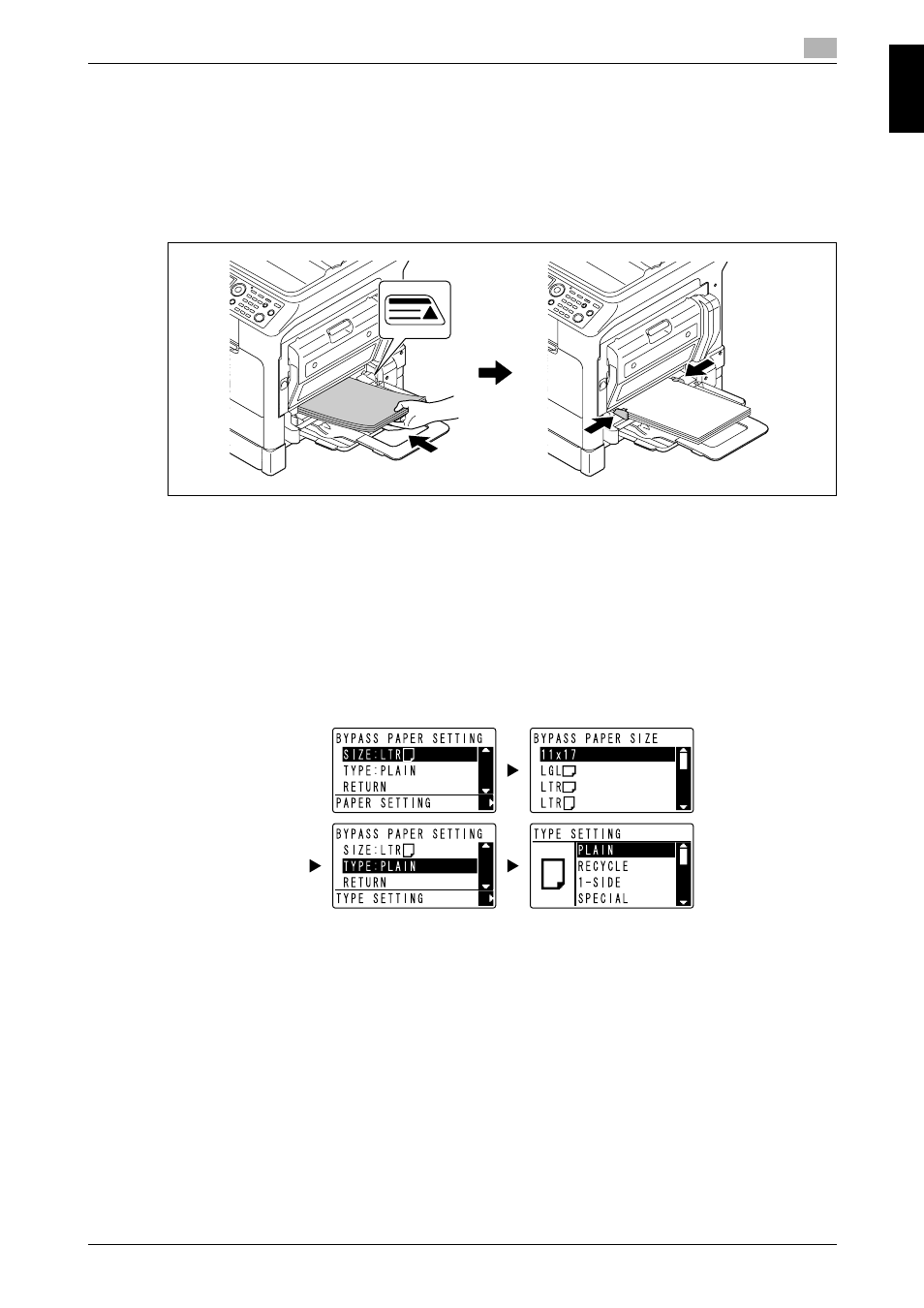
bizhub 215
1-41
1.17
Loading paper
1
Int
ro
duc
ti
on
Chap
ter
1
Loading paper into the Bypass Tray (optional)
You can load plain paper, OHP transparencies, envelopes, or other paper in the Bypass Tray. The following
describes the procedure for loading plain paper into the Bypass Tray.
Tips
-
If you load paper other than plain paper, you must specify the paper type on the Control Panel.
1
Load the paper and adjust the lateral guide.
% Load the paper so that the side to be used for copying is facing down.
% Be sure that all paper is flat before loading it.
% Slide the guide to the size of the paper.
% Do not load the sheets up to the point where the top of the stack is higher than the + mark.
% Up to 100 sheets of plain paper can be loaded.
% Up to 20 sheets of thick paper can be loaded.
% Up to 10 OHP transparencies can be loaded.
% Up to 10 envelopes can be loaded.
2
On the Control Panel, specify the paper.
% Use +, to select [SIZE], then press ).
% Use +, to select the paper size, then press OK.
% Use +, to select [TYPE], then press ).
% Use +, to select the paper type, then press OK.
d
Reference
For details on how to load paper into the Bypass Tray, refer to Chapter 4 of the [User's Guide Copy Opera-
tions].
