Proof/print menu, Proof/print menu -56, Ps/pcl print menu 2-56 – Konica Minolta bizhub C25 User Manual
Page 81
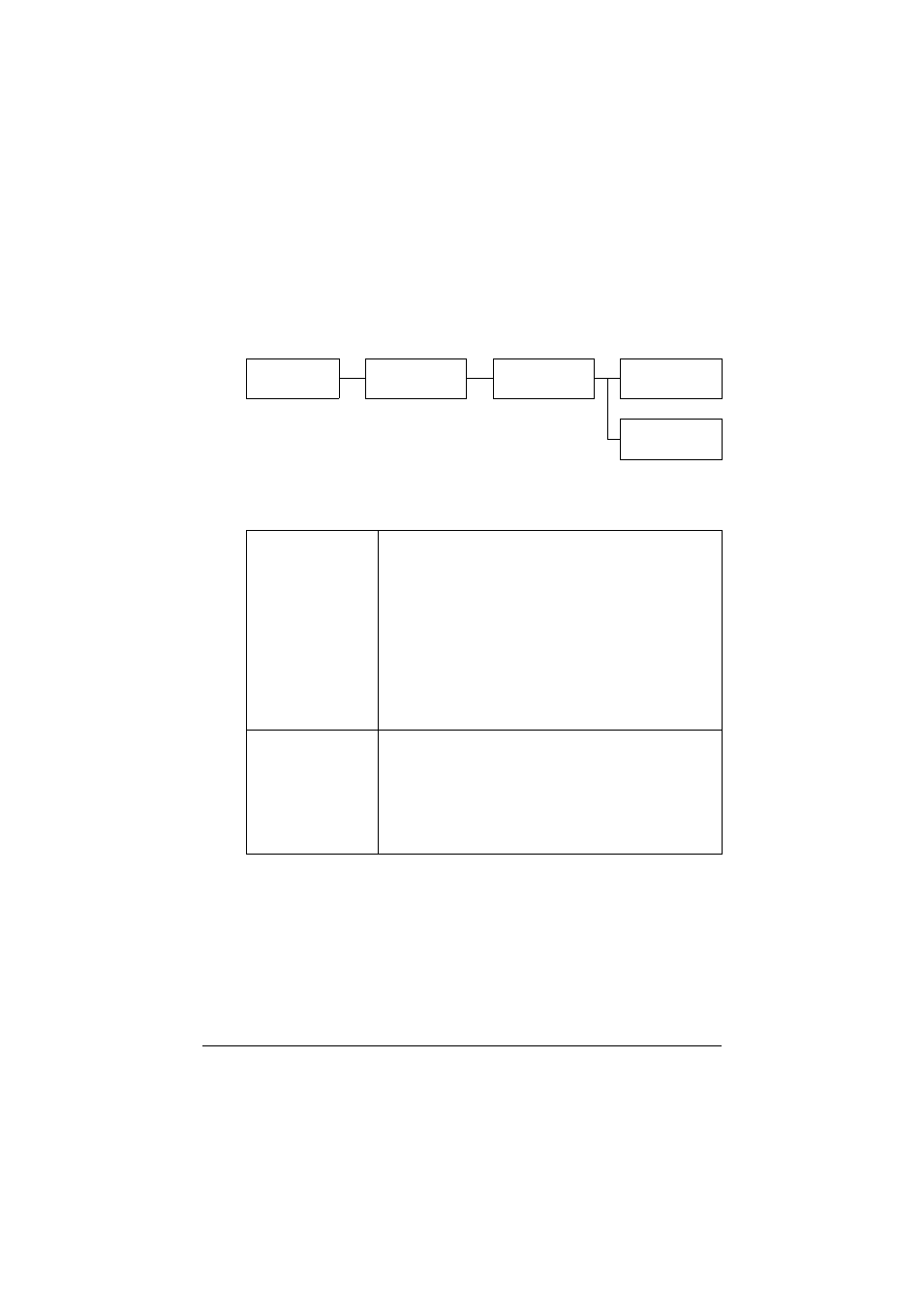
PS/PCL PRINT Menu
2-56
PROOF/PRINT MENU
From this menu, jobs stored on the machine’s hard disk (optional) can be
printed or deleted.
d
This menu item appears only if an optional Hard Disk Kit HD-P03 is
installed.
d
If no jobs have been stored on the hard disk, the message
[NO
STORED JOB]
appears when
[PROOF/PRINT MENU]
is selected.
PROOF/PRINT
MENU
(user name)
(job name)
DELETE
[PRINT]
Follow the procedure described below to print the
selected job.
1. If a password has been specified for the
selected job, type in the password, and then
press the Select key.
2. Specify the number of copies (1 to 9999),
and then press the Select key.
3. To print color copies, press the Start (Color)
key. To print monochrome copies, press the
Start (B&W) key.
[DELETE]
Follow the procedure described below to delete the
selected job.
1. If a password has been specified for the
selected job, type in the password, and then
press the Select key.
2. Select [YES], and then press the Select key.
