Ps/pcl print menu 2-76 – Konica Minolta bizhub C25 User Manual
Page 101
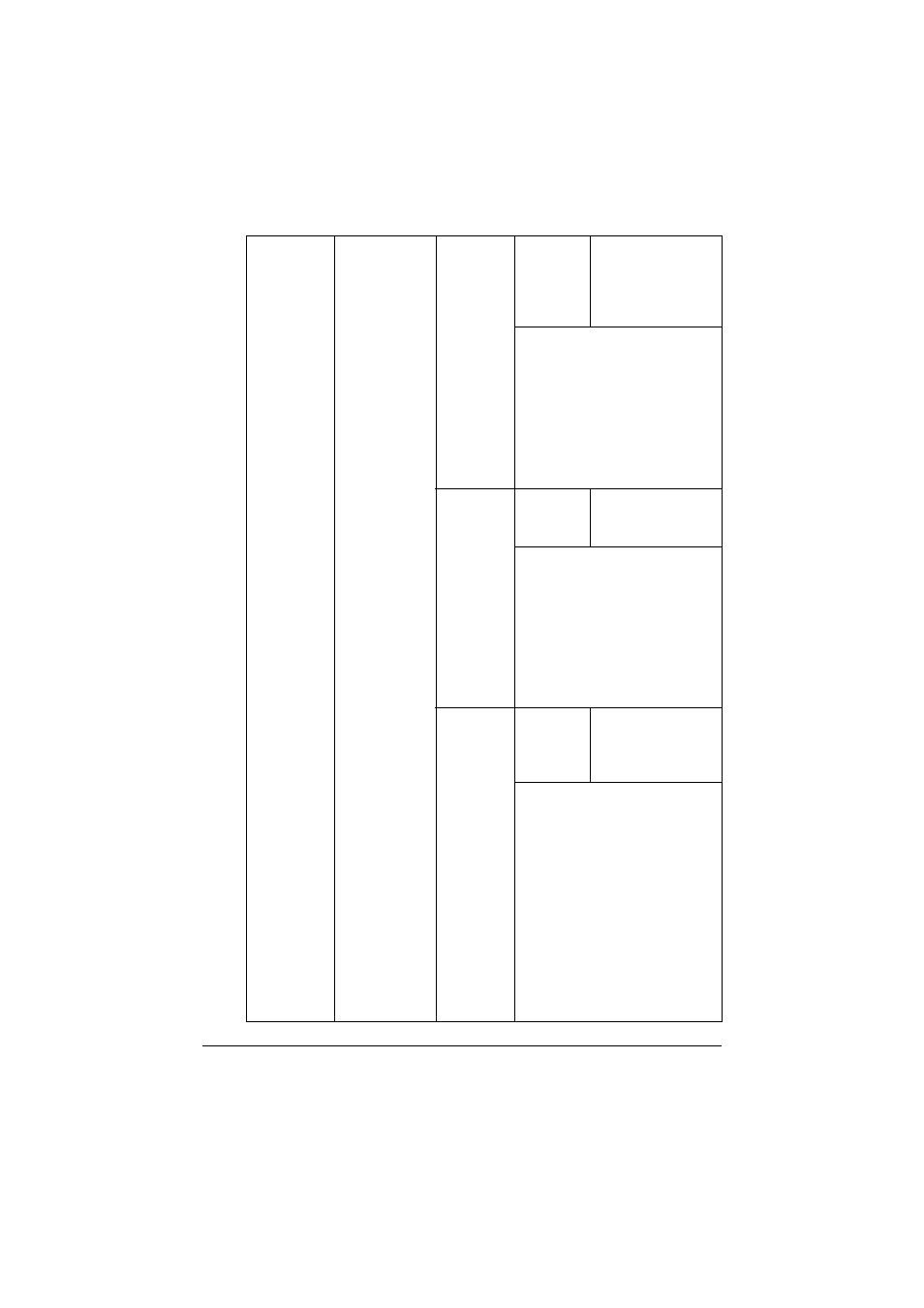
PS/PCL PRINT Menu
2-76
[SIMULATION] [SIMULA-
TION
PROF]
Settings
[NONE] / [SWOP] /
[Euroscale] / [Com-
mercialPress] /
[JapanColor] /
[TOYO] / [DIC]
Specify the simulation profile.
If [NONE] is selected, no simula-
tion profile is specified.
Simulation profiles
downloaded with the Download
Manager or PageScope Web
Connection are available as
[SIMULATION PROF].
[SIM.
INTENT]
Settings
[RELATIVE
COLOR] / [ABSO-
LUTE COLOR]
Specify the characteristic of the
simulation profile.
If [RELATIVE COLOR] is
selected, relative color is
applied to the simulation profile.
If [ABSOLUTE COLOR] is
selected, absolute color is
applied to the simulation profile.
[CMYK
GRAY]
Settings
[COMPOSITE
BLACK] / [BLACK
AND GRAY] /
[BLACK ONLY]
Specify how black and grays are
reproduced using the four
CMYK colors.
If [COMPOSITE BLACK] is
selected, black is reproduced
using the CMYK colors.
If [BLACK AND GRAY] is
selected, black and gray are
reproduced using black only.
If [BLACK ONLY] is selected,
black is reproduced using only
black.
- Magicolor 3100 (28 pages)
- Magicolor 3100 (42 pages)
- PAGEPRO 9100 (178 pages)
- 1300 Series (4 pages)
- bizhub PRO 920 (76 pages)
- bizhub PRO 920 (8 pages)
- BIZHUB PRO bizhubPRO920 (410 pages)
- bizhub PRO C5500 (12 pages)
- bizhub PRO 920 (178 pages)
- bizhub PRO 1200 (31 pages)
- C203 (45 pages)
- Magicolor 2480 MF (46 pages)
- SU3 (112 pages)
- IP-511 (122 pages)
- C652 (6 pages)
- Image Controller IC-205 (106 pages)
- SU-502 (156 pages)
- FK-505 (190 pages)
- bizhub 180 (256 pages)
- bizhub 162 (256 pages)
- Copier 2223 (123 pages)
- 920 (76 pages)
- 7075 (311 pages)
- MAGICOLOR 2300 (72 pages)
- MAGICOLOR 2300 (172 pages)
- MAGICOLOR 2300 (34 pages)
- MAGICOLOR 2300 (156 pages)
- MAGICOLOR 2300 (182 pages)
- Magicolor 2300DL (50 pages)
- FAX2900/FAX3900 (60 pages)
- magicolor 1690MF (12 pages)
- magicolor 1690MF (325 pages)
- magicolor 1690MF (113 pages)
- magicolor 1690MF (2 pages)
- magicolor 1690MF (49 pages)
- magicolor 4690MF (9 pages)
- magicolor 1690MF (285 pages)
- magicolor 2550DN A00V014 (67 pages)
- PagePro 1250E (2 pages)
- 7450 (9 pages)
- magicolor 2430 DL (4 pages)
- BIZHUB 250/350 (14 pages)
- magicolor 4650 (260 pages)
- PagePro 5650EN (46 pages)
- PagePro 5650EN (394 pages)
