Contents x-9 – Konica Minolta bizhub C25 User Manual
Page 10
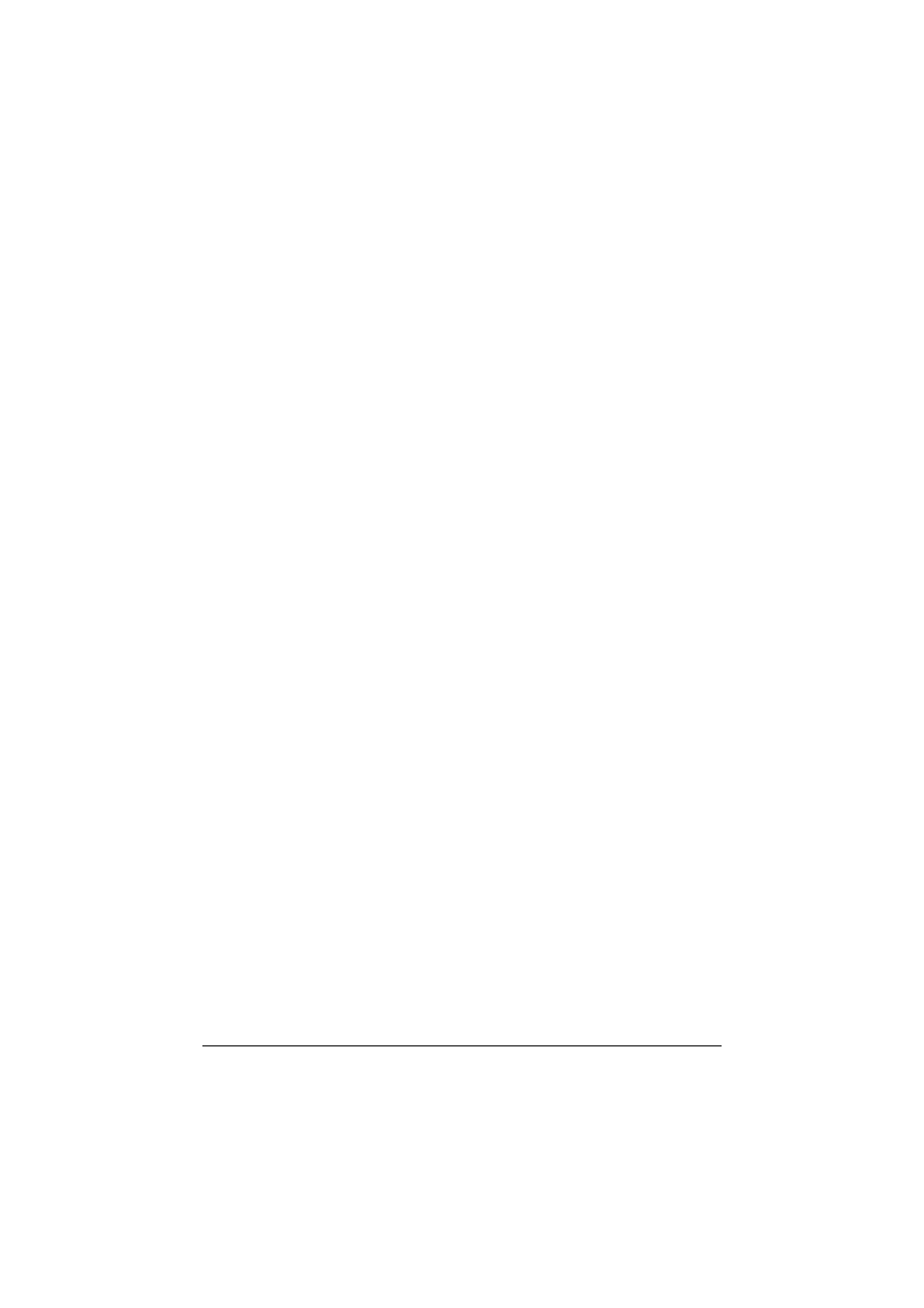
Contents
x-9
My Tab ........................................................................................................ 4-7
Basic Tab .................................................................................................... 4-8
Layout Tab .................................................................................................. 4-9
Cover Page Tab .......................................................................................... 4-9
Watermark/Overlay Tab ............................................................................ 4-10
Quality Tab................................................................................................ 4-11
Other Tab .................................................................................................. 4-11
Limitations on printer driver functions installed with Point and Print ....... 4-12
Memory Direct ............................................................................................... 5-1
Memory Direct ............................................................................................... 5-2
Printing From a Connected USB Memory Device ...................................... 5-2
Using the Copier ............................................................................................ 6-1
Making Basic Copies ..................................................................................... 6-2
Basic Copy Operation................................................................................. 6-2
Specifying the Copy Quality Setting ........................................................... 6-3
Selecting the Document Type .............................................................. 6-3
Specifying the Copy Density................................................................. 6-4
Specifying the Copy Sharpness ........................................................... 6-4
ID Card Copying ................................................................................... 6-8
Repeat Copying .................................................................................... 6-9
Poster Copying ................................................................................... 6-10
Setting Duplex (Double-Sided) Copying ................................................... 6-11
Duplex (Double-Sided) Copying From the ADF .................................. 6-11
Duplex (Double-Sided) Copying From the Original Glass .................. 6-12
Duplex (Double-Sided) Document Copying........................................ 6-13
Using the Scanner ......................................................................................... 7-1
Scanning From a Computer Application ..................................................... 7-2
Basic Scanning Operation .......................................................................... 7-2
Windows TWAIN Driver Settings ................................................................ 7-3
Windows WIA Driver Settings ..................................................................... 7-5
Macintosh TWAIN Driver Settings .............................................................. 7-6
