Two-sided copying, Manual two-sided copying – Kodak HERO 4.2 User Manual
Page 79
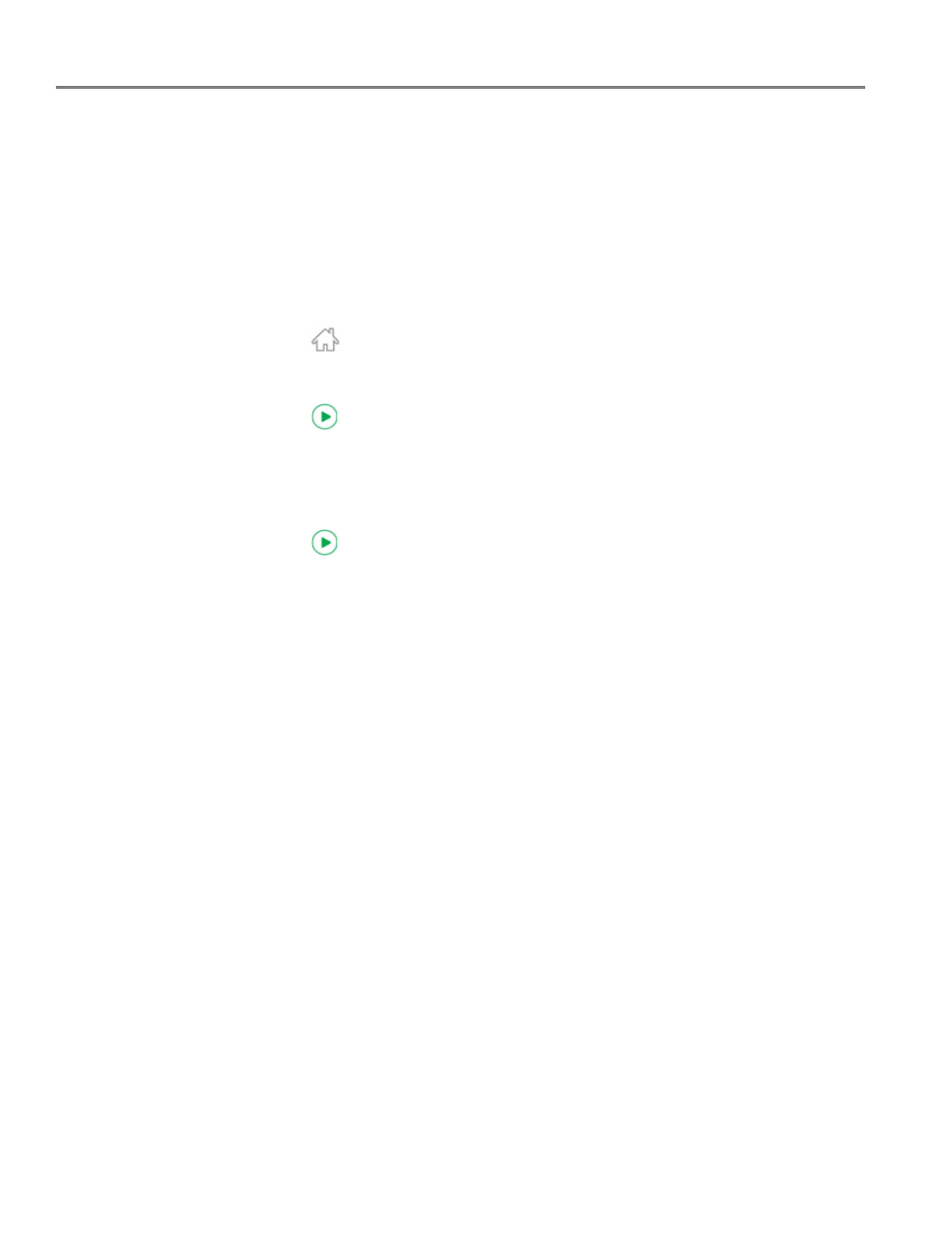
Copying
72
www.kodak.com/go/aiosupport
Two-sided copying
Manual two-sided copying
If the original is not on letter or A4-sized plain paper, or if you want the copy to be on
paper other than letter or A4-sized plain paper, you can make two-sided copies
manually.
1. Load the paper into the paper tray.
2. Place your original on the scanner glass (see
Using the scanner glass, page 47
3. Press .
4. Touch
Copy Document
.
5. If necessary, touch
Options
to make changes to the copy settings.
6. Press
to begin copying.
7. Remove the printed page from the output tray and rotate it 180 degrees, then
place the page into the paper tray (printed side down).
8. Place the next original on the scanner glass.
9. If necessary, make changes to the copy settings.
10. Press
to begin copying.
- Printer (67 pages)
- DryView 8900 (144 pages)
- ENDURA CIS-241 (2 pages)
- DS3700 (2 pages)
- NOVAJET 630 (192 pages)
- EasyShare 5500 (122 pages)
- CIS-201 (12 pages)
- ESP 5 (81 pages)
- ESP 5 (24 pages)
- ESP 5 (79 pages)
- ESP 5 (16 pages)
- FC2 (10 pages)
- CS300C (2 pages)
- EasyShare 5100 (86 pages)
- 3000 (36 pages)
- ESP 3.2s (123 pages)
- M700 (2 pages)
- ESP7200 (6 pages)
- CIS-221 (2 pages)
- 6B6640 (84 pages)
- 6000 (76 pages)
- 6000 (2 pages)
- ESP 1.2 (100 pages)
- ESP 1.2 (2 pages)
- ESP 3.2 (31 pages)
- ESP C315 (2 pages)
- ESP Office 2150 (7 pages)
- ESP C315 (20 pages)
- ESP C315 (95 pages)
- HERO 3.1 (100 pages)
- HERO 3.1 (34 pages)
- ESP 7250 (2 pages)
- 8800 (26 pages)
- ESP 9 (143 pages)
- ESP 9 (16 pages)
- E-4028 (8 pages)
- CP-48S (12 pages)
- 5300 (28 pages)
- RP 30 (235 pages)
- 5100 (28 pages)
- 5100 (80 pages)
- E-2411 (6 pages)
- ESP 5260 (62 pages)
- PROFESSIONAL ULTRA III Paper E-142 (8 pages)
- ESP Office 6150 (20 pages)
