Printing pictures, Viewing pictures on a memory card, Finding pictures on a memory card – Kodak HERO 4.2 User Manual
Page 59
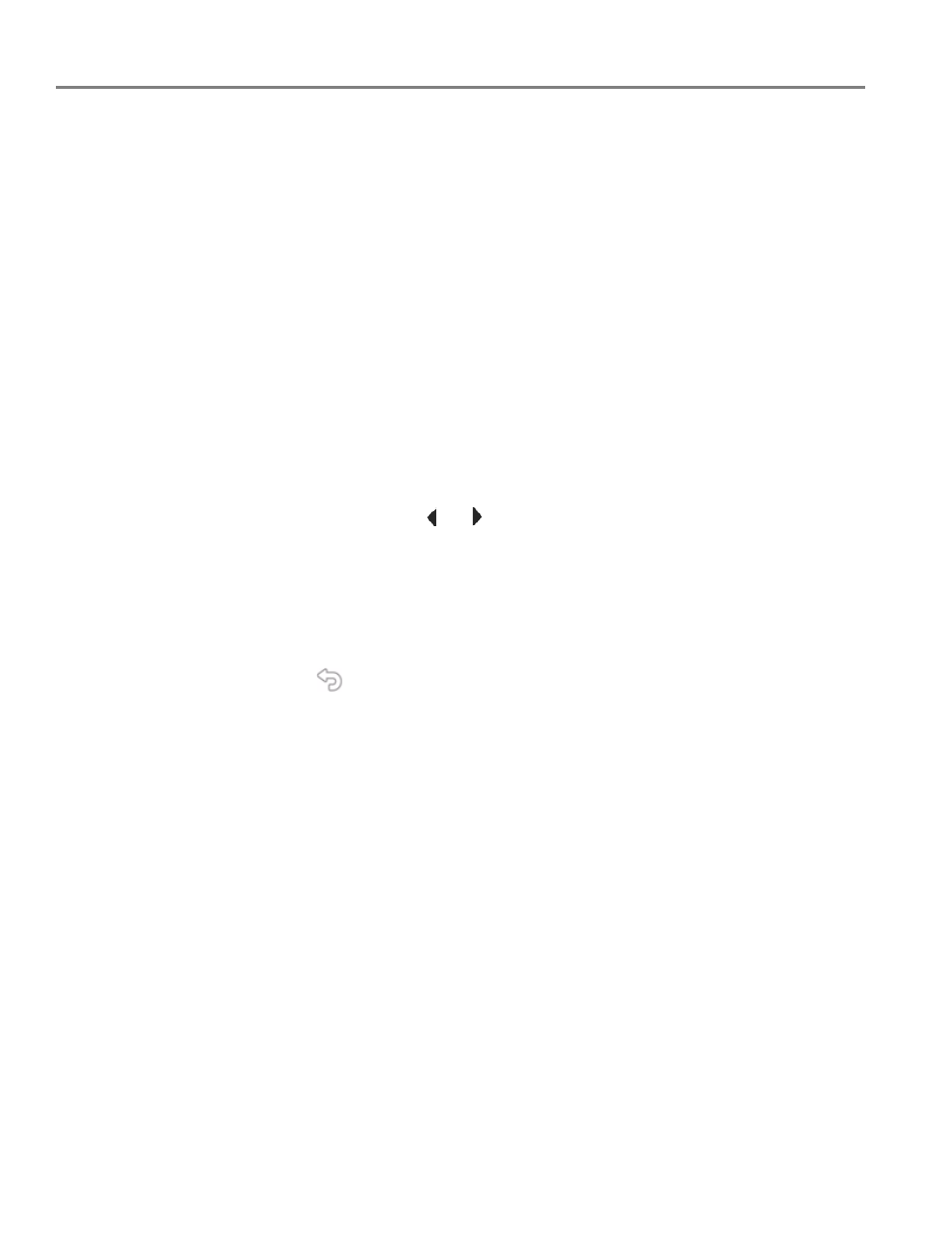
Printing
52
www.kodak.com/go/aiosupport
Printing pictures
You can print pictures with your all-in-one printer from:
• A memory card inserted into a memory card slot
•
.kodak.com/go/mobile
.
You can also print pictures using Home Center Software from your computer with
WINDOWS OS. Home Center Software lets you edit and enhance your pictures
quickly. Open Home Center Software, select
Edit and Print Pictures
, then follow the
on-screen instructions.
On a computer with either MAC OS or WINDOWS OS, you can print pictures from
any picture-editing or photo-management software.
Viewing pictures on a memory card
When you insert a memory card into the memory card slot a picture appears on the
LCD touch screen. Touch
or
to scroll through the pictures.
Finding pictures on a memory card
Your printer can help you locate pictures on a memory card by the date the picture
was taken or last saved.
1. Insert the memory card into the memory card slot.
2. Touch .
3. Touch
Options, then touch
Find Photos
.
4. Touch
Year
,
Month
, and
Day
to select a specific year, month, or day.
The number of photos found for the date you specified appears at the top of the
LCD touch screen.
5. Touch
OK
to view the pictures.
