Sending a fax, Using the phonebook to send a fax, Using quick dial to send a fax – Kodak HERO 4.2 User Manual
Page 105: Using the numeric keypad to send a fax
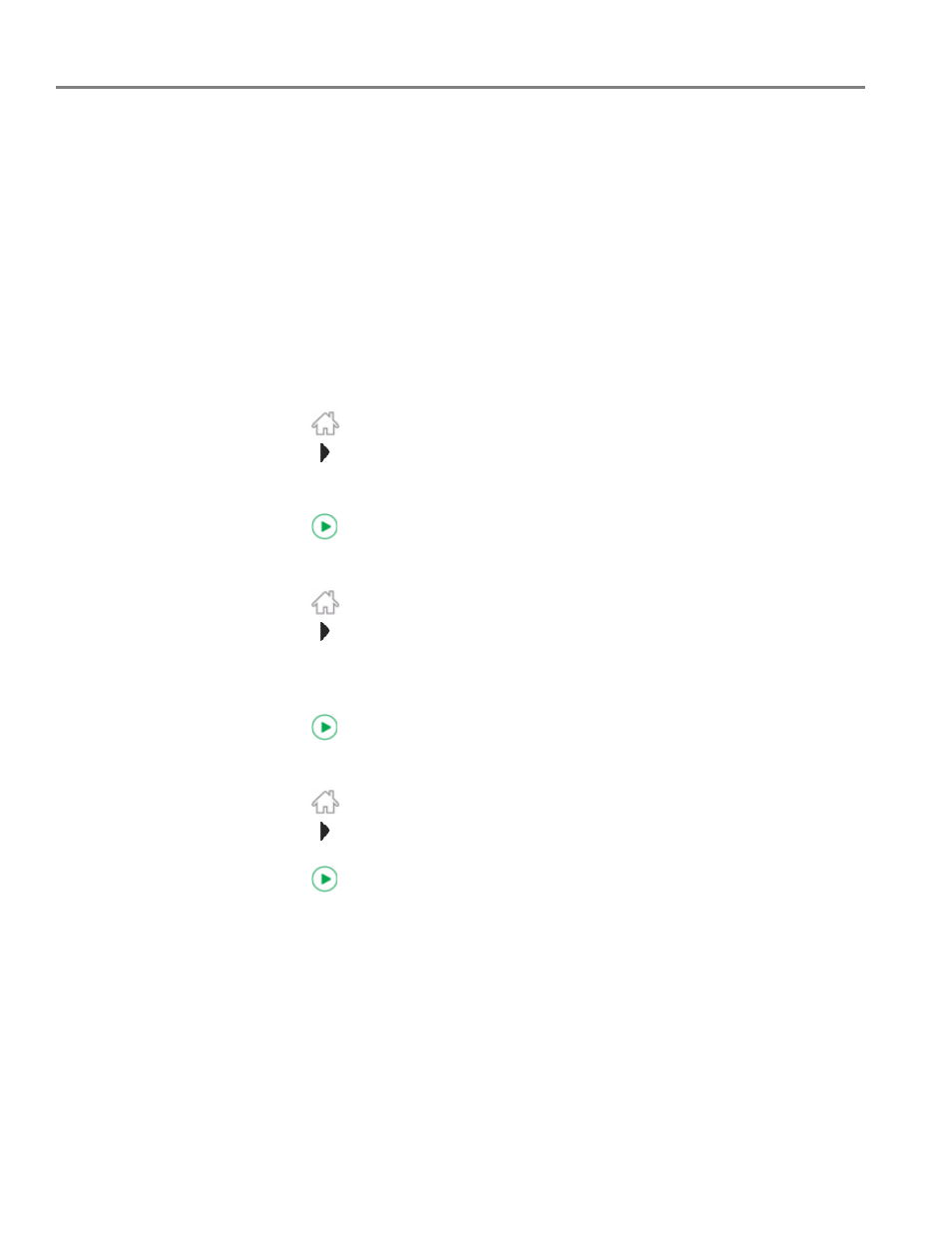
Faxing
98
www.kodak.com/go/aiosupport
Sending a fax
You can send a fax in several ways. You can use:
• the phonebook
• Quick Dial
• the numeric keypad
• recently dialed numbers
• your computer
NOTE: If the receiver's fax machine is not set up to print color, the fax will print in
black and white.
Using the phonebook to send a fax
1. Press .
2. Touch
, then touch
Fax
.
3. Touch
Phonebook.
4. Touch the name for the intended recipient number.
5. Press
to begin faxing.
Using Quick Dial to send a fax
1. Press .
2. Touch
, then touch
Fax
.
3. Touch
Phonebook.
4. Touch the number on the numeric keypad that corresponds to the desired Quick
Dial entry.
5. Press
to begin faxing.
Using the numeric keypad to send a fax
1. Press .
2. Touch
, then touch
Fax
.
3. Enter a fax number using the numeric keypad.
4. Press
to begin faxing.
- Printer (67 pages)
- DryView 8900 (144 pages)
- ENDURA CIS-241 (2 pages)
- DS3700 (2 pages)
- NOVAJET 630 (192 pages)
- EasyShare 5500 (122 pages)
- CIS-201 (12 pages)
- ESP 5 (81 pages)
- ESP 5 (24 pages)
- ESP 5 (79 pages)
- ESP 5 (16 pages)
- FC2 (10 pages)
- CS300C (2 pages)
- EasyShare 5100 (86 pages)
- 3000 (36 pages)
- ESP 3.2s (123 pages)
- M700 (2 pages)
- ESP7200 (6 pages)
- CIS-221 (2 pages)
- 6B6640 (84 pages)
- 6000 (76 pages)
- 6000 (2 pages)
- ESP 1.2 (100 pages)
- ESP 1.2 (2 pages)
- ESP 3.2 (31 pages)
- ESP C315 (95 pages)
- ESP C315 (2 pages)
- ESP Office 2150 (7 pages)
- ESP C315 (20 pages)
- HERO 3.1 (100 pages)
- HERO 3.1 (34 pages)
- ESP 7250 (2 pages)
- 8800 (26 pages)
- ESP 9 (143 pages)
- ESP 9 (16 pages)
- E-4028 (8 pages)
- CP-48S (12 pages)
- 5300 (28 pages)
- RP 30 (235 pages)
- 5100 (28 pages)
- 5100 (80 pages)
- E-2411 (6 pages)
- ESP 5260 (62 pages)
- PROFESSIONAL ULTRA III Paper E-142 (8 pages)
- ESP Office 6150 (20 pages)
