Rana Systems Elite Series User Manual
Page 100
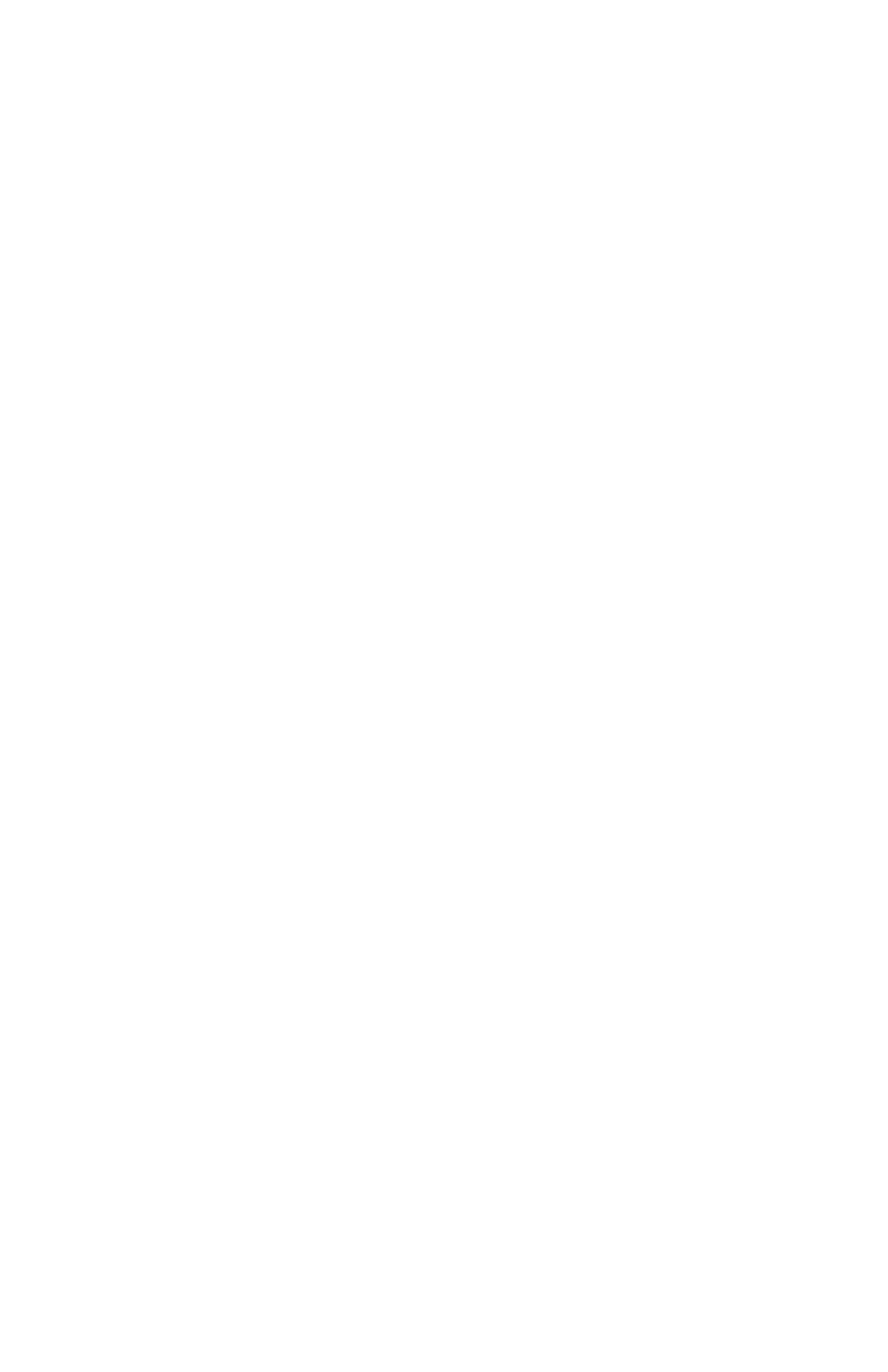
ELITE SERIES USER MANUAL
CP/M ENHANCEMENTS
and always:
Ready to update B:.
The “Now" message you get will match the drive
type you specified. To update the CP/M system
on drive B:, type:
and PROFILE will write out the new configura-
tion.
Now you can turn your Apple off (don’t worry
about still being in PROFILE) and rearrange the
drives into your final configuration. When you
have everything set, reboot the system (just
like you did at the beginning of this whole
process) using the diskette which is currently
in drive B:.
Once you have the system rebooted, the last
thing you will need to do in completing your
higher capacity system diskette (the one you
just booted). To do this, you’ll need to copy
the CP/M distribution files (from Microsoft and
Rana) onto the higher capacity diskette. To do
this, insert the first enhanced CP/M master
diskette you made into drive B: and type:
B:PIP A:=B:*.*[V]
P a g e 4 — 3 3
