2 general configuration tab, Captureplus ii – Cirrus Logic CapturePlus II User Manual
Page 13
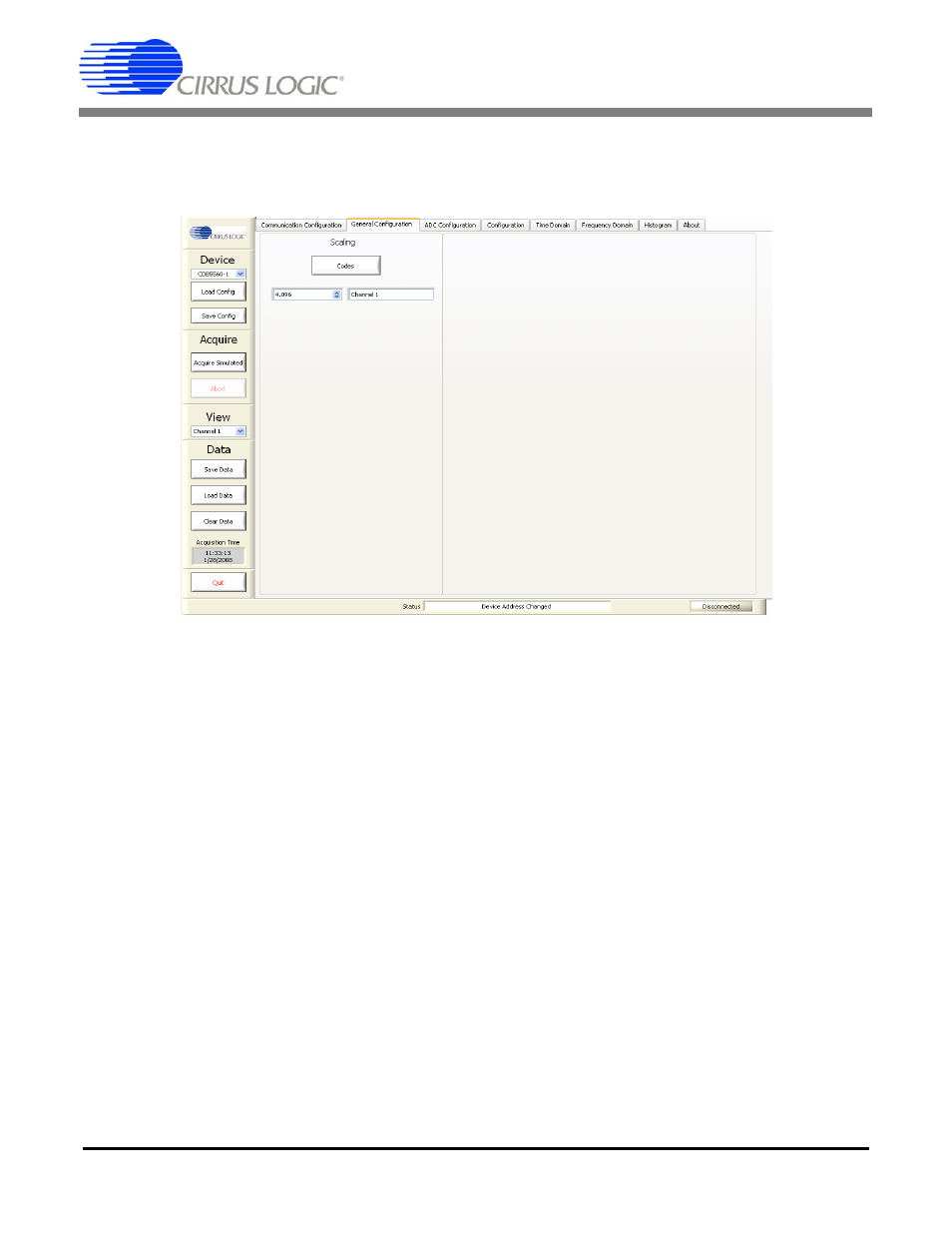
CapturePlus II
DS789UM2
13
4.2.2
General Configuration Tab
The General Configuration tab provides access to configure the scaling for all software-generated data
graphs and calculations. Click on any other tab to exit this panel.
The General Configuration panel contains the following sub-panels:
Scaling: Use this button to select the magnitude units used for all software-generated data graphs
and calculations. Click on the button to toggle the magnitude units between Codes (ADC output
codes) and Voltage (scaled voltage).
Reference Inputs: This function provides x-axis magnitude scaling for all software-generated data
graphs. The software automatically fills in the Reference Inputs voltage (the maximum absolute
input voltage), based upon the evaluation board part number displayed in the Device sub-panel.
The voltage displayed provides the 0 dB FS baseline magnitude scaling for all software-generated
data graphs. If the voltage reference device is changed, rescale the data graphs manually by
entering a new Reference Inputs voltage. The data graphs are scaled by the ratio of the new
voltage entered divided by the original 0 dB FS baseline voltage.
Note: This value should only be changed if the voltage reference on the ADC evaluation board is
changed, otherwise the voltage scaling will be incorrect. In addition, any modifications to the analog
input circuitry must be evaluated for effects on voltage scaling.
