2 pin configuration register defaults, Table 3. pin configuration register defaults, Cs4207 – Cirrus Logic CS4207 User Manual
Page 35
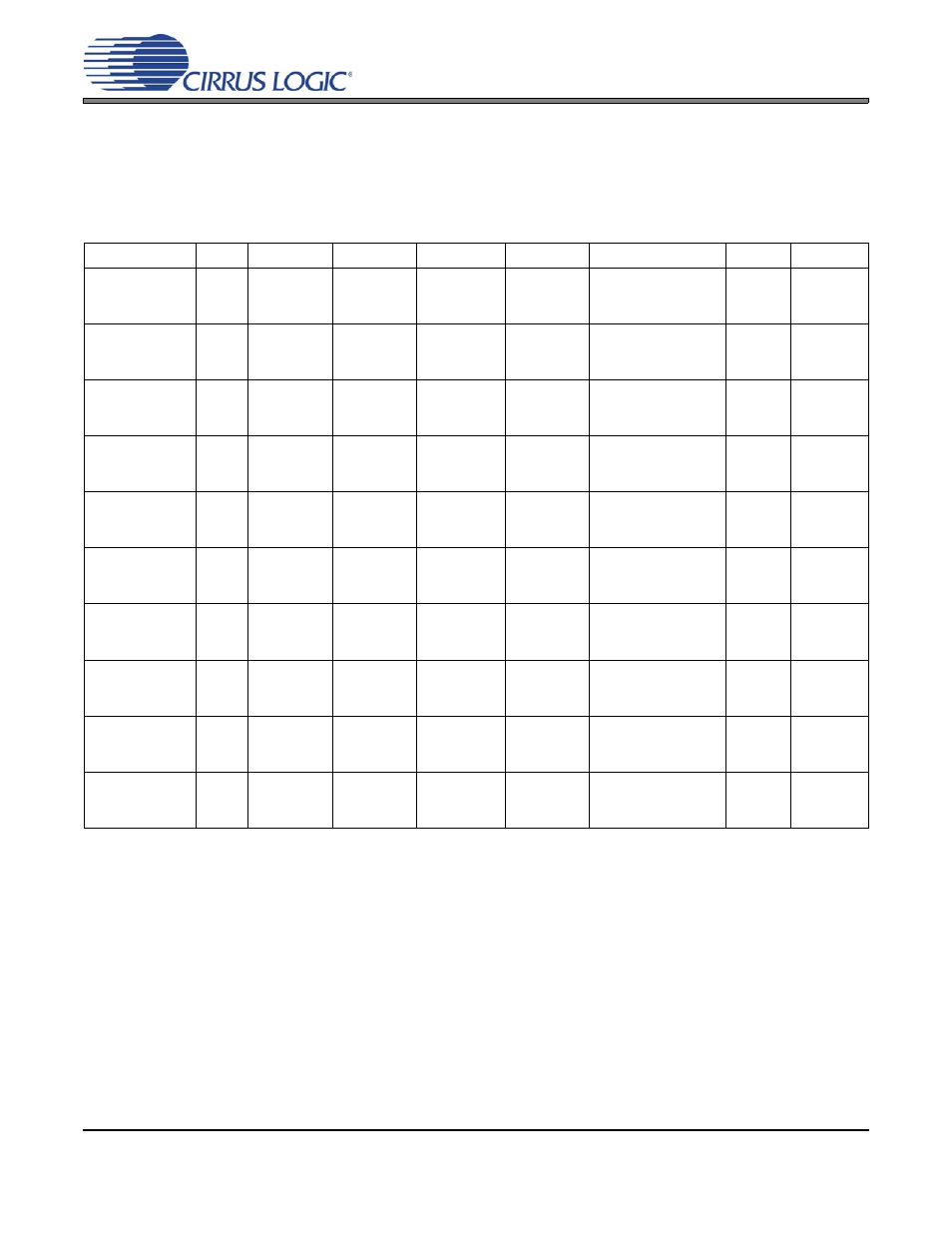
DS880F4
35
CS4207
6.1.2
Pin Configuration Register Defaults
The Configuration Default Register is required for each Pin Widget. It is used by software as an aid in de-
termining the configuration of jacks and devices attached to the codec. At the time the codec is first pow-
ered on, this register is internally loaded with default values, see
, indicating the typical system use
of this particular pin/jack. After this initial loading, the state, including any software writes into the register,
will be preserved across reset events. Its state need not be preserved across power level changes.
Port
Location
Device
Type
Color
Misc
Assoc. Sequence
Headphone
Node ID = 09h
(see
Jack
External/
Front
Headphone
1/8” Jack
Green
No PDC Override
F
0
Line Out 1
Node ID = 0Ah
(see
Jack
External/
Rear
Line Out
1/8” Jack
Green
No PDC Override
F
0
Line Out 2
Node ID = 0Bh
(see
Fixed
Internal
Speakers
Other Analog
Unknown
No PDC Override
F
0
Line In 1/Mic In 2
Node ID = 0Ch
(see
)
Jack
External/
Rear
Line In
1/8” Jack
Blue
No PDC Override
5
1
Mic In 1/Line In 2
Node ID = 0Dh
(see
)
Jack
External/
Rear
Mic In
1/8” Jack
Pink
No PDC Override
3
1
Digital Mic In 1
Node ID = 0Eh
(see
)
Fixed
Other/
Mobile Lid
Inside
Digital In
Other Digital
Unknown
No PDC Override
3
E
S/PDIF In
Node ID = 0Fh
(see
)
Jack
External/
Front
S/PDIF In
RCA Jack
White
No PDC Override
F
0
S/PDIF Out 1
Node ID = 10h
(see
)
Jack
External/
Rear
S/PDIF Out
RCA Jack
Orange
No PDC Override
F
0
Digital Mic In 2
Node ID = 12h
(see
)
Fixed
Other/
Mobile Lid
Inside
Digital In
Other Digital
Unknown
No PDC Override
5
E
S/PDIF Out 2
Node ID = 15h
(see
)
Jack
External/
Rear
S/PDIF Out Optical Jack
Black
No PDC Override
F
0
Table 3. Pin Configuration Register Defaults
