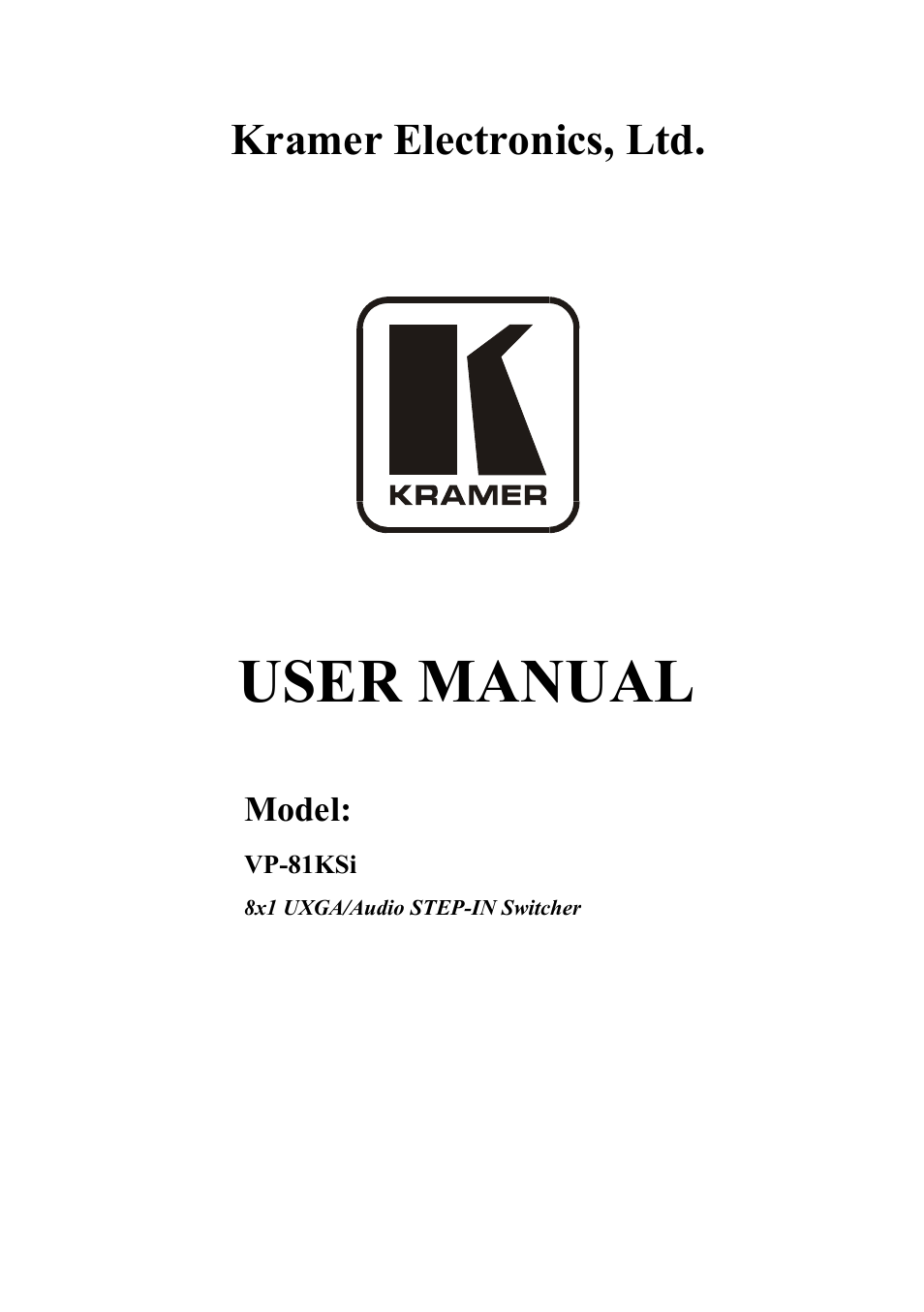Kramer Electronics VP-81KSi User Manual
User manual, Kramer electronics, ltd, Model
Table of contents
Document Outline
- 1 Introduction
- 2 Getting Started
- 3 Overview
- 4 Defining the VP-81KSi 8x1 UXGA/Audio STEP-IN Switcher
- 5 Installing in a Rack
- 6 Connecting the VP-81KSi 8x1 UXGA/Audio STEP-IN Switcher
- 6.1 Connecting the Balanced/Unbalanced Stereo Audio Output
- 6.2 Connecting Remote Contact Closure Input Selection Switches
- 6.3 Connecting the SI-1VGA Remote Step-in Module
- 6.4 Connecting the AV ON CAT 5 Twisted Pair Output
- 6.5 Connecting to the VP-81KSi via the RS232 Port
- 6.6 Connecting to the VP-81KSi via the RS-485 Port
- 6.7 Cascading Multiple VP-81KSi Devices
- 6.8 Controlling a Remote RS-232 Device
- 6.9 Connecting to the VP-81KSi via the Ethernet Port
- 7 Operating the VP-81KSi Locally via the Front Panel Buttons
- 8 Operating the VP-81KSi Remotely
- 9 Operating the VP-81KSi Remotely using a Web Browser
- 10 Upgrading the Firmware
- 11 EDID
- 12 Technical Specifications
- 13 Communication Parameters
- 14 Default EDID
- 15 Table of ASCII Codes for Serial Communication (Protocol 3000)
- 16 Table of Hex Codes for Serial Communication (Protocol 2000)
- 17 Kramer Protocol