Kramer protocol – Kramer Electronics VP-81KSi User Manual
Page 41
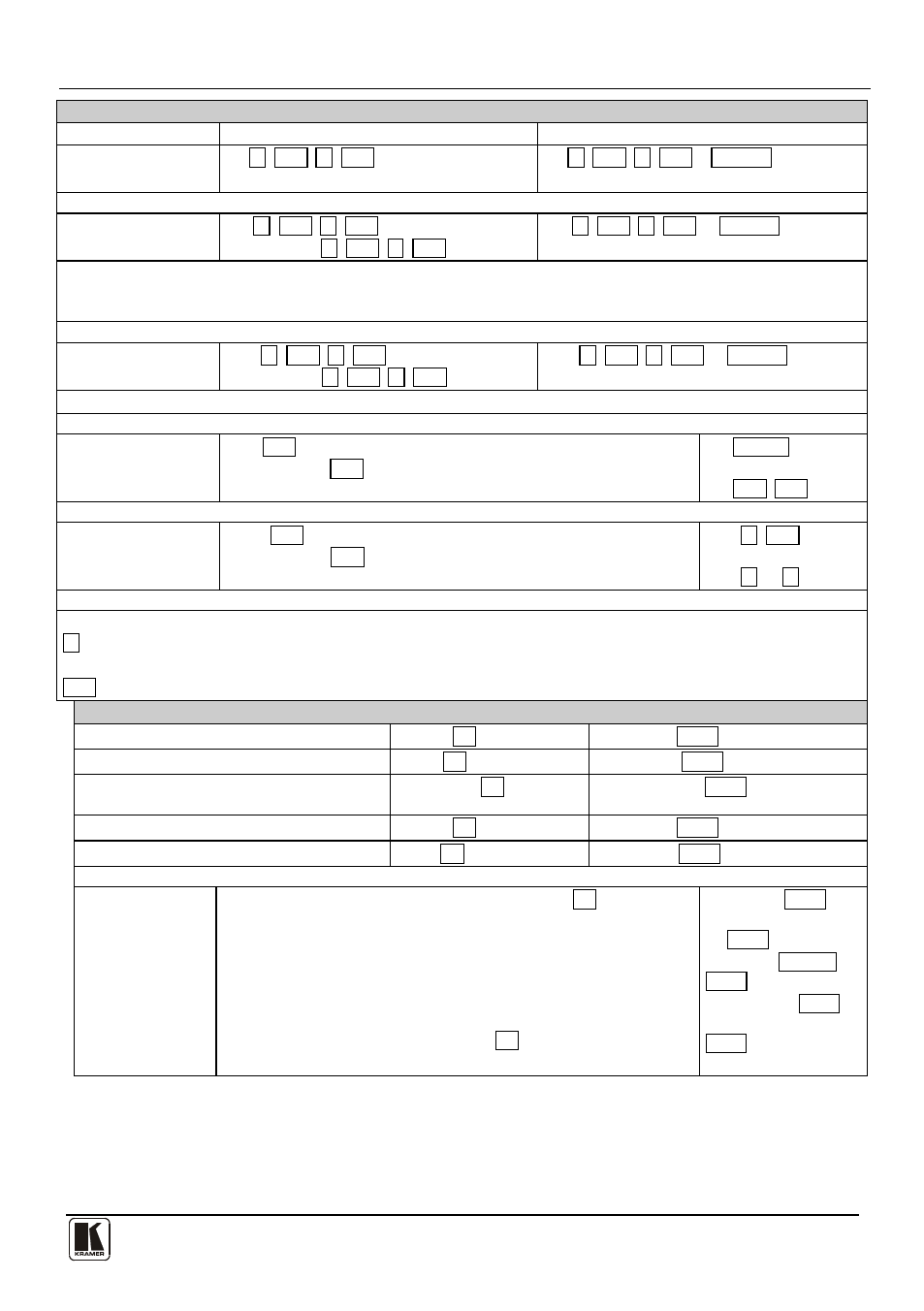
Kramer Protocol
37
Basic routing commands
Command
Syntax
Response
Switch audio & video
AV IN>OUT, IN>OUT, …
AV IN>OUT, IN>OUT,…RESULT
Switch video only
VID IN>OUT, IN>OUT, …
Short form: V IN>OUT, IN>OUT, …
VID IN>OUT, IN>OUT, …RESULT
Note:
When AFV mode is active, this command will switch also audio. If audio is breakaway – device display mode will change to
show audio connections status.
Switch audio only
AUD IN>OUT, IN>OUT, …
Short form: A IN>OUT, IN>OUT, …
AUD IN>OUT, IN>OUT, …RESULT
Note: When AFV mode is active, this command will switch also video.
Read video
connection VID? OUT
Short form: V? OUT
VID? *
VID IN>OUT
VID IN>1, IN>2, …
Read audio
connection
AUD? OUT
Short form: A? OUT
AUD? *
AUD IN>OUT
AUD IN>1, IN>2, …
Parameters Description:
IN = Input number or '0' to disconnect output.
'
>
' = Connection character between in and out parameters.
OUT = Output number or '*' for all outputs.
Examples:
Switch Video and Audio input 3 to output 7
#AV 3>7
CR
~AV 3>7 OK
CRLF
Switch Video input 2 to output 4
#V 2>4
CR
~VID 2>4 OK
CRLF
Switch Video input 4 to output 2 in machine
number 6
#6@VID 4>2
CR
~6@VID 4>2 OK
CRLF
Disconnect Video and Audio Output 4
#AV 0>4
CR
~AV 0>4 OK
CRLF
Switch Video Input 3 to All Outputs
#V 3>*
CR
~VID 3>* OK
CRLF
Chaining Multiple
commands*
#AV 1>* | V 3>4, 2>2, 82>1, 0>2 |V 82>3| A 0>1 | V? *
CR
First switch all Audio and video outputs from input 1,
Then switch video input 3 to output 4, video input 2 to output 2,
video input and disconnect video output 2.
Then switch audio input 3 to output 2,
Then disconnect audio output 1.
Then get status of all links (assume this is 4x4 matrix).
Commands processing start after entering
CR, response will sent for
each command after processing it.
~AV 1>* OK
CRLF
~VID 1>2, 3>4
OK
CRLF
~VID 82>3
ERR###
CRLF
~AUD 0>1 OK
CRLF
~V 1>1, 0>2, 1>3, 3>4
CRLF
