1 switching protocols, 1 switching protocols via the front panel buttons, 2 switching protocols via protocol commands – Kramer Electronics VP-81KSi User Manual
Page 38: 2 kramer protocol 3000, 1 protocol 3000 syntax, Switching protocols, Switching protocols via the front panel buttons, Switching protocols via protocol commands, Kramer protocol 3000, Protocol 3000 syntax
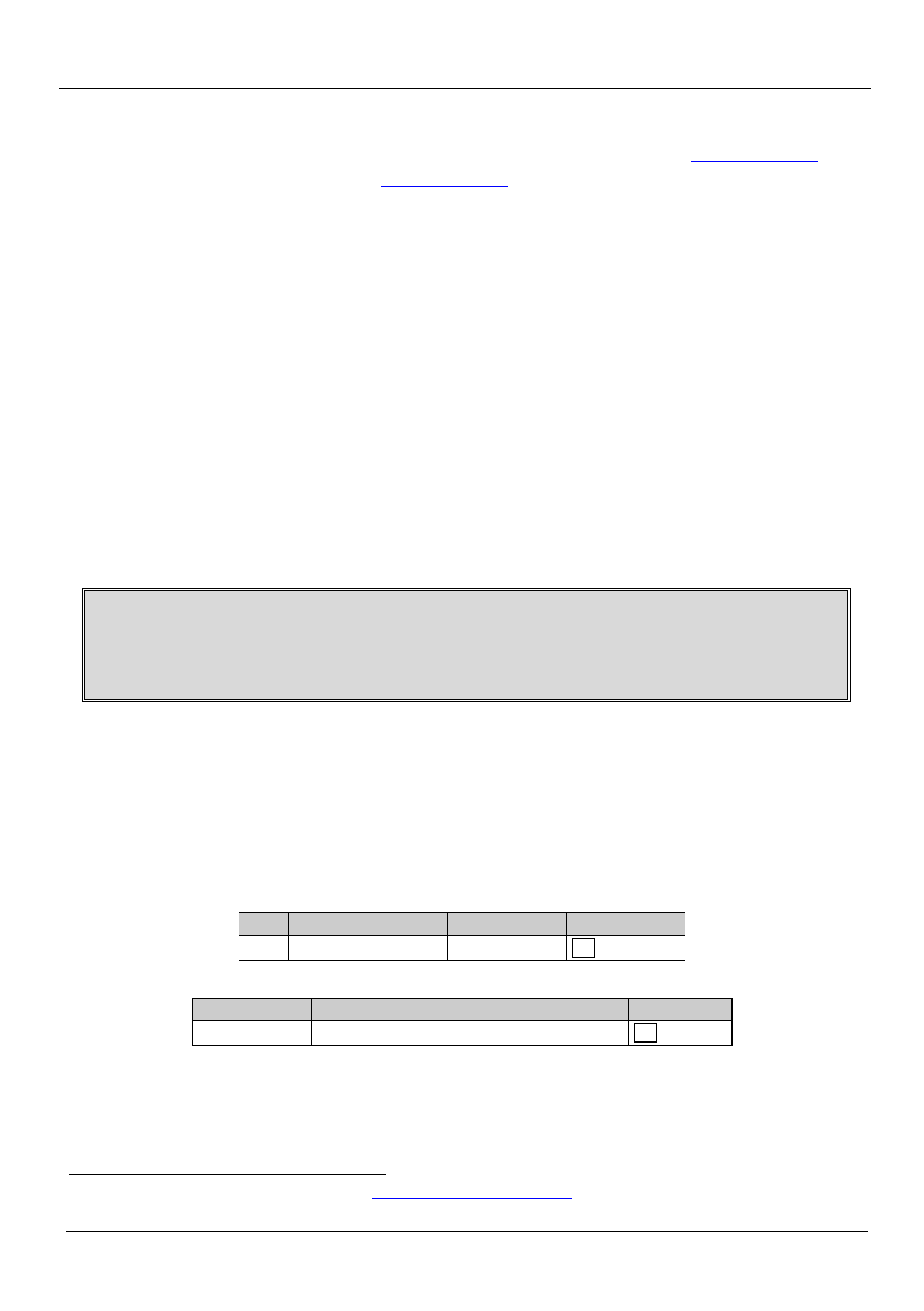
KRAMER: SIMPLE CREATIVE TECHNOLOGY
Kramer Protocol
34
17.1 Switching Protocols
You can switch protocols either via the front panel buttons (see
Section 17.1.1
) or
the protocol commands (see
17.1.1 Switching Protocols via the Front Panel Buttons
To switch from protocol 3000 to protocol 2000 via the:
•
Front panel buttons, press the IN 1 and IN 2 button simultaneously
•
Infrared remote control transmitter, press the TAKE button and then 13
To switch from protocol 2000 to protocol 3000 via the:
•
Front panel buttons, press the IN 1 and IN 3 button simultaneously
•
Infrared remote control transmitter, press the TAKE button and then 16
17.1.2 Switching Protocols via Protocol Commands
To switch from protocol 3000 to protocol 2000, send the following command:
#P2000
0x38, 0x80, 0x83, 0x81
The Windows
®
-based Kramer control software
17.2 Kramer Protocol 3000
If the
VP-81KSi is set to Protocol 3000, it is automatically switched to
Protocol 2000.
This RS-232/RS-485 communication protocol lets you control the machine from
any standard terminal software (for example, Windows
®
HyperTerminal
Application).
17.2.1 Protocol 3000 Syntax
Host message format:
Start Address (optional)
Body
Delimiter
#
Destination_id
@
message
CR
Simple command (commands string with only one command without addressing):
start
body
delimiter
#
Command SP Parameter_1,Parameter_2,…
CR
Commands string (formal syntax with commands concatenation and addressing):
1 Download the latest software from our Web site at
http://www.kramerelectronics.com
