Kramer Electronics VP-81KSi User Manual
Page 31
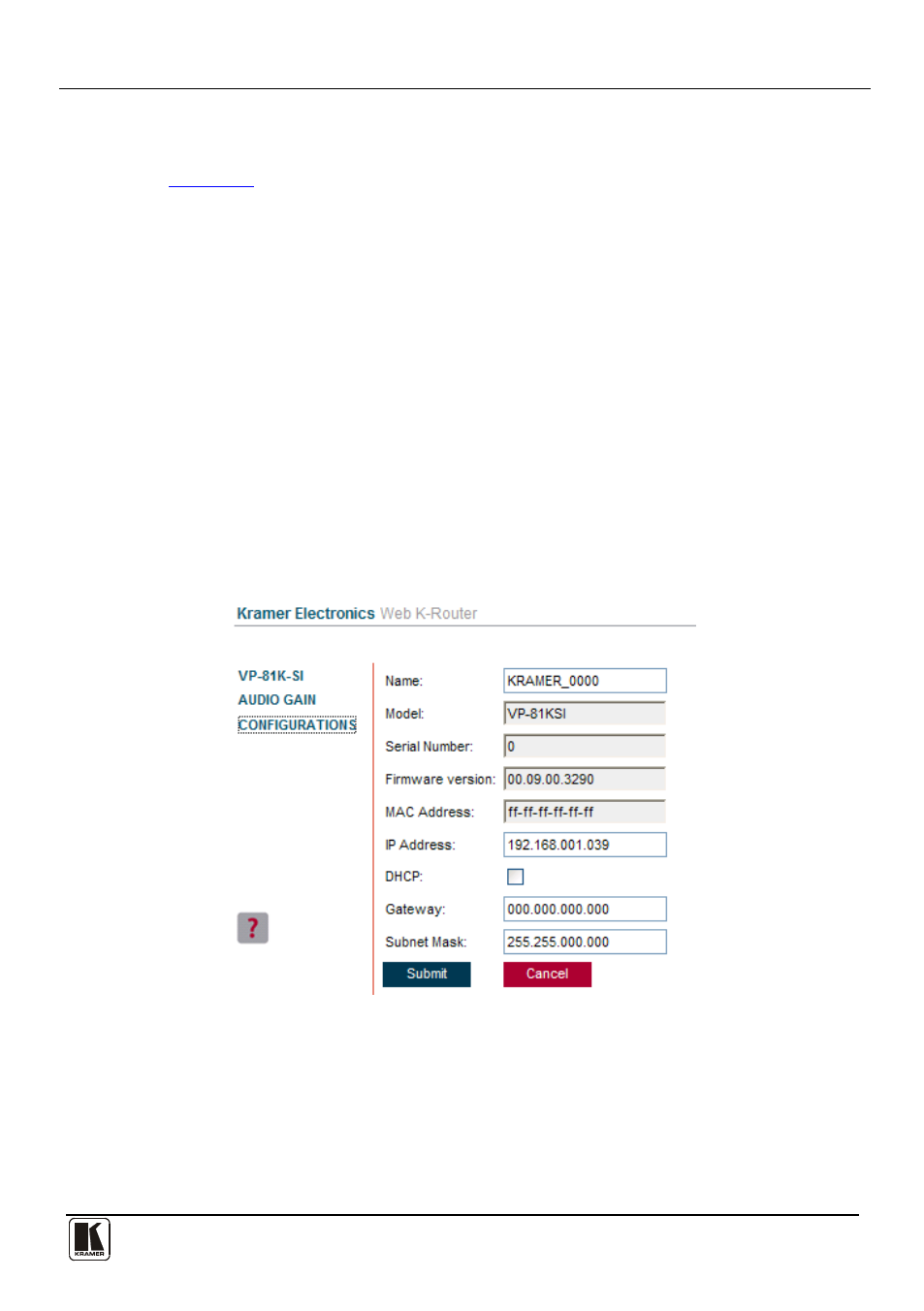
Operating the VP-81KSi Remotely using a Web Browser
27
9.4 The Configurations Page
The Configurations page lets you view some Ethernet settings and change others
(see
). Fields with a white background are editable; fields with a blue
background are read-only.
To change the configuration definitions:
1. Click CONFIGURATIONS.
The Configurations Web page appears.
2. Modify the values as required.
3. Click the blue Submit button to apply changes or Cancel to abandon them.
A confirmation window appears asking if you are sure you want to change the
network settings.
4. Click Yes.
A window appears informing you that the configuration has been successfully
changed.
5. Click OK
6. If the IP address has been changed, close your browser and reload the Web
page using the new IP address.
Figure 22: Configurations Page
- VM-28H (23 pages)
- VM-216H (25 pages)
- VM-22H (12 pages)
- VM-24H (23 pages)
- VM-24HC (21 pages)
- VM-24HD (10 pages)
- VM-24HDCP (19 pages)
- VM-42 (8 pages)
- VP-222K (10 pages)
- VP-242 (8 pages)
- VP-32K (13 pages)
- VS-202YC (23 pages)
- 4x1S (15 pages)
- 4x1V (12 pages)
- 6241HDxl (10 pages)
- 6241N (10 pages)
- 6502 (12 pages)
- PT-201VGA (8 pages)
- TailorMade (21 pages)
- TailorMade (22 pages)
- VP-1201 (50 pages)
- VP-12x8 (34 pages)
- VP-1608 (46 pages)
- VS-88SDI (42 pages)
- VP-321xl (37 pages)
- VP-16x18AK (60 pages)
- VP-201xl (8 pages)
- VP-211K (15 pages)
- VP-27 (32 pages)
- VS-66HN (25 pages)
- VS-88HDxl (43 pages)
- VP-28 (42 pages)
- VP-2x2 (17 pages)
- VP-31 (25 pages)
- VP-311DVI (20 pages)
- VS-88HD (21 pages)
- VS-88HD (44 pages)
- VP-31KSi (16 pages)
- VP-31KSi (48 pages)
- VP-41 (8 pages)
- VP-411DS (22 pages)
- VS-81HDxl (25 pages)
- VP-4x1CS (39 pages)
- VP-4x4K (61 pages)
