NOVUS Web Server – WS10 User Manual
Page 5
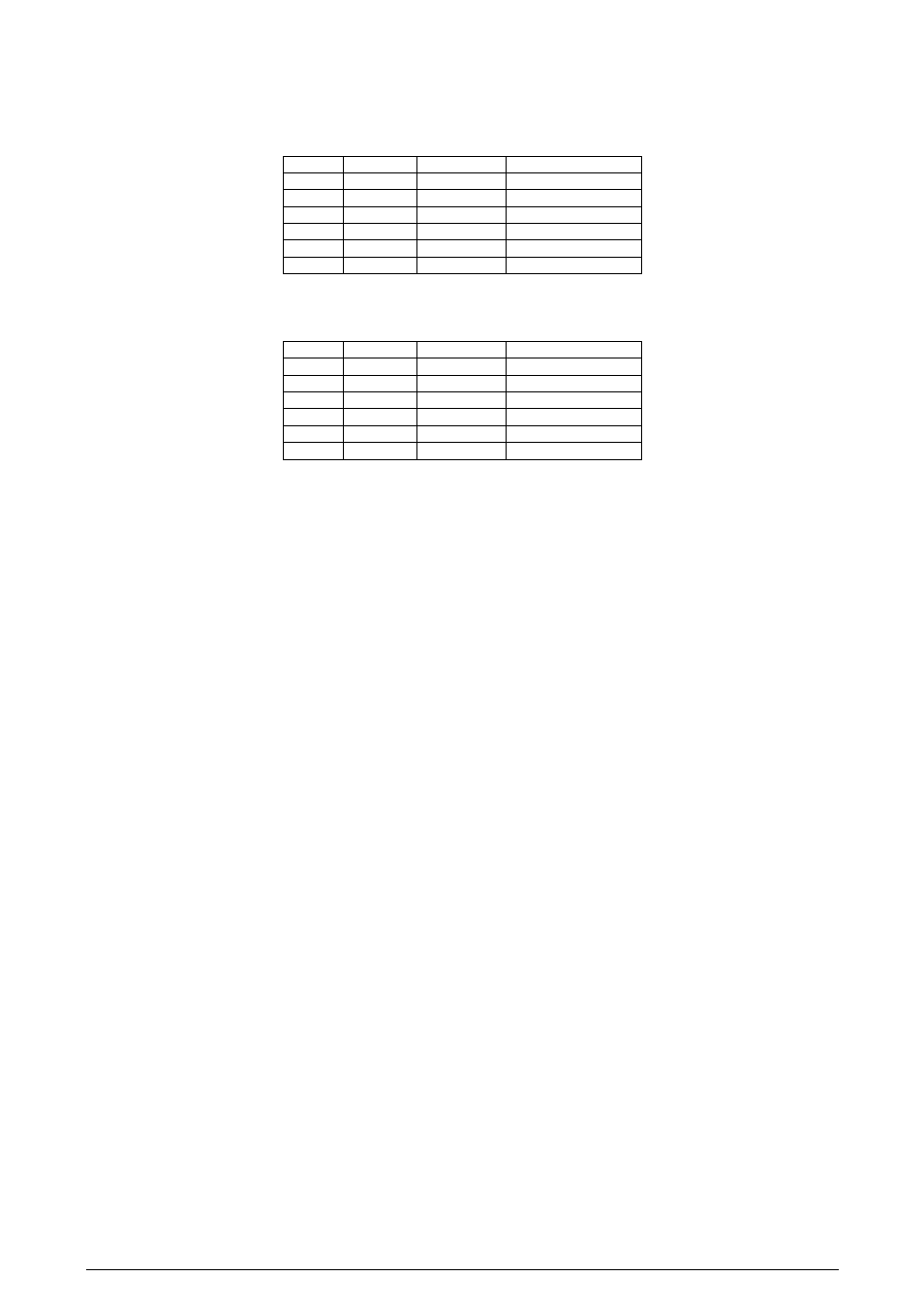
Web Server – WS10
NOVUS AUTOMATION
5/33
USING THE RS232 WITH RS232/RS485 CONVERTERS
The WS10 is ready to accept an external RS232 / 485 converter on its SERIAL 2 (RS232) communication port. Converters like the Novus ISO485-1
and ISO485-2, in the RTS mode, can be used. The DTR signal is kept fixed in +5V and used to power the RS232 side of the converter. The CTS
signal is also kept fixed in +5 V to enable the WS10 for transmitting. The RJ12 to DB9 or DB25 cable adaptor is described in the table below. It is
necessary to wire all the signals as shown.
RJ12
Male DB9
Male DB25
Description
1
4
20
DTR – Fixed in +5 V
2
5
7
Comum
3
4
20
CTS – Fixed in +5 V
4
2
3
RXD
5
3
2
TXD
6
7
4
RTS
USING THE RS232 WITH AN EXTERNAL MODEM
External Modems can be connected to the RS232 serial port of the WS10. A cable connecting the RJ12 to the DB9 and DB25 connectors needs to
be assembled, following the descriptions of the table below. The configuration shown implements the RTS/CTS flow control.
RJ12
Male DB9
Male DB25
Description
1
4
20
DTR – Fixed in +5 V
2
5
7
Comum
3
8
5
CTS
4
2
3
RXD
5
3
2
TXD
6
7
4
RTS
ETHERNET
The Ethernet connection follows the RJ45 Standard. It is recommended to use category 5 cables. For direct connection of the WS10 to a
computer, use cross wiring. When a hub or switch is used, use conventional wiring.
