NOVUS Web Server – WS10 User Manual
Page 27
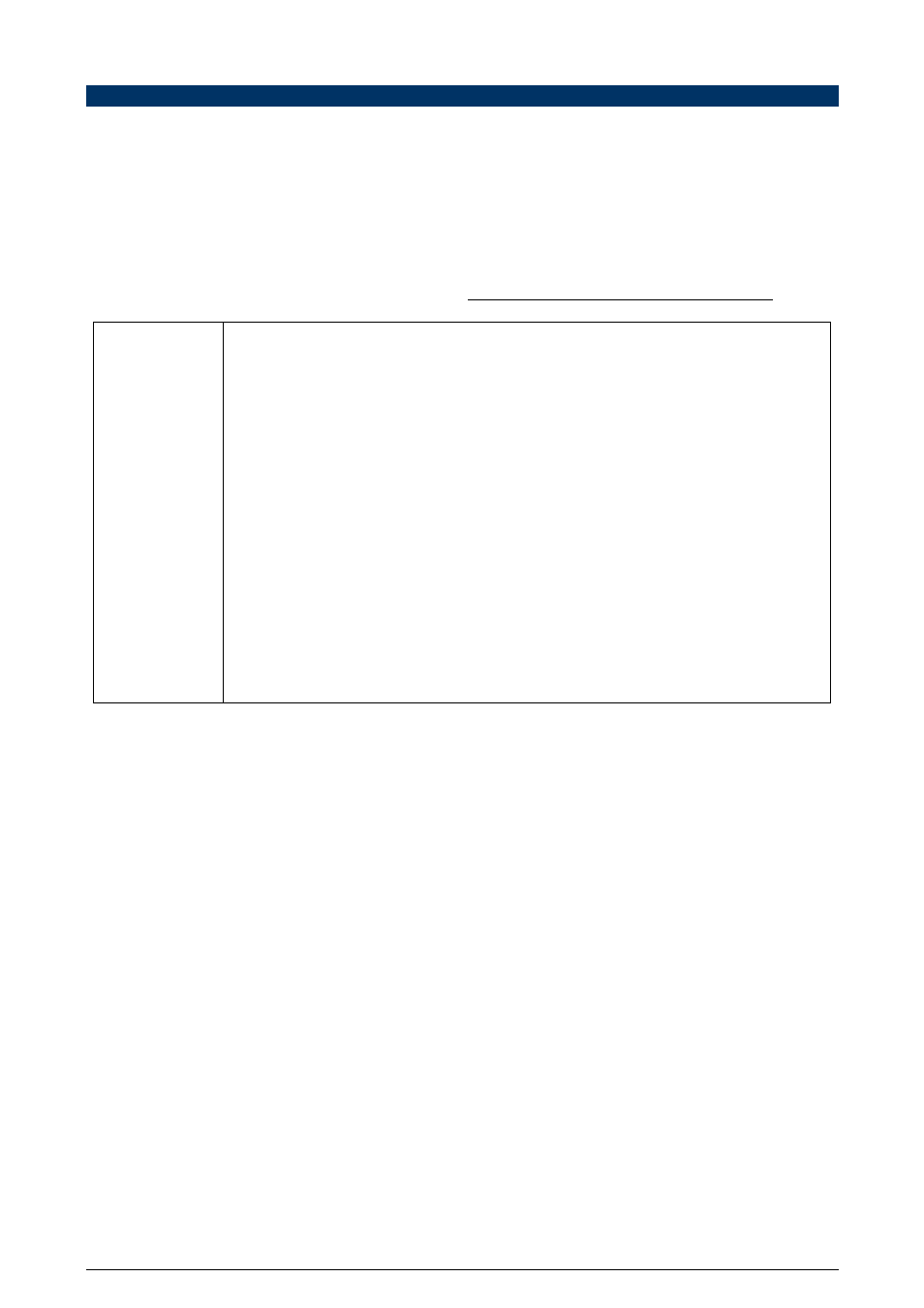
Web Server – WS10
NOVUS AUTOMATION
27/33
CONFIGURING THE MODEM TO START A DATA CALL – PPP CLIENT
When a modem is connected to one of the serial ports (usually the serial port 2), the WS10 can be configured to start a data call using PPP (Point
to Point Protocol). The WS10 will act as a PPP client and at the other side a PPP server will respond to the connection request. The PPP.CFG file
contains the configuration of the PPP client function.
Two WS10 functions may initiate a PPP connection:
•
Periodical data transmission
•
E-mail transmission
If any of these functions uses a PPP connection, a properly configured PPP.CFG file must be installed on the WS10.
Usually the WS10 dials to a Internet service provider to gain access to the internet, where the IP address of a SMTP server or host computer is
reached to accomplish the desired function. The WS10 may also dial directly to a host computer.
The configuration of the PPP.CFG file depends on the modem type, and requires modem expertise to be successfully accomplished. Follows an
example containing the configurations required when the internal WS10 modem (optional) is used:
[General]
COM=2
Auth=1
Flow=2
Baud=38400
IdleTimeout=60
RetryDelay=10
[Connection]
String0=ATZ
Answer0=OK
TimeOut0=5
Retries0=0
String1=ATX1E0
Answer1=OK
TimeOut1=5
Retries1=0
[HangUp]
String=ATH
Answer=OK
TimeOut=5
Retries=1
[Dial]
Dial0=33334444
User0=novus
Pwd0=suvon
Timeout0=60
Retries0=0
At [General] section the serial port connected to the modem is configured.
[Connection]: At this section the AT commands required to establish the modem connection are defined. Up to 6
line of commands can be configured, containing the command, the expected answer, answer timeout and number of
retries. These commands depend on the modem type.
[HangUp]: At this section the command for terminating the connection is defined.
[Dial]: Number to be dialed, username and password for authentication are defined. Two other phone numbers and
users information can be defined, and will be used in case of failure on connection to the previous number.
