Data logger configuration – NOVUS Web Server – WS10 User Manual
Page 15
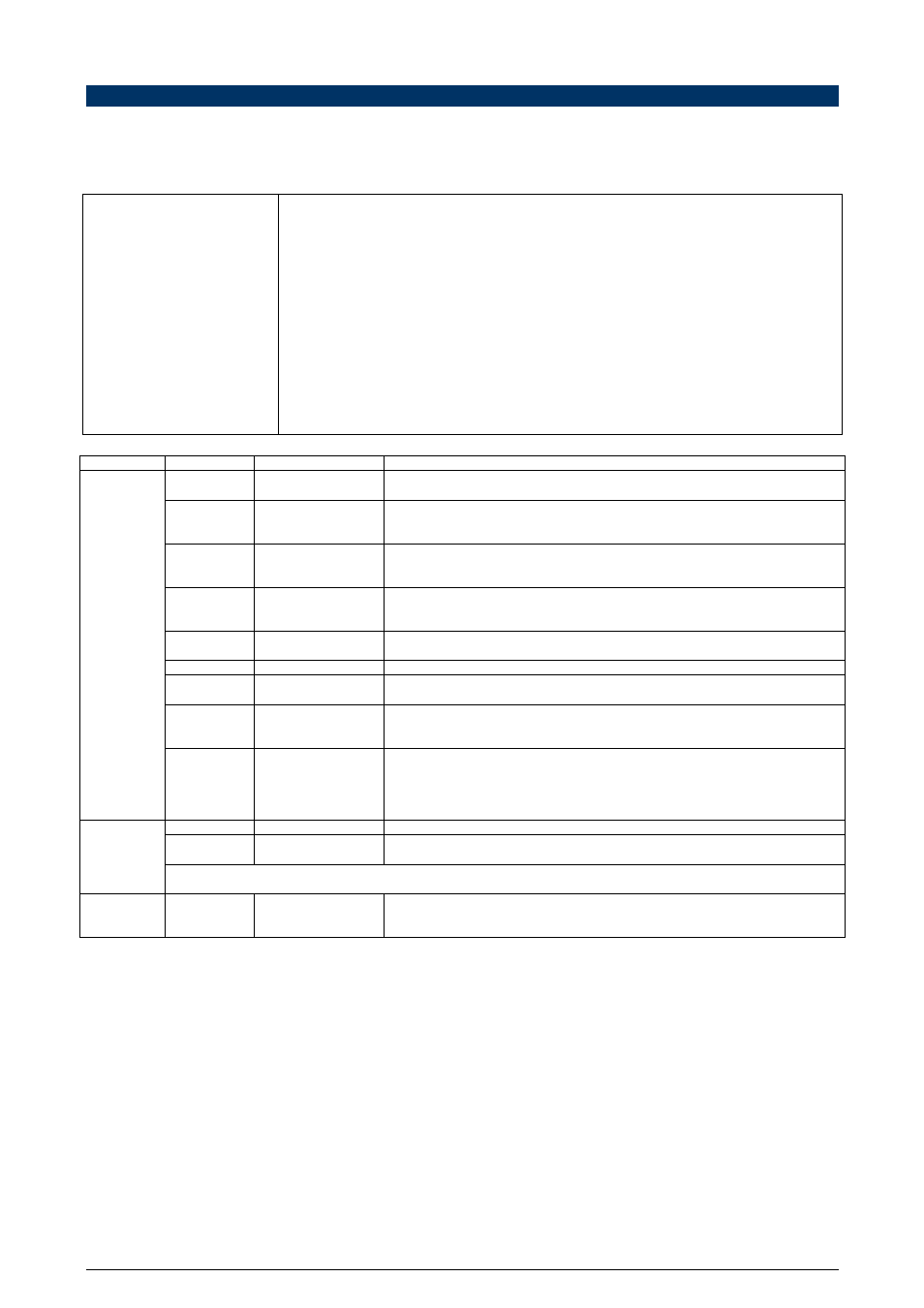
Web Server – WS10
NOVUS AUTOMATION
15/33
DATA LOGGER CONFIGURATION
The WS10 can be programmed to periodically save a set of register values and time stamps on its flash memory as a file. This file can be
transferred to the PC using FTP or can be automatically sent as an email attachment.
Attention: The data logger is stopped during the transmission of the data.
The data logger function is enabled when the DATALOG.CFG is installed on the WS10. Follows an example of the DATALOG.CFG file:
[General]
ID=LOGGER1
File=A:\LOG\DATALOG.TXT
Interval=600
ReserveDisk=10000
WrapAround=0
FileMode=TXT
DateFormat=DMY
LogEnable=_INTERNAL_/IN3
LogClear=_INTERNAL_/MEM1
[DatalogServer]
Enable=0
Port=2001
[VarList]
N1100/PV
N1100/PV.Err=PVStatus
_ALARMS_/AL01
At the [General] section all log control parameters are defined.
At the [VarList] section all registers that will be logged are identified. An alternative name (alias) can be
defined for each register. The register names or alias are printed on the first line of the log file. The following
lines contains the time-stamps and values of each register.
Section [DatalogServer] is necessary only when a Java application supplied by Novus is used to plot the
content of the data logger into an HTML page. If this function is not being used, omit this section.
Section
Parameter
Values
Description
ID
Log identification, with
up to 10 characters
Name for the Log, to allow the recipient of the log file to identify its origin. The ID is printed on the
first line of the log file. Maximum 10 characters.
File
Name and path to the
log file
Name of the log file. Must start with the drive letter (A: for internal flash, B: for external flash or
compact flash card), a folder name and a file name. To allow browser access to the log file, store
at the A:\WEB folder. If browser access to the log file is not necessary, store on a separate folder.
Interval
1 to 65535
Interval between logs in 100ms units. At each interval a new line is appended to the log file,
containing a time stamp and values of the listed registers. Avoid setting interval to values bellow
100 (10 second), to avoid premature failure of the Flash memory and the WS10 to fail.
WrapAround
0 or 1
Action to be executed when no more memory is available for the log file. If 0, the data logger is
stopped. If 1 the log continues on the beginning of the file, replacing the older lines with the newer
lines.
ReserveDisk
5000 to 2000000
Number of bytes to be reserved on the flash memory. The data logger will not use the specified
amount of memory for storage of the log file.
FileMode
TXT
Type of the log file. At the present WS10 version only the text format TXT is available.
DateFormat
DMY, MDY or YMD
Date format of the time-stamp logged on each line of the log file. Define the sequence of day (D),
month (M) and year (Y). The separator is /.
LogEnable
Device/Tag
Register that enable or disable the data logger. If the register value is 0, the data logger is
suspended. If the register value is different from 0, the data logger is enabled. To keep the data
logger always running, omit this parameter line.
General
LogClear
Device/Tag
Register that clear the data logger file. When the register value changes from 0 to a non 0 value,
the log file is erased. After the erase completion, the WS10 write 0 to this register. To disable the
erase of the log file under register control, omit this parameter line.
If the register value is 0, the data logger is suspended. If the register value is different from 0, the
data logger is enabled. To keep the data logger always running, omit this parameter line.
Enable
0 or 1
Enable TCP communication with an external application for reading the data logger file content.
Port
1 to 65535
TCP por used to communicate with an external application for reading the data logger file content.
Value above 1024 should be used.
DatalogServer
Section DatalogServer should only be created if the Java application supplied by Novus is being used to display a plot of the data logger content
into an HTML page. If this function is not being used, omit this section.
VarList
Device/Tag of
the registers
to be logged
Alternative name for the
register, with up to 24
characters.
List of registers to be included on the log file. The device and tag names or the alternative name
will be printed at the first line of the file. The registers values will be printed on every line of the log
file.
