Periodical data transmission configuration – NOVUS Web Server – WS10 User Manual
Page 20
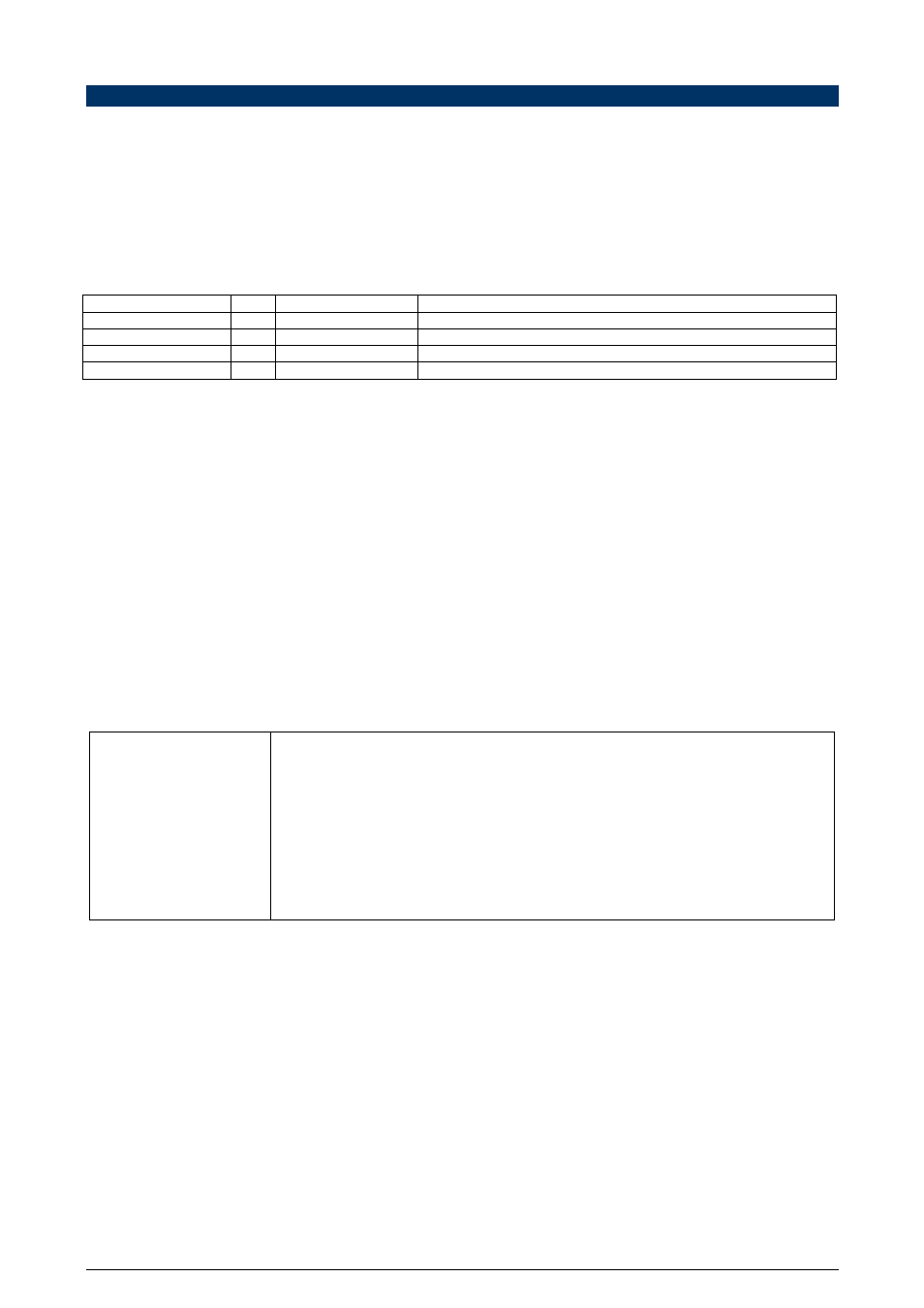
Web Server – WS10
NOVUS AUTOMATION
20/33
PERIODICAL DATA TRANSMISSION CONFIGURATION
The WS10 can be configured to periodically send data to a host computer. This host computer must run a dedicated application that accepts a
socket connection requested by the WS10 and receive and store the sent data on files or database. The periodical data transmission function of the
WS10 is enabled by the inclusion of the CLITCP.CFG file at the WS10.
There are 2 output paths for the TCP data: Ethernet or PPP (modem). The Ethernet interface is used when the host computer is on the same
network or can be reached through the network gateway. PPP connection is used when the WS10 is installed on a remote location without
available Ethernet connection. The WS10 can dial to a internet service provider and reach the host IP address through the internet, or can dial
directly to the host.
Before using PPP and modem, read the section: “Configuring the modem to start a data call”. ”. To use a domain name instead of a IP address for
the server, refer to section “DNS Configuration”.
After the establishment of the socket connection between WS10 and host, the data transfer is started as bellow:
WS10
Host
Comment
ID WS10Name
WS10 presents itself to the server, using the name defined in CLITCP.CFG
ࢎ
02
Server acknowledges.
{Data Block}
WS10 transfers data. Details bellow.
ࢎ
03
Server acknowledges reception and storage of data.
The data block sent by the WS10 to the host computer is pure text with the following layout:
{S;N;IdData1;IdData2;...;IdDataN;ddmmyyhhmmss;ValData1;ValData2;...;ValDataN;}
or
{L;N;IdData1;IdData2;...;IdDataN;ddmmyyhhmmss;ValData1;ValData2;...;ValDataN;ddmmyyhhmmss;ValData1;ValData2;...;}
where:
S or L
Data type identifier. S for a single value for each register
L for the whole content of data logger file.
N
Number of registers on the data block. In case of data logger file content, is the number of registers values stored on
each log file line.
IdData0...N
Identifier of the Nth register sent. Register name or alias defined at the CLITCP.CFG file.
ddmmyyhhmmss
Day, month, year, hour, minute, second when the data was acquired by the WS10.
ValData0...N
Value of the Nth register.
{ }
Block delimiter
;
Field separator
Example of the CLITCP.CFG file:
[General]
Address=192.168.200.10
Port=2001
SendRate=60
KeepAlive=1
LinkType=ETH
ID=Oven1
[VarList]
N1100/PV
TT201/INVALS[3]
[TriggerList]
_INTERNAL_/MEM5
_ALARMS_/AL22
In [General] section the connection parameters are defined.
In [VarList] section all registers that will be sent are identified. An alternative name (alias) can be defined
for each register.
In [TriggerList] section a list of tags can be included. When any of these tags change from a zero to a non-
zero value, transmission of data is started.
