NOVUS Web Server – WS10 User Manual
Page 21
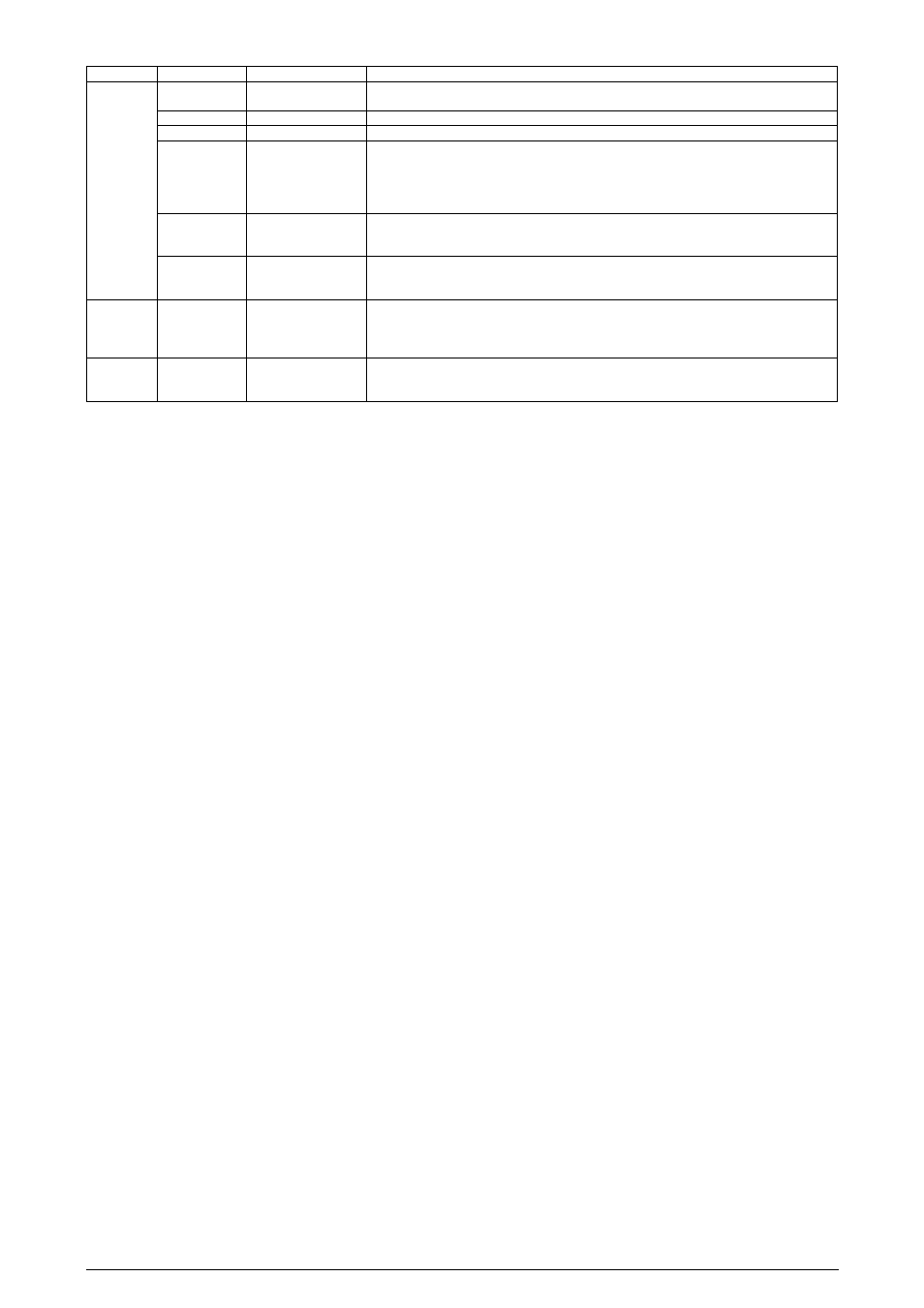
Web Server – WS10
NOVUS AUTOMATION
21/33
Section
Parameters
Values
Description
Address
Host IP address
IP address of the host computer. Must be accessible through the specified connection. If a DNS
configuration exists, a domain name can be specified in substitution of the IP address.
Port
0 to 65535
Number of the listening TCP port at the host computer.
SendRate
0 to 65535
Interval in seconds of the periodical data transmission.
KeepAlive
0 or 1
Define if the connection is maintained or interrupted after the conclusion of the communication.
0: After sending all data, the connection is aborted by the WS10. A new connection will be
established for the next data transmission. This is the typical option for modem connection.
1: The connection to the host computer is established only once. This is the typical option for
Ethernet connection.
LinkType
ETH or PPP
Type of connection.
ETH: Ethernet.
PPP: PPP connection configured at the PPP.CFG file.
General
ID
WS10 identification
with up to 10
characters
Identification of the WS10, to allow the host computer to differentiate the source of data. Maximum
10 characters.
VarList
Device/Tag of
the registers
to be sent
Alternative name for
the register, with up to
24 characters.
List of registers to be sent to the host computer. Both the name and value are sent. If an alternative
name for the tag is defined, this alternative name is sent. To send the content of the data logger file,
use _INTERNAL_/_LOG or _INTERNAL_/_LOG_E. When the content of the log file is selected, both
register identifiers and data are sent from the content of the log file.
TriggerList
Device/Tag list
List of registers that can trigger the data transmission. When any of the listed registers change from
zero to non-zero value, transmission is triggered. If the register is of the memory type, the WS10
write 0 to it after the message is sent.
Novus offers at no cost a Windows application to run at the host computer to accept connection and data from multiple WS10. Received data is
saved on text files, one for each WS10. Source code in C language is included.
