Checking the diagnostic window, 6 checking the diagnostic window – Pulsafeeder Pulsar Shadow User Manual
Page 21
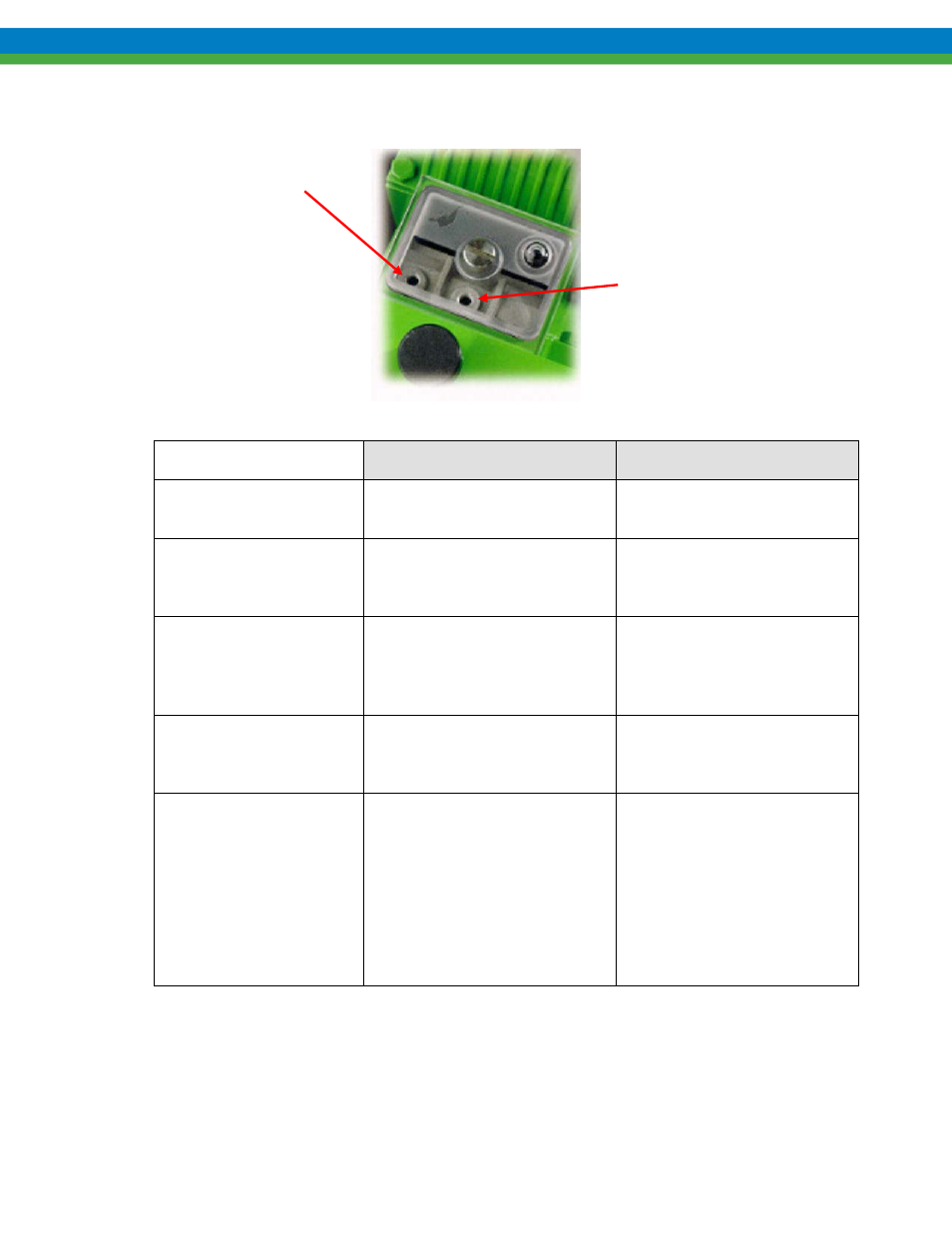
16
6.6
Checking the Diagnostic Window
Bypass Port
PTP Port
Connected to
The hydraulic bypass valve on
the side of the pump head
The PTP push-button valve on
the top of the pump head
Function
Bypass protects the pump from
excessive pressure and hydraulic
upset conditions
Allows any air trapped in the
hydraulic system to escape
Normal operation
No oil should move through this
port when the pump is operating
normally
Small amount of oil will weep
from port during operation,
flow increases if PTP button is
depressed
Abnormal operation
Oil is seen flowing from the port
No oil moving through the port
at any time, or product (not oil)
is seen
Things to check if
abnormal operation is
suspected
o
Discharge pressure too high
o
Bypass valve setpoint too low
o
Bypass valve malfunction
o
Other upset condition
o
PTP damaged
o
HPV filter screen clogged
o
HPV not operating properly
o
Diaphragm damaged
PTP port
(center)
Bypass port
(side)
