Sony VGNSR590F User Manual
Page 72
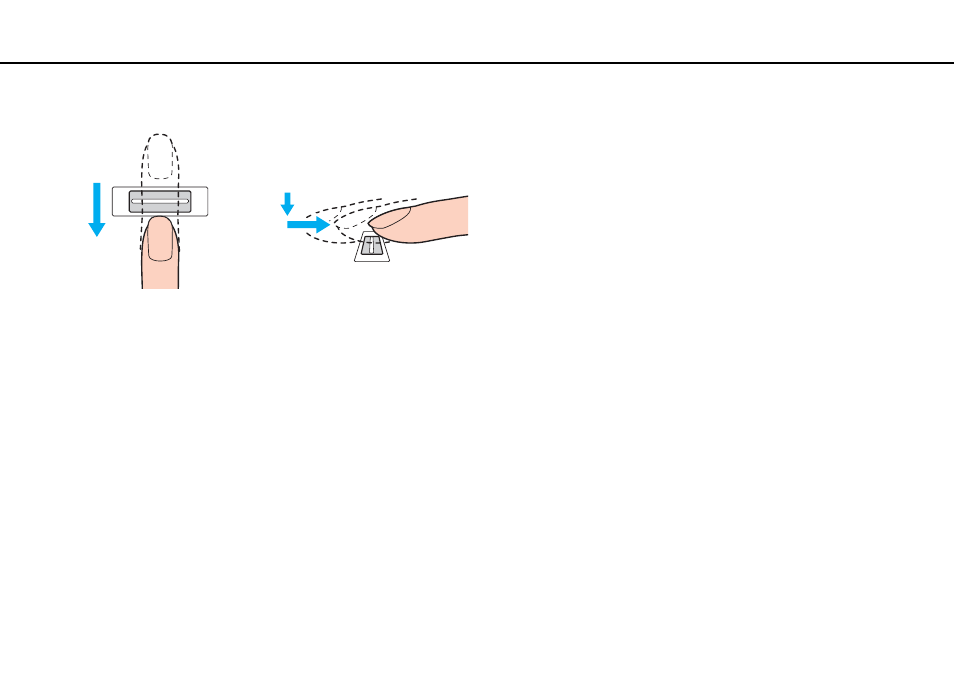
72
Using Your VAIO Computer >
Using Fingerprint Authentication
2
Swipe your finger perpendicularly across the fingerprint sensor.
!
Place your fingertip flat in the center of the fingerprint sensor.
Scan your fingerprint from the top joint of the finger to the fingertip.
Keep your finger in contact with the fingerprint sensor while swiping.
Fingerprint registration may fail if you move your finger too quickly or too slowly. Let the fingerprint sensor take about one second to scan your
fingerprint.
You may not be able to register and/or have your fingerprint(s) recognized if your finger is too dry or wet, wrinkled, injured, dirty, etc.
Register more than one fingerprint in case that the fingerprint sensor fails to recognize the fingerprint.
Be sure to clean your fingertip(s) and the fingerprint sensor before swiping in order to keep good recognition performance.
You can register only the limited number of fingerprints for logging onto your system using the Power-on Security feature
. The maximum
number of fingerprints you can register varies depending on the data amount of each fingerprint.
You can also select the fingerprint you want to use for the Power-on Security feature
later.
- VGNSR590GZB VGNSR590FHB VGN-SR530G VGNSR590GNB VGNSR590GRB VGN-SR510G VGNSR590FAN VGNSR590GYB VGNSR599G1B VGNSR590GJB VGNSR590GTB VGNSR590GAB VGNSR590G VGNSR599GBB VGNSR590GVB VGN-SR520G VGNSR599GKB VGNSR590FGB VGNSR599GEB VGNSR590GIB VGNSR590GMB VGNSR599GCB VGNSR590GKB VGNSR590GPB VGNSR599GDB VGN-SR525G VGNSR590 VGNSR590FLB VGNSR590GLB VGNSR590GSB VGN-SR540G VGNSR590FAB VGNSR590FFB VGNSR590GXB
