Sony VGNSR590F User Manual
Page 150
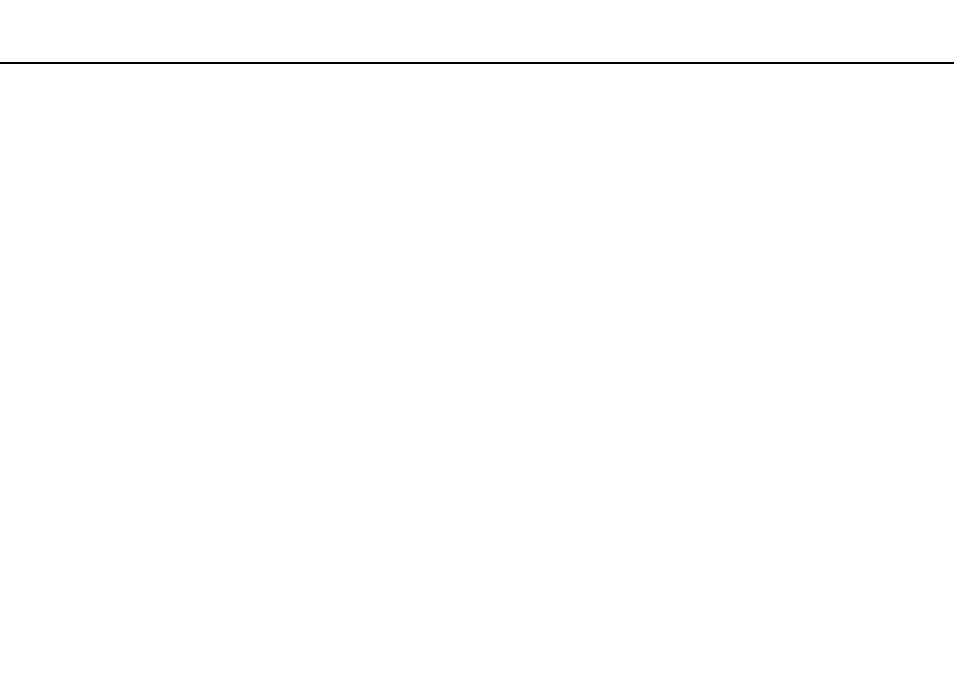
150
Troubleshooting >
Computer
How do I check the volume of the recovery partition?
Your built-in storage device contains the recovery partition where the data for the system recovery is stored. To check the
volume of the recovery partition, follow these steps:
1
Click Start, right-click Computer, and select Manage.
2
Click Disk Management under Storage in the left pane.
The volume of the recovery partition and the total volume of the C drive are displayed in the Disk 0 row in the center pane.
This manual is related to the following products:
- VGNSR590GZB VGNSR590FHB VGN-SR530G VGNSR590GNB VGNSR590GRB VGN-SR510G VGNSR590FAN VGNSR590GYB VGNSR599G1B VGNSR590GJB VGNSR590GTB VGNSR590GAB VGNSR590G VGNSR599GBB VGNSR590GVB VGN-SR520G VGNSR599GKB VGNSR590FGB VGNSR599GEB VGNSR590GIB VGNSR590GMB VGNSR599GCB VGNSR590GKB VGNSR590GPB VGNSR599GDB VGN-SR525G VGNSR590 VGNSR590FLB VGNSR590GLB VGNSR590GSB VGN-SR540G VGNSR590FAB VGNSR590FFB VGNSR590GXB
