Sony VGNSR590F User Manual
Page 147
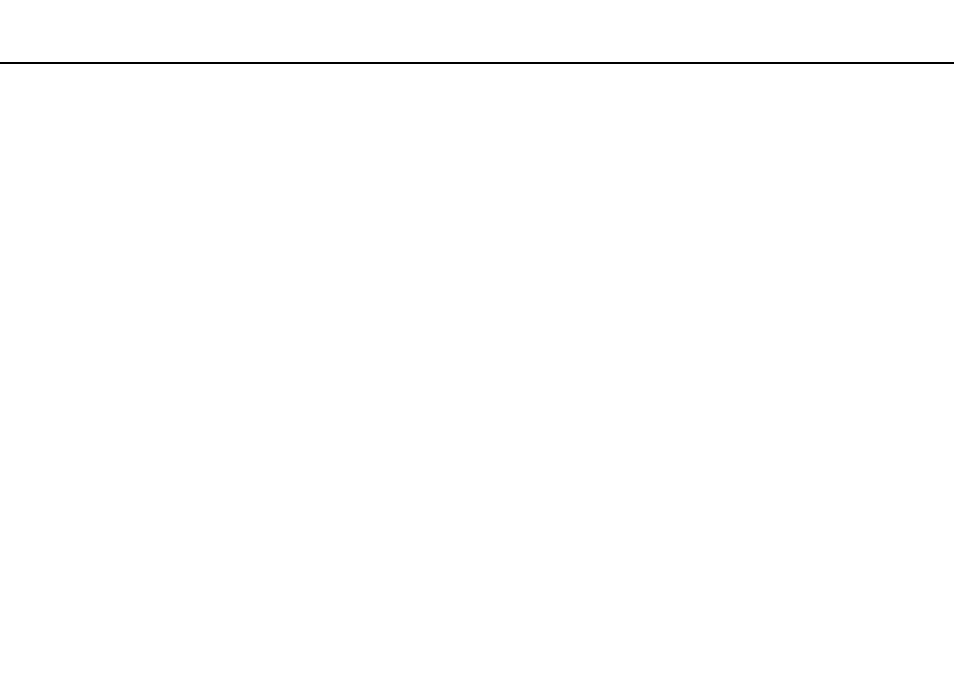
147
Troubleshooting >
Computer
What should I do if my game software does not work or it keeps crashing?
❑ Check the web site of the game if there are any patches or updates to download.
❑ Make sure you have installed the latest video driver software.
❑ On some VAIO models, the graphics memory is shared with the system. The optimal graphic performance in such a case
is not guaranteed.
What should I do if I cannot remember the power-on password?
If you have forgotten the power-on password, contact an authorized Sony Service Center to reset it. A reset fee will be
charged. To find the nearest center or agent, see Finding More about Your VAIO Computer
.
Why doesn't my screen turn off after the automatic turn-off time has passed?
Some software applications or screen savers are designed to temporarily disable the feature of your operating system that
turns off the computer screen or places the computer into Sleep mode after a certain period of inactivity. To solve this
problem, exit the running software application(s) or change the current screen saver.
- VGNSR590GZB VGNSR590FHB VGN-SR530G VGNSR590GNB VGNSR590GRB VGN-SR510G VGNSR590FAN VGNSR590GYB VGNSR599G1B VGNSR590GJB VGNSR590GTB VGNSR590GAB VGNSR590G VGNSR599GBB VGNSR590GVB VGN-SR520G VGNSR599GKB VGNSR590FGB VGNSR599GEB VGNSR590GIB VGNSR590GMB VGNSR599GCB VGNSR590GKB VGNSR590GPB VGNSR599GDB VGN-SR525G VGNSR590 VGNSR590FLB VGNSR590GLB VGNSR590GSB VGN-SR540G VGNSR590FAB VGNSR590FFB VGNSR590GXB
