Sony VGNSR590F User Manual
Page 93
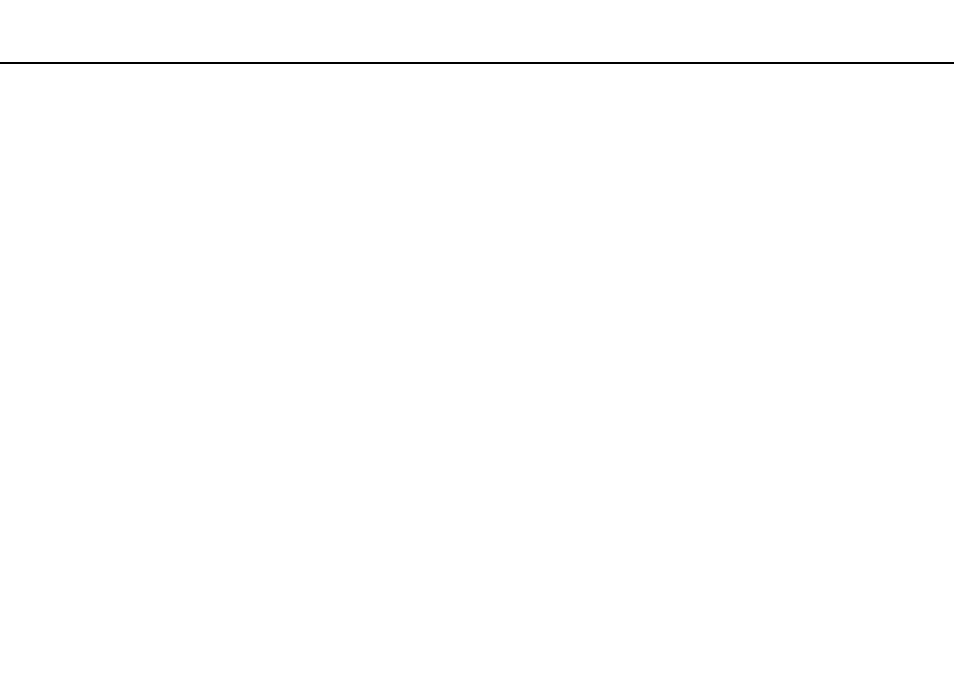
93
Using Peripheral Devices >
Using the Multiple Monitors Function
To use the Multiple Monitors function
!
The monitor port on your computer is not accessible when the computer is attached to the docking station.
✍
Your external display may not support the Multiple Monitors function.
Certain software applications may not be compatible with Multiple Monitors settings.
Make sure that your computer does not enter Sleep or Hibernate mode while you are using the Multiple Monitors function, or the computer may not
return to Normal mode.
If you set different colors on each display, do not expand a single window across two displays, or your software may not work properly.
1
Right-click on the desktop and select Screen resolution.
2
Click the drop-down list next to Multiple Displays, select Extend these displays, and then click OK.
✍
You can set the display colors and resolution for each display and customize the Multiple Monitors function.
Set fewer colors or a lower resolution for each display.
- VGNSR590GZB VGNSR590FHB VGN-SR530G VGNSR590GNB VGNSR590GRB VGN-SR510G VGNSR590FAN VGNSR590GYB VGNSR599G1B VGNSR590GJB VGNSR590GTB VGNSR590GAB VGNSR590G VGNSR599GBB VGNSR590GVB VGN-SR520G VGNSR599GKB VGNSR590FGB VGNSR599GEB VGNSR590GIB VGNSR590GMB VGNSR599GCB VGNSR590GKB VGNSR590GPB VGNSR599GDB VGN-SR525G VGNSR590 VGNSR590FLB VGNSR590GLB VGNSR590GSB VGN-SR540G VGNSR590FAB VGNSR590FFB VGNSR590GXB
