Sony VGNSR590F User Manual
Page 131
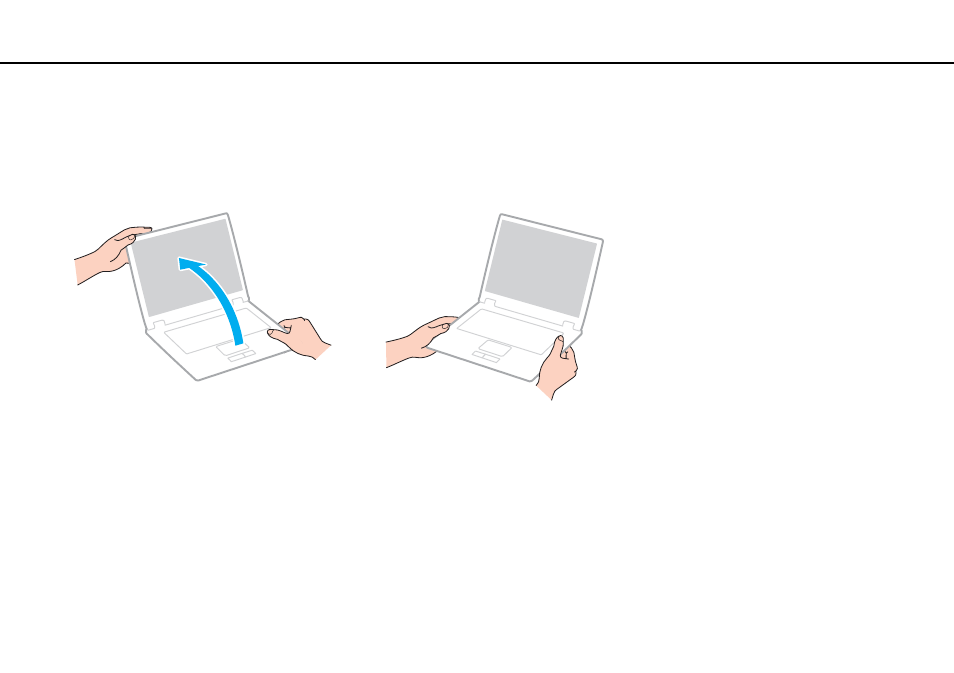
131
Precautions >
Handling Your Computer
❑ To avoid losing data when your computer is damaged, back up your data regularly.
❑ Do not exert pressure on the LCD screen or its edges when opening the LCD screen lid or lifting your computer. The LCD
screen may be sensitive to pressure or added stress, and exerting pressure may damage the screen or cause it to
malfunction. To open the computer, hold the base with one hand and gently lift the LCD screen lid with the other. To carry
the computer with the lid open, be sure to hold the computer with both hands.
❑ Use a carrying case specially designed to carry your computer.
This manual is related to the following products:
- VGNSR590GZB VGNSR590FHB VGN-SR530G VGNSR590GNB VGNSR590GRB VGN-SR510G VGNSR590FAN VGNSR590GYB VGNSR599G1B VGNSR590GJB VGNSR590GTB VGNSR590GAB VGNSR590G VGNSR599GBB VGNSR590GVB VGN-SR520G VGNSR599GKB VGNSR590FGB VGNSR599GEB VGNSR590GIB VGNSR590GMB VGNSR599GCB VGNSR590GKB VGNSR590GPB VGNSR599GDB VGN-SR525G VGNSR590 VGNSR590FLB VGNSR590GLB VGNSR590GSB VGN-SR540G VGNSR590FAB VGNSR590FFB VGNSR590GXB
