Sony VGNSR590F User Manual
Page 123
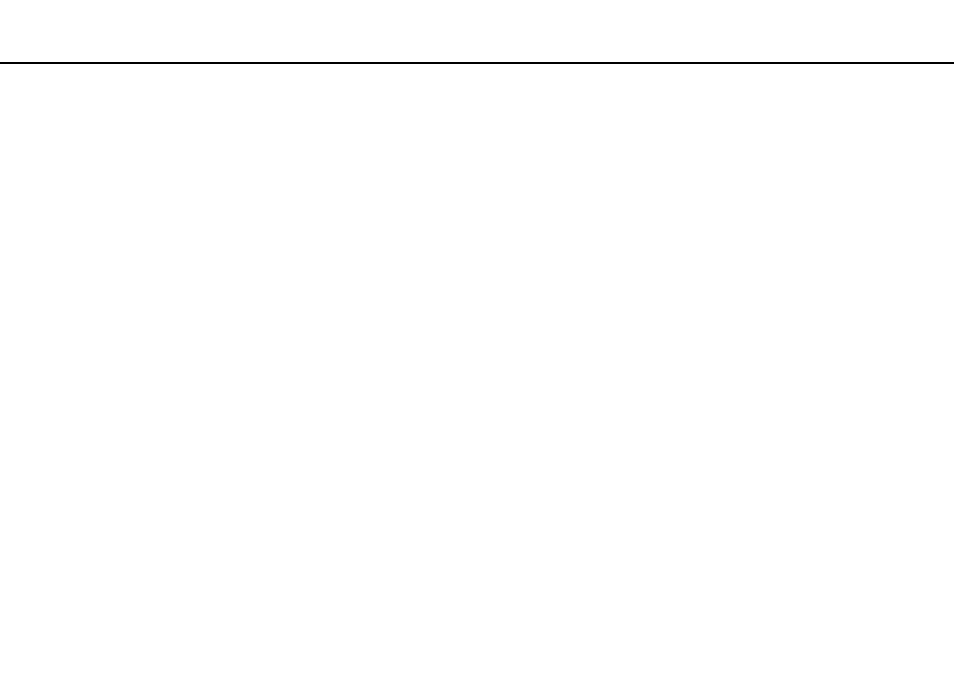
123
Upgrading Your VAIO Computer >
Adding and Removing Memory
Viewing the Amount of Memory
To view the amount of memory
1
Turn on the computer.
2
Click Start, All Programs, and VAIO Control Center.
3
Click System Information and System Information.
You can view the amount of system memory in the right pane. If the additional memory does not appear, repeat the
installation procedure and restart the computer.
This manual is related to the following products:
- VGNSR590GZB VGNSR590FHB VGN-SR530G VGNSR590GNB VGNSR590GRB VGN-SR510G VGNSR590FAN VGNSR590GYB VGNSR599G1B VGNSR590GJB VGNSR590GTB VGNSR590GAB VGNSR590G VGNSR599GBB VGNSR590GVB VGN-SR520G VGNSR599GKB VGNSR590FGB VGNSR599GEB VGNSR590GIB VGNSR590GMB VGNSR599GCB VGNSR590GKB VGNSR590GPB VGNSR599GDB VGN-SR525G VGNSR590 VGNSR590FLB VGNSR590GLB VGNSR590GSB VGN-SR540G VGNSR590FAB VGNSR590FFB VGNSR590GXB
