Playing discs, Copying files to discs – Sony VGNSR590F User Manual
Page 44
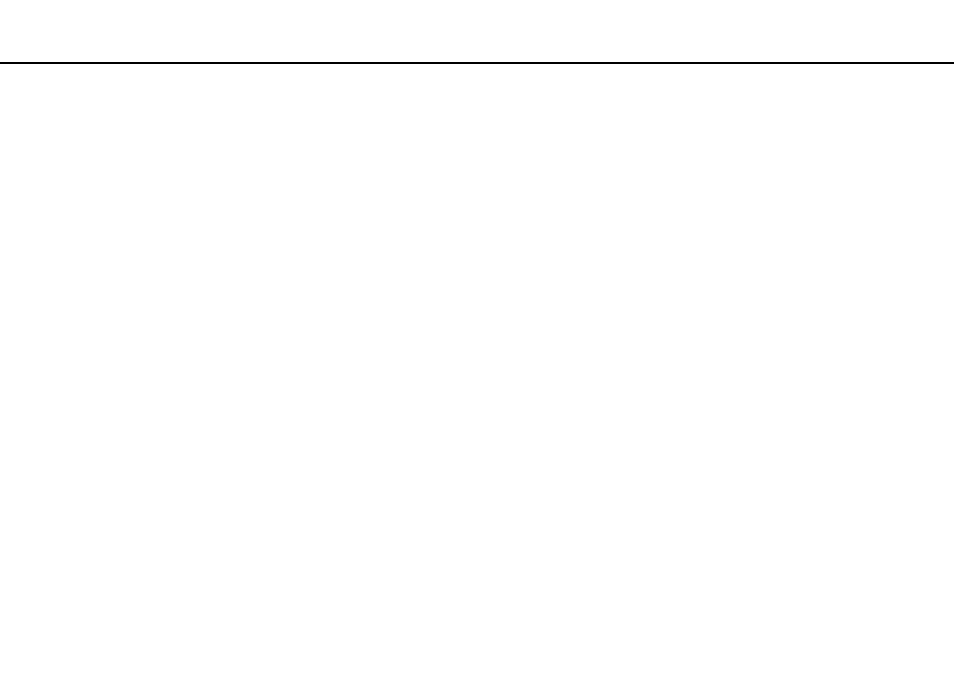
44
Using Your VAIO Computer >
Using the Optical Disc Drive
Playing Discs
To play a disc
1
Insert a disc into the optical disc drive.
!
Connect the AC adapter to the computer and close all running software applications before playing a disc.
2
If nothing appears on the desktop, click Start, All Programs, and your desired software to play the disc.
For instructions on how to use the software, see the help file included with the software.
Copying Files to Discs
To copy files to a disc
1
Insert a recordable disc into the optical disc drive.
!
Connect the AC adapter to the computer and close all running software applications before copying files to a disc.
2
If nothing appears on the desktop, click Start, All Programs, and your desired disc burning software to copy files to the
disc.
For instructions on how to use the software, see the help file included with the software.
- VGNSR590GZB VGNSR590FHB VGN-SR530G VGNSR590GNB VGNSR590GRB VGN-SR510G VGNSR590FAN VGNSR590GYB VGNSR599G1B VGNSR590GJB VGNSR590GTB VGNSR590GAB VGNSR590G VGNSR599GBB VGNSR590GVB VGN-SR520G VGNSR599GKB VGNSR590FGB VGNSR599GEB VGNSR590GIB VGNSR590GMB VGNSR599GCB VGNSR590GKB VGNSR590GPB VGNSR599GDB VGN-SR525G VGNSR590 VGNSR590FLB VGNSR590GLB VGNSR590GSB VGN-SR540G VGNSR590FAB VGNSR590FFB VGNSR590GXB
