Sony VGNSR590F User Manual
Page 144
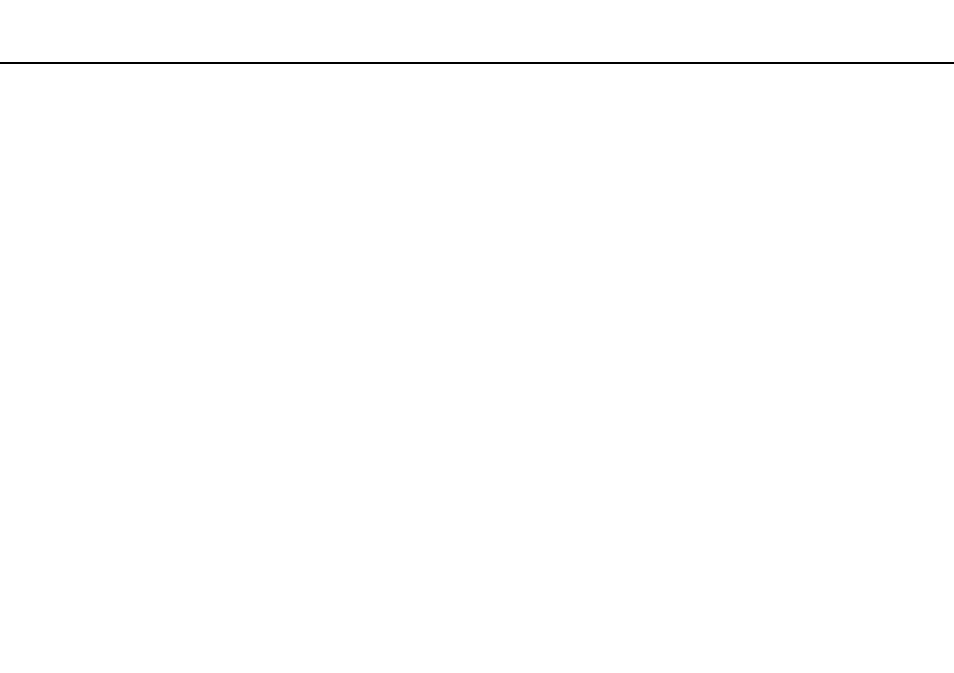
144
Troubleshooting >
Computer
What should I do if my computer or software stops responding?
❑ If your computer stops responding while a software application is running, press the Alt+F4 keys to close the application
window.
❑ If the Alt+F4 keys do not work, click Start and the Shut down button to turn off your computer.
❑ If your computer does not turn off, press the Ctrl+Alt+Delete keys and click the Shut down button.
If the Windows Security window appears, click Shut Down.
❑ If this procedure does not work, press and hold the power button until the computer turns off.
!
Turning off your computer with the Ctrl+Alt+Delete keys or the power button may cause loss of unsaved data.
❑ Unplug the AC adapter and remove the battery pack. Wait three to five minutes. Reinstall the battery pack, plug the AC
adapter, and then press the power button to turn on your computer.
❑ Try reinstalling the software.
❑ Contact the software publisher or designated provider for technical support.
- VGNSR590GZB VGNSR590FHB VGN-SR530G VGNSR590GNB VGNSR590GRB VGN-SR510G VGNSR590FAN VGNSR590GYB VGNSR599G1B VGNSR590GJB VGNSR590GTB VGNSR590GAB VGNSR590G VGNSR599GBB VGNSR590GVB VGN-SR520G VGNSR599GKB VGNSR590FGB VGNSR599GEB VGNSR590GIB VGNSR590GMB VGNSR599GCB VGNSR590GKB VGNSR590GPB VGNSR599GDB VGN-SR525G VGNSR590 VGNSR590FLB VGNSR590GLB VGNSR590GSB VGN-SR540G VGNSR590FAB VGNSR590FFB VGNSR590GXB
