Sony VGNSR590F User Manual
Page 149
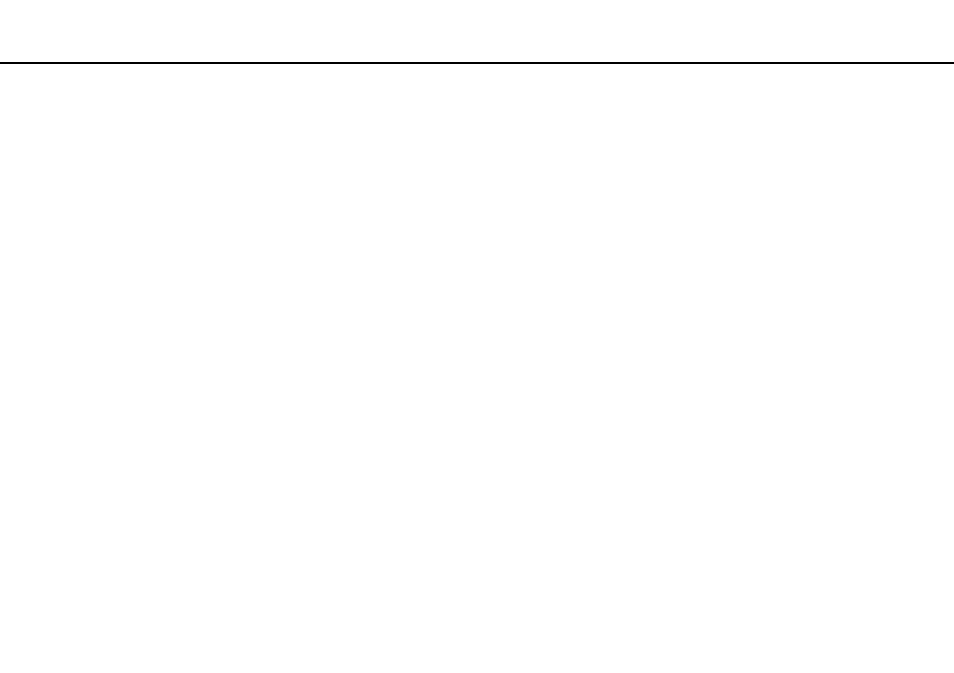
149
Troubleshooting >
Computer
How do I reduce the volume of the recovery partition?
Your built-in storage device contains the recovery partition where the data for the system recovery is stored. If your computer
includes a solid state drive, you might want to reduce the volume of the recovery partition by following these steps:
1
Insert a recovery disc into the optical disc drive while your computer is on, turn off the computer, and then turn it on once
again.
!
Use recovery disc(s) you created upon delivery of your computer.
2
Select your keyboard layout from the drop-down list and click Next.
3
Select your operating system and click Next.
4
Click VAIO Recovery Center.
5
Click Restore Complete System and Start.
6
Select Skip and click Next.
You will be prompted to select whether or not to keep the VAIO Value-added content.
7
Select No and click Next.
8
Follow the on-screen instructions.
!
The above procedure involves system recovery. The applications and data you added on the storage drive before reducing the volume of the recovery
partition will all be lost.
Once you have reduced the volume of the recovery partition, you need the recovery disc(s) for later system recovery.
- VGNSR590GZB VGNSR590FHB VGN-SR530G VGNSR590GNB VGNSR590GRB VGN-SR510G VGNSR590FAN VGNSR590GYB VGNSR599G1B VGNSR590GJB VGNSR590GTB VGNSR590GAB VGNSR590G VGNSR599GBB VGNSR590GVB VGN-SR520G VGNSR599GKB VGNSR590FGB VGNSR599GEB VGNSR590GIB VGNSR590GMB VGNSR599GCB VGNSR590GKB VGNSR590GPB VGNSR599GDB VGN-SR525G VGNSR590 VGNSR590FLB VGNSR590GLB VGNSR590GSB VGN-SR540G VGNSR590FAB VGNSR590FFB VGNSR590GXB
