Registering a fingerprint – Sony VGNSR590F User Manual
Page 70
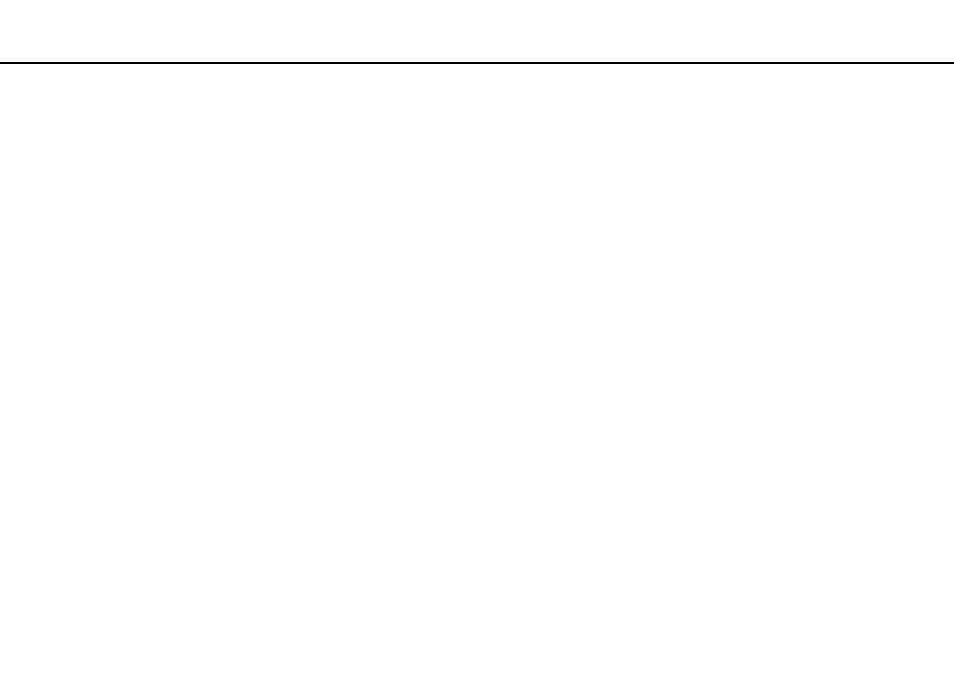
70
Using Your VAIO Computer >
Using Fingerprint Authentication
Registering a Fingerprint
To use the fingerprint authentication function, you must register your fingerprint(s) in your computer.
✍
Set the Windows password on your computer before registration. See Adding the Windows Password
for the detailed instructions.
To register a fingerprint
1
Click Start, All Programs, Protector Suite, and Control Center.
2
Read an end user license agreement thoroughly and click Accept.
3
Follow the on-screen instructions.
✍
For detailed information, see the help file.
This manual is related to the following products:
- VGNSR590GZB VGNSR590FHB VGN-SR530G VGNSR590GNB VGNSR590GRB VGN-SR510G VGNSR590FAN VGNSR590GYB VGNSR599G1B VGNSR590GJB VGNSR590GTB VGNSR590GAB VGNSR590G VGNSR599GBB VGNSR590GVB VGN-SR520G VGNSR599GKB VGNSR590FGB VGNSR599GEB VGNSR590GIB VGNSR590GMB VGNSR599GCB VGNSR590GKB VGNSR590GPB VGNSR599GDB VGN-SR525G VGNSR590 VGNSR590FLB VGNSR590GLB VGNSR590GSB VGN-SR540G VGNSR590FAB VGNSR590FFB VGNSR590GXB
