Logging onto your system, Logging onto windows, Power-on security feature – Sony VGNSR590F User Manual
Page 73
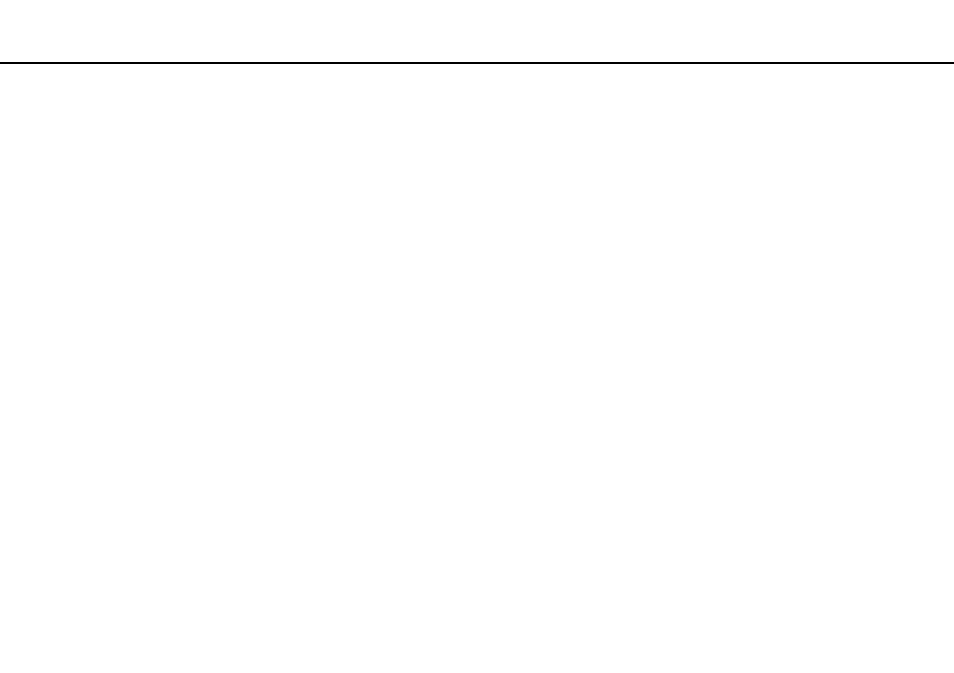
73
Using Your VAIO Computer >
Using Fingerprint Authentication
Logging Onto Your System
To use the fingerprint authentication function in place of a password entry to log onto your system, you need to set the power-
on, hard disk, and Windows passwords and configure your computer for fingerprint authentication.
For setting the power-on, hard disk, and Windows passwords, see Setting the Password
For detailed information, see the help file included with the Protector Suite.
Logging onto Windows
If you have registered your fingerprints for your user account, you can substitute fingerprint authentication for Windows
password entry. To log onto Windows, swipe the registered finger across the fingerprint sensor when the Windows log-on
screen appears.
Power-on Security feature
If you have set the power-on password
and/or the hard disk password
, you can substitute fingerprint
authentication for password entry when starting your computer.
- VGNSR590GZB VGNSR590FHB VGN-SR530G VGNSR590GNB VGNSR590GRB VGN-SR510G VGNSR590FAN VGNSR590GYB VGNSR599G1B VGNSR590GJB VGNSR590GTB VGNSR590GAB VGNSR590G VGNSR599GBB VGNSR590GVB VGN-SR520G VGNSR599GKB VGNSR590FGB VGNSR599GEB VGNSR590GIB VGNSR590GMB VGNSR599GCB VGNSR590GKB VGNSR590GPB VGNSR599GDB VGN-SR525G VGNSR590 VGNSR590FLB VGNSR590GLB VGNSR590GSB VGN-SR540G VGNSR590FAB VGNSR590FFB VGNSR590GXB
